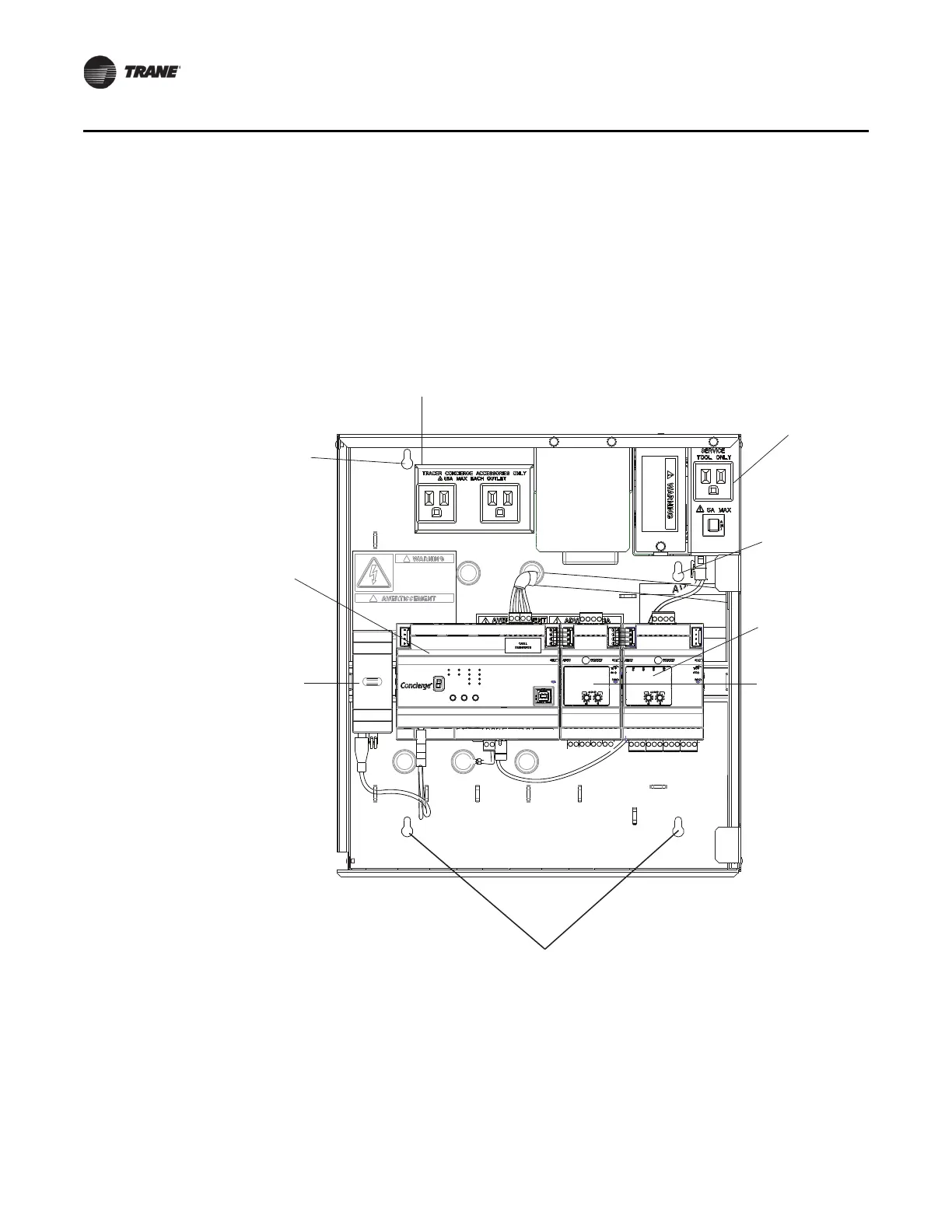10 BAS-SVN040B-EN
Installation
Step 5: Install Tracer Concierge Panel
Important: Do not power the display until instructed to do so in Installation Instructions.
Dimensions and Clearances
Figure 6, p. 11 shows the internal enclosure dimensions and minimum clearances. Select a
mounting location that provides adequate space for the minimum clearance dimensions. Refer to
Figure 7, p. 11 for external enclosure dimensions.
Figure 5. Internal view
Outlets are provided for Tracer Concierge
accessories including cellular router,
wifi router and the concierge display
Convenience
outlet for a
laptop
Optional XM32:
Outdoor Air
Temperature
Input Module
Optional XM30:
output module for
lighting/exhaust fan
control
Optional module
for LonTalk
Communication
Concierge
Controller
Mounting holes
Mounting
holes
Mounting hole
Note: The mounting holes may be
covered if the enclosure includes
factoryinstalled devices.
