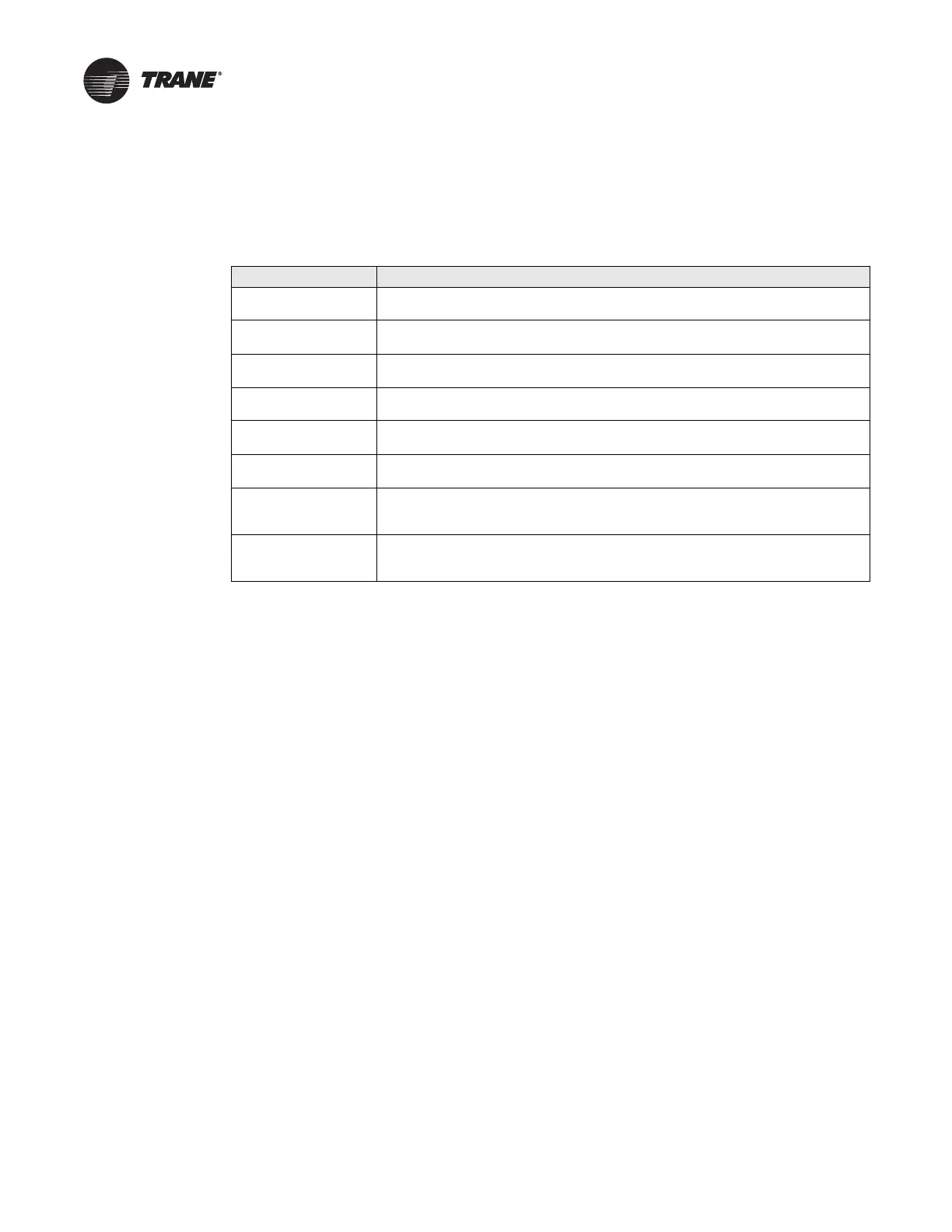BAS-SVN040B-EN 5
Installation
Step 1: Verify Package Content
Table 1. Packaged contents
Part Number Package Contents
BMTC015ABC012000
Concierge Controller with 15 device license, Air-Fi® Wirele
ss Communication Interface
(WCI), mounting kit (4 anchors/4 screws)
BMTC030ABC012000
Concierge Controller with 30 device license, Air-Fi® Wirele
ss Communication Interface
(WCI), mounting kit (4 anchors/4 screws)
BMTC015CBC012000
Concierge Controller with 15 device license, XM30 Module, XM32 Module, Air-Fi® Wireless
Communicati
on Interface (WCI), enclosure with mounting kit (4 anchors/4 screws)
BMTC030CBC012000
Concierge Controller with 30 device license, XM30 Module, XM32 Module, Air-Fi® Wireless
Communicati
on Interface (WCI), enclosure with mounting kit (4 anchors/4 screws)
BMTC045CBC012000
Concierge Controller with 45 device license, XM30 Module, XM32 Module, Air-Fi® Wireless
Communicati
on Interface (WCI), enclosure with mounting kit (4 anchors/4 screws)
BMTC060CBC012000
Concierge Controller with 60 device license, XM30 Module, XM32 Module, Air-Fi® Wireless
Communicati
on Interface (WCI), enclosure with mounting kit (4 anchors/4 screws)
BMTC015CAC012000
Concierge Controller with 15 device license, XM30 Module, XM32 Module, Air-Fi® Wireless
Communicati
on Interface (WCI), LON Module, enclosure with mounting kit
(4 anchors/4 screws)
BMTC030CAC012000
Concierge Controller with 30 device license, XM30 Module, XM32 Module, Air-Fi® Wireless
Communicati
on Interface (WCI), LON Module, enclosure with mounting kit
(4 anchors/4 screws)
Before proceeding with installing the Tracer Concierge Panel, set up the unit controllers as
required, such as BCI-R and Air-Fi® Wireless (Step 2), UC400 and Air-Fi® Wireless (Step 3), and
UC210 and Air-Fi® Wireless (Step 4).
