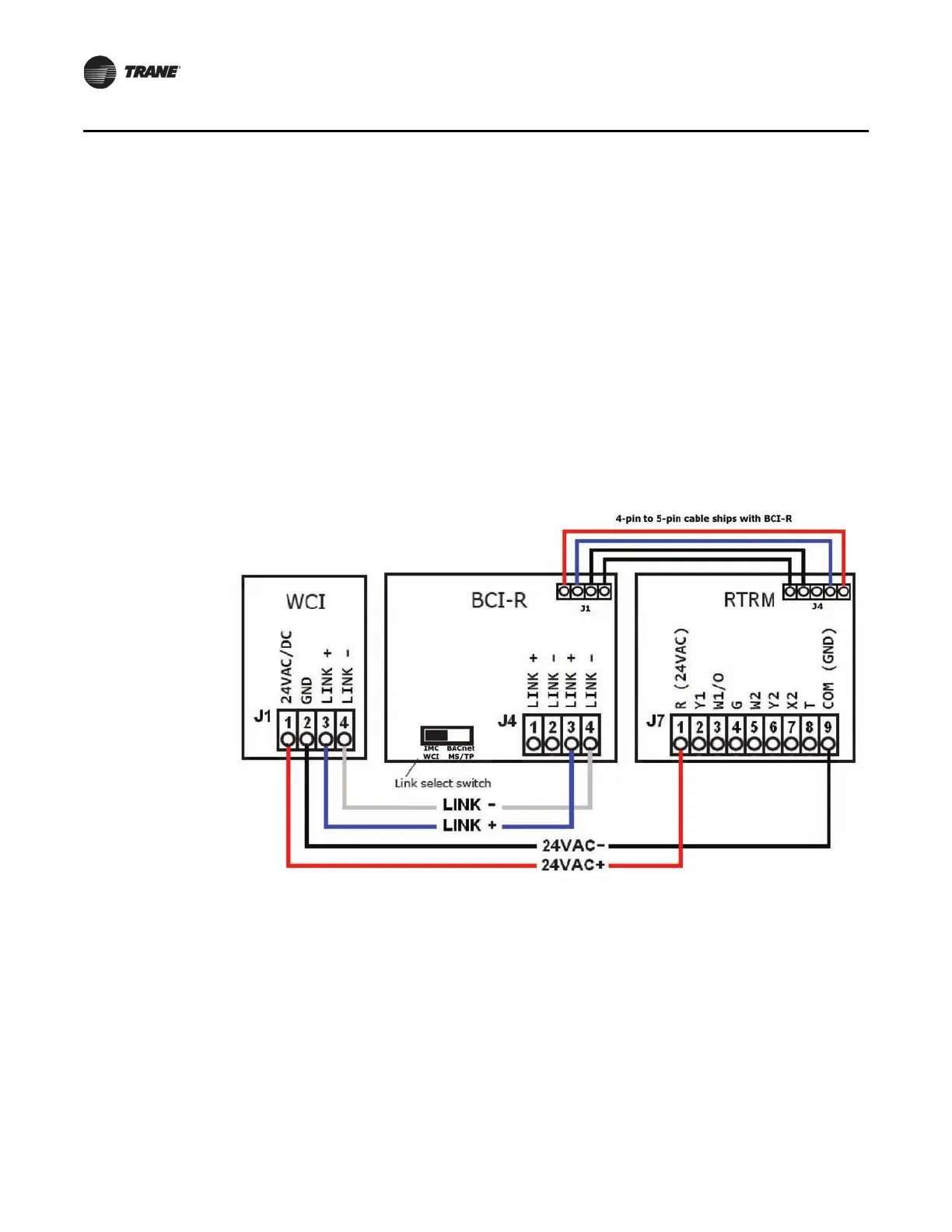6 BAS-SVN040B-EN
Installation
Step 2: Install BCI-R and Air-Fi® Wireless (Optional)
If required for this site, install the BCI-R and Air-Fi® Wireless. Use the wiring harness provided with
the BCI-R to wire from the RTRM(J-4, 5-pin connector) to BCI-R(J-1, 4-pin connector).For more
information see Installation guide BACnet™ Communication Interface for ReliaTel™ Controllers
(BCI-R) For use with Voyager,™ Odyssey,™ and Precedent™ rooftop units Ordering Number:
KIT15864 (RF-SVN03A-EN). Set the BCI-R and WCI rotary address switch appropriately per the
submittal.
Important: Before pl
ugging in the Air-Fi® card, power down the rooftop controller, per
instructions in the installation instructions RF-SVN03A-EN. Then power the
controller and Air-Fi® card together.
Install the Air-Fi® Wireless Interface, per the instru
ctions, wi
th the wire harness provided. When
using the Air-Fi® with the BCI-R, set the BCI-R link switch as shown in the following figure. See
Integration Guide BACnet Communications Interface for ReliaTel Controllers (BCI-R) (BAS-
SVO09D-EN) for more information.
Figure 1. BCI-R and Air-Fi® wirel
ess interface
Note: Ensure Air-Fi® Wireless and zone sensors are addressed per the submittal.
