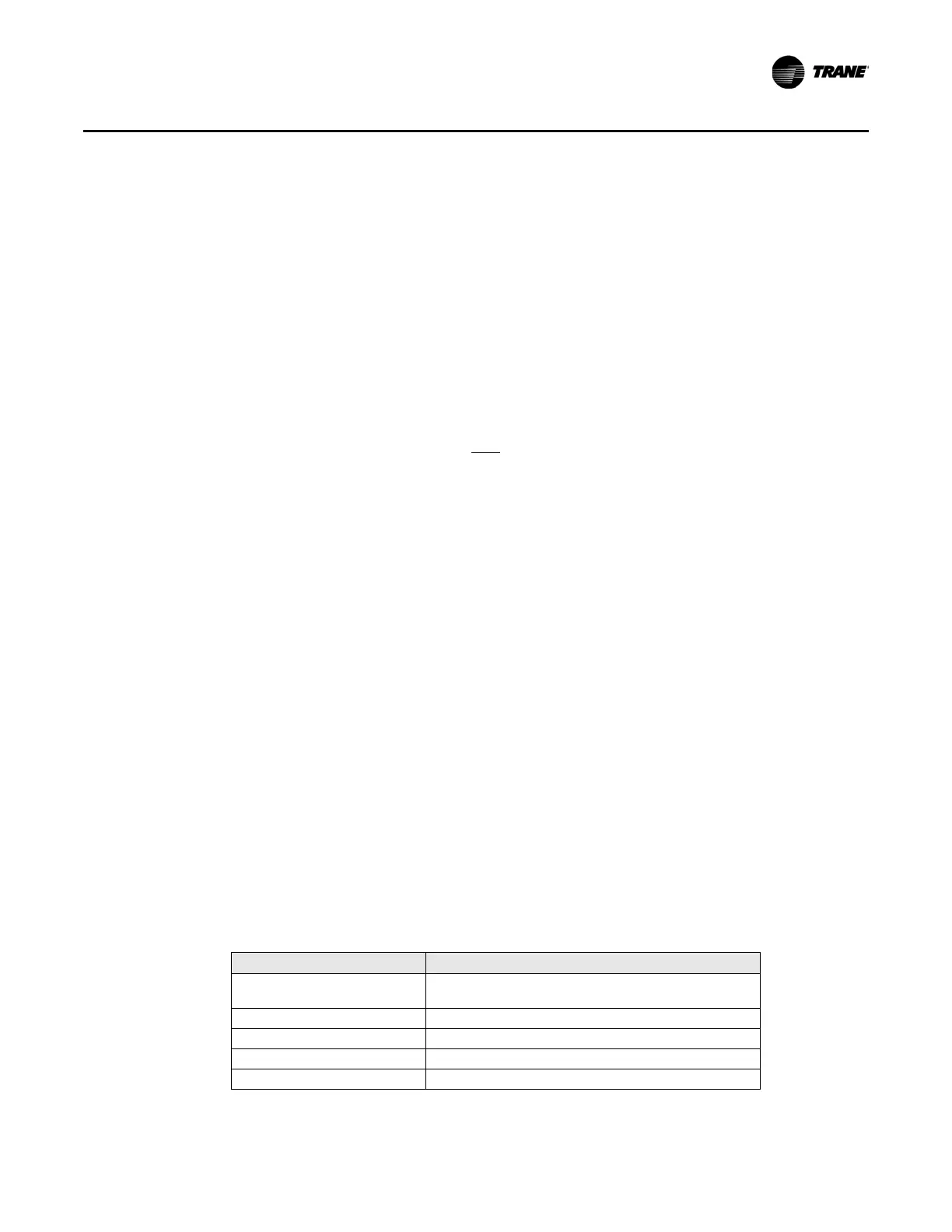CNT-SVX08F-EN 41
PID Control
Other PID Settings
Use the following settings to manage PID loops:
• Proportional bias, which takes the place of derivative gain in proportional-only control
• Minimum and maximum output, which limit the range of output of the PID algorithm
• Enabled and disabled modes, which enable the PID o
utput or disable it to a default value
• Fail-safe mode sets the PID output to a “safe” value if the hardware input that provides the
process variable fail
s.
Note: For more
information, refer to the PID Control in Tracer Multi-Purpose Controllers
Applications Guide (BAS-APG002).
Troubleshooting Procedure
Important:
Remember to change only one troubleshooting step at a time.
Follow these steps to troubleshoot a PID loop:
41. Ensure that the system is not in override.
42. Graph the process variable, setpoint, and valve po
sition over time to determine how the system
performs.
Look at the overall situation— Can the system do wh
at is expected
of it? What is happening to
the process variable? Is it oscillating or failing to reach setpoint? Is the output oscillating?
43. Check for failure conditions that are always TRUE.
44.
Check PID settings for:
– Output minimum incorr
ectly se
t to 100%
– Output maximum incorrectly set to 0%
– Sampling time that is too fast or too slow
45. Check the system for disturbances from:
– Bad actuator linkages
– Faulty sensors
46. Change PID gains.
– Reduce gains if experiencing system overshoot, output at minimum or maximum, or cycling
o
f ou
tput around setpoint
– Increase gains if experiencing system undershoot
Tips for Specific Problems
Table 11 lists tips for troubleshooting specific problems.
Table 11. Tips for specific problems
Problem Tips
Measured value is cycling
around setpoint
Slow the sampling frequency
Decrease PID gains
Overshooting setpoint Reduce gains
Undershooting setpoint Increase gains
Output at maximum Ensure that minimum output is not set to 100%
Output at minimum Ensure that maximum output is not set to 0%
