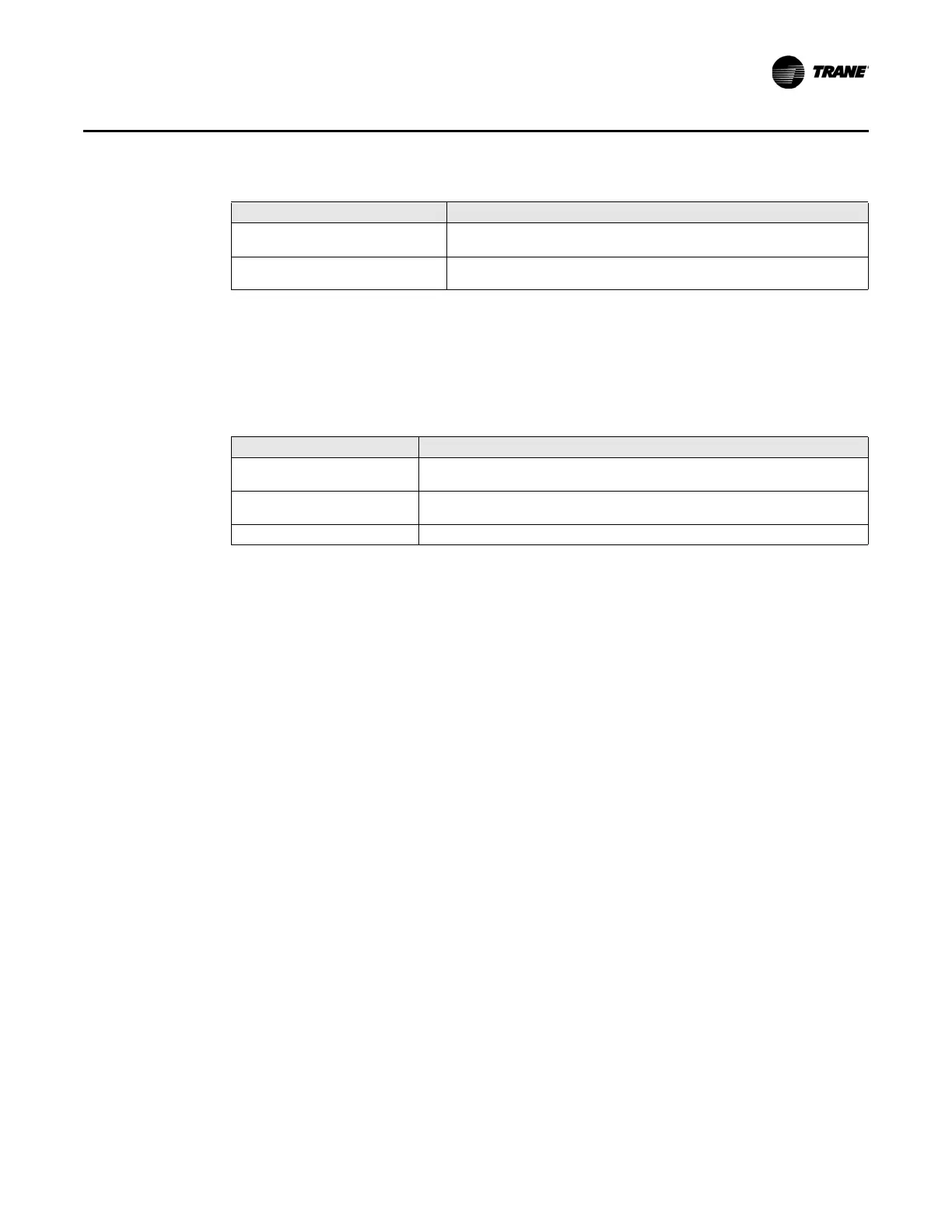CNT-SVX08F-EN 45
Status Indicators for Operation and Communication
Yellow LonTalk LED
The yellow LonTalk LED (refer to Figure , p. 43) indicates the communications status (refer to
Table 15).
Table 15. Yellow LonTalk LED
LED Activity Explanation
LED is off continuously.
The controller is not detecting any communication (normal for stand-alone
applications).
LED blinks.
The c
ontroller detects communication (normal for communicating applications,
including data sharing).
LED is on c
ontinuously. Abnormal condition.
LED blinks (1/4 second on, 1/4
second off fo
r 10 seconds).
The auto-wink option is activated, and the controller is communicating.
(a)
LED is off continuously.
Either the power is off, the controller has malfunctioned, or the Test button
is being
pressed.
(a)Sending a request from the Rover service tool requests the controller green LED to blink (wink) and a notification that the
controller received the signal and is communicating.
Table 14. Green Status LED
LED Activity Explanation
