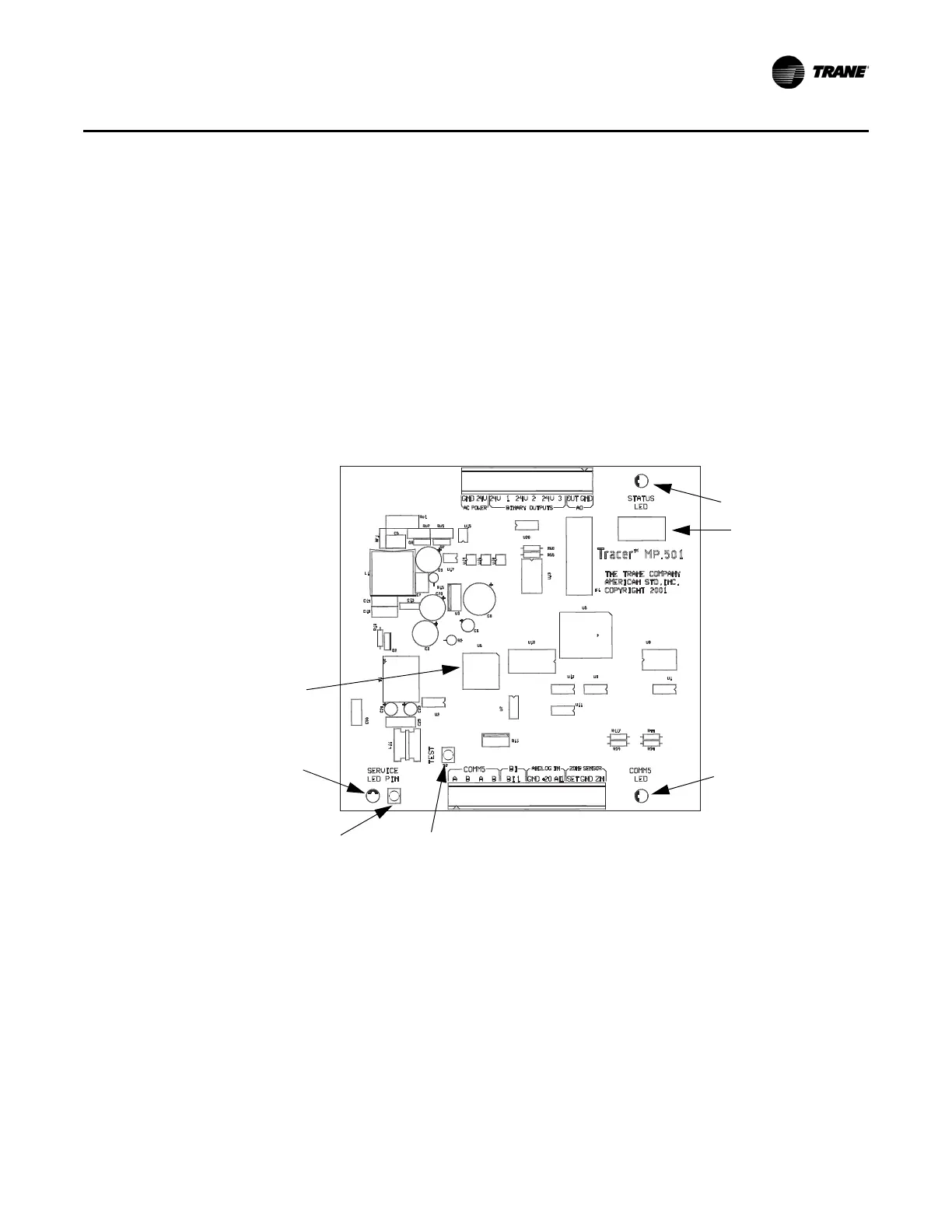CNT-SVX08F-EN 43
Status Indicators for Operation and Communication
Status Indicators for Operation and Communication
This section provides information about the operation and communication status indicators on the
MP501, including:
• A description of the location and function of the Te
st button, the Service P
in button and the
light-emitting diodes (LEDs) located on the controller
• A complete list of the diagnostics that can occur, their effect on
controller outputs, and an
explanation of how diagnostics are cleared and the device restored to normal operation
Test Button
The Test button (as shown in Figure 22) is used to perform the manual output test (refer to the
section, “Manual Output Test,” p. 43), which verifies that the controller is operating properly.
Figure 22. MP501 controller circuit board
LonTalk LED
(yellow)
Neuron chip
Service Pin button
Status LED (green)
Test button
Service LED (red)
Neuron ID label
Manual Output Test
The manual output test sequentially controls all outputs to verify their operation. The test overrides
normal operation of the controller, which is suspended while the test is being performed. Use the
manual output test to verify output wiring and operation.
The manual output test is performed either by repeatedly pressing the Test button to proceed
thro
ugh th
e test sequence or by using the Rover service tool. Table 12, p. 44 lists the outputs in the
sequence in which they are verified. The procedure is as follows:
47. Press and hold the Test button for 3 to 4 seconds, then release the but
ton to start the test mode.
The green Status LED light goes off when the Test button is pressed, and then it blinks (as
described in Table 14, p. 44) when the button is released to indicate the controller is in ma
nual
test mode.
