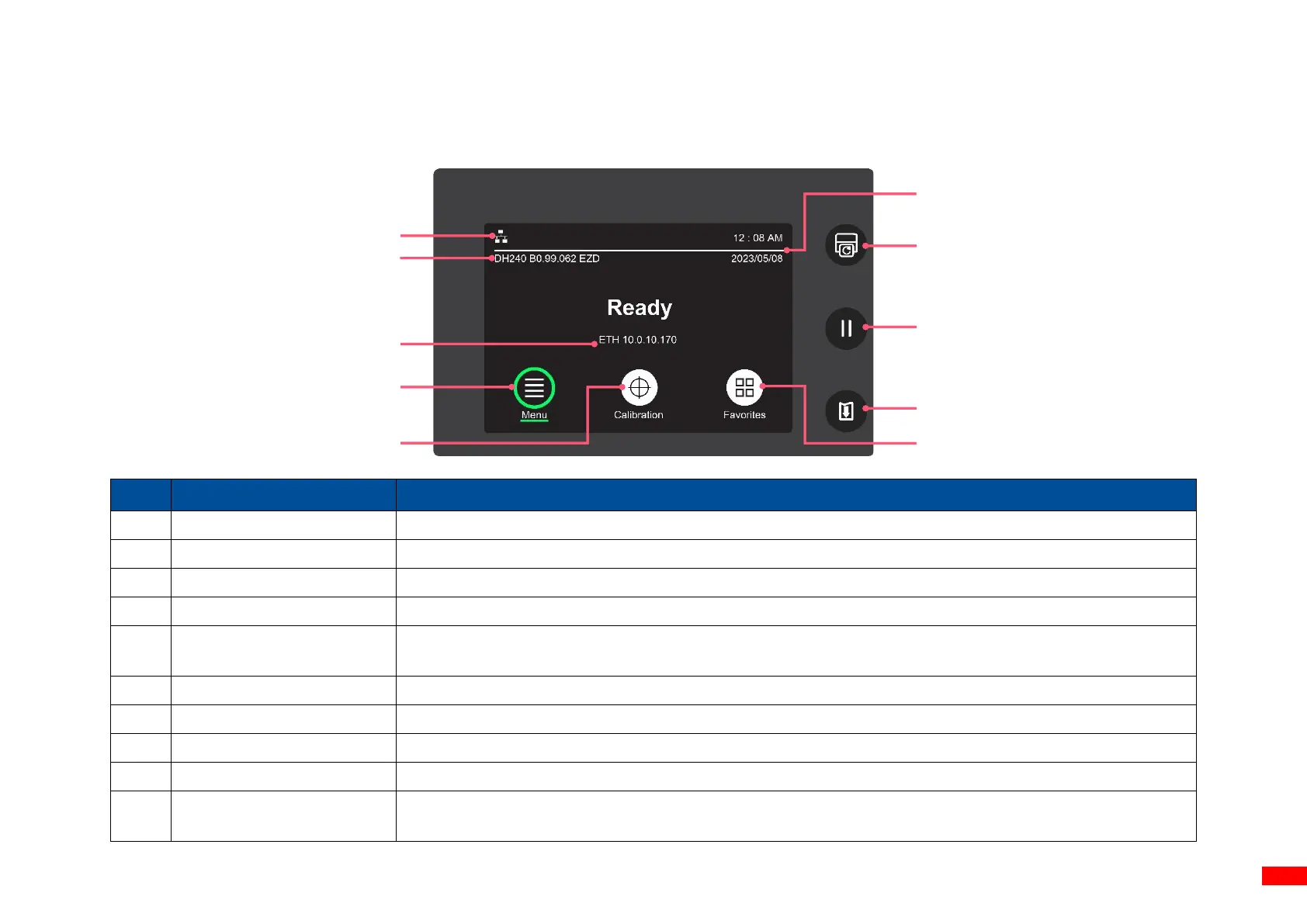5.2 LCD User Interface
5.2.1 LCD Panel
Displays icons to indicate the printer’s status. Refer to 5.2.3 Icon Indicators for more information.
Displays the printer’s model name and firmware version.
Displays the Ethernet or Wi-Fi IP address when connecting to the Ethernet or Wi-Fi network.
Includes more setting options. Refer to 7 Main Screen for more information.
Calibrates the printer based on what kind of media you want to use. Refer to Auto Calibration in 7.2
Sensor for more information.
Displays the date and time. Refer to 7.4 Advanced for how to configure the date and time for the printer.
Stops the print activities. Press the button to resume the print activities.
Feeds one piece of media.
Adds and removes your mostly used functions into the favorites list. Refer to 7.7 Favorites for how to
add and remove your mostly used functions into the favorites list.
