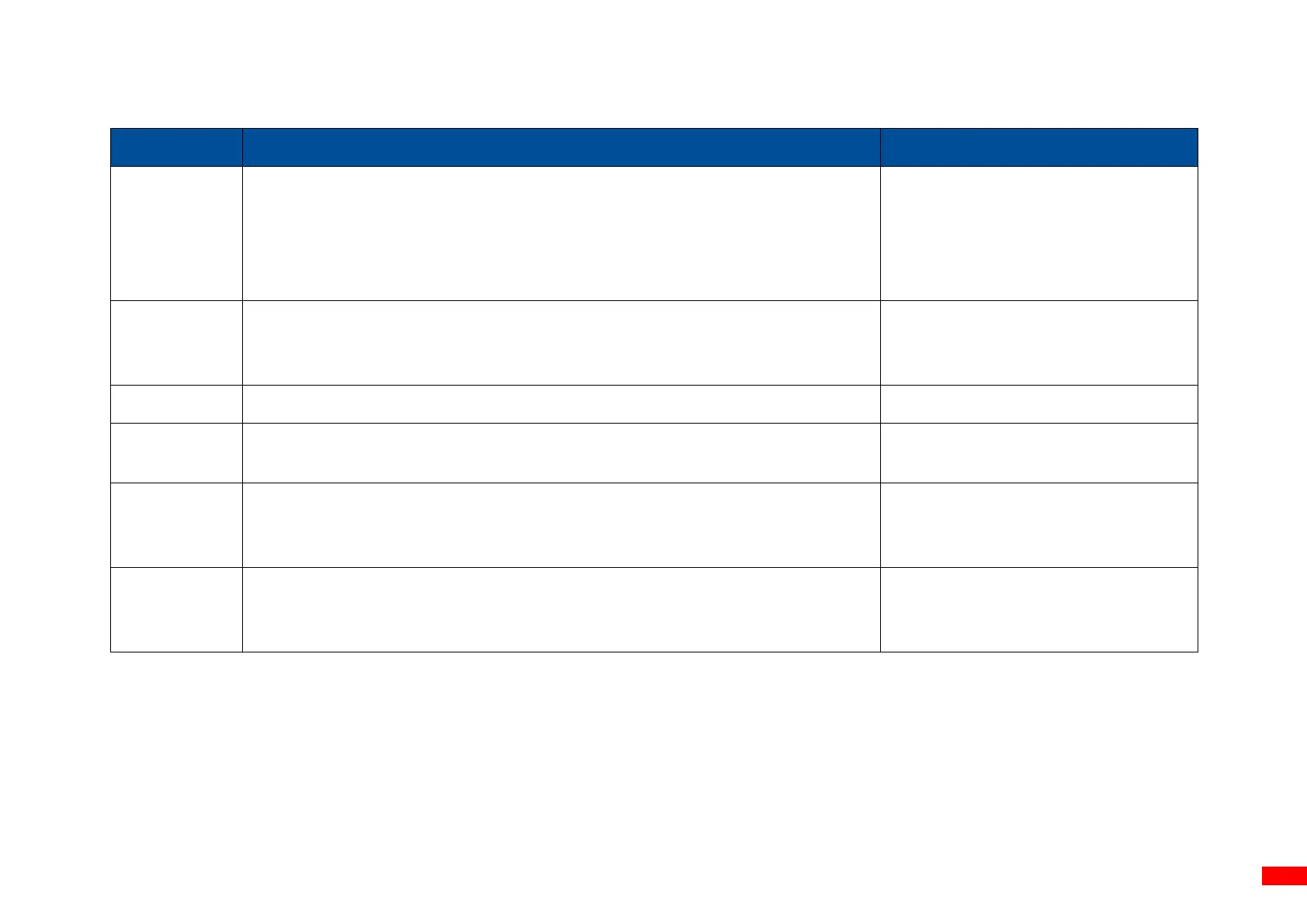Recommended Cleaning Schedule
1. Power off the printer before cleaning the printhead.
2. Leave the printhead to cool down for at least one minute.
3. Wet a cotton swab with the 99% Isopropyl alcohol and then wipe across the
printhead head. You can also use the genuine printhead cleaning pen to
clean the printhead.
Clean the printhead when you load new
media.
1. Power off the printer.
2. Use a piece of 99% Isopropyl alcohol saturated lint-free cloth to wipe the
platen roller while rotating the platen roller.
Clean the platen roller when you load
new media.
Use a piece of 99% Isopropyl alcohol saturated lint-free cloth to wipe the peel bar.
Use the brush with soft and non-metallic bristles or vacuum cleaner to remove the
dust or particles in order to optimize the print quality or sensor calibration.
Clean the sensor monthly.
Use a piece of water-dampened lint-free cloth to wipe the surface. If necessary,
you can apply the chlorine free detergent. After finishing cleaning, use the 75%
ethanol to disinfect the surface.
Use the brush with soft and non-metallic bristles or vacuum cleaner to remove the
dust or particles. After finishing cleaning, use the 75% ethanol to disinfect the
interior.
