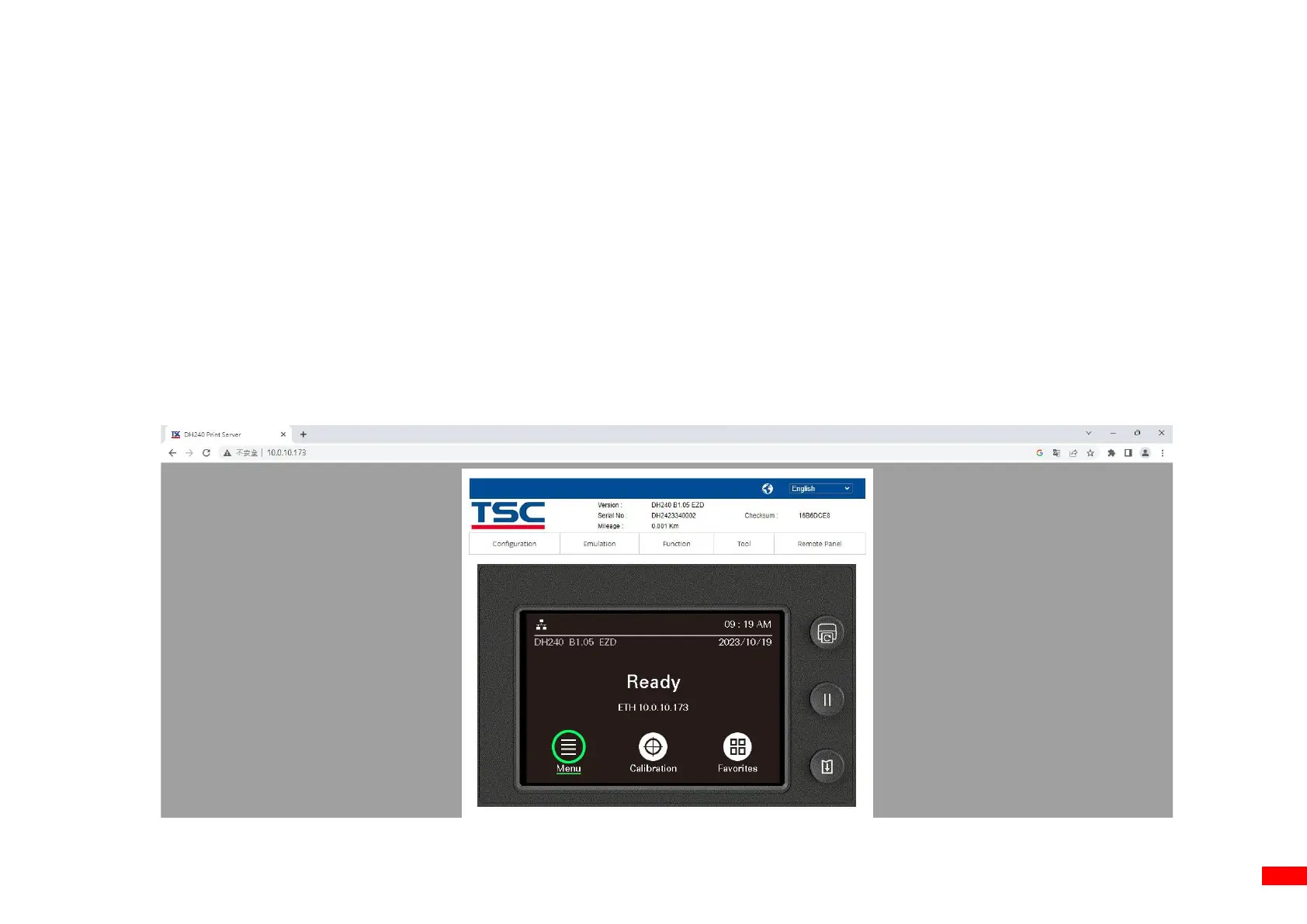5.3 Web User Interface
Web User Interface enables users to control and manage one or several printers using a remote device over network.
5.3.1 Opening the Web User Interface
Follow the steps below to open the web user interface for the printer:
1. Open your web browser.
2. Enter the printer’s IP address inside the browser’s address bar and then press “Enter”.
NOTE: For how to know the printer’s IP address, you may refer to 6 TSC Console for detailed information or contact your IT
department for further assistance.
3. When the screen appears, you can start using the web user interface to manage the printer.
