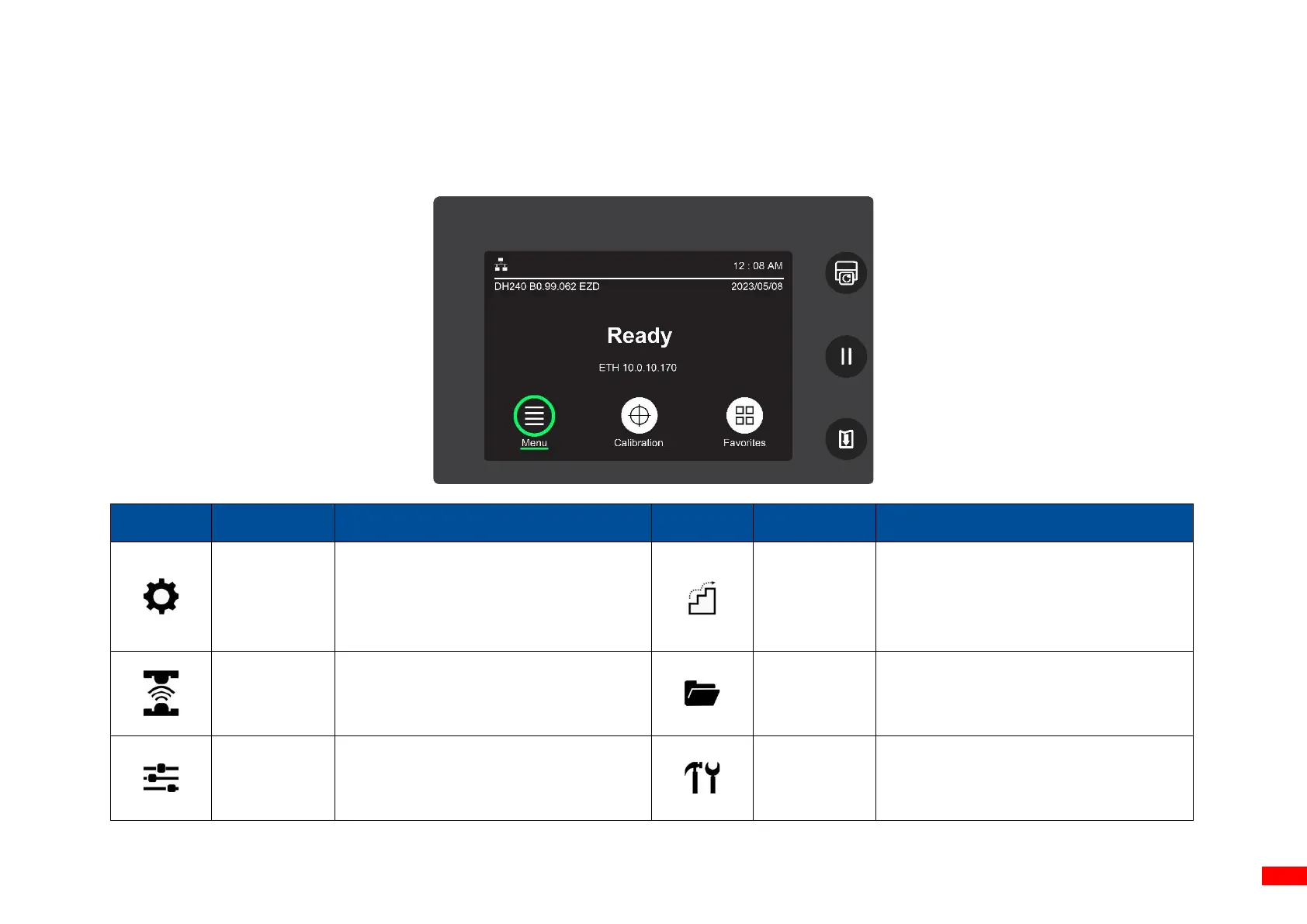7 Main Screen
All setting options for the printer can be divided into 6 sub-menus based on function. It allows users to configure the printer without
connecting the printer to a computer. To open the 6 sub-menus, tap the Menu icon on the LCD panel.
Configures the printer using the TSPL
or ZPL2 command set. Refer to 7.1
Setting for more information.
Allows users to set the OSD language,
reset the printer to factory default, set
the date and time, etc. Refer to 7.4
Advanced for more information.
Calibrates the media sensor. Refer to
7.2 Sensor for more information.
Manages the files saved in the built-in
memory. Refer to 7.5 File Manager for
more information.
Sets the communication interfaces.
Refer to 7.3 Interface for more
information.
Helps users to troubleshoot the
problems. Refer to 7.6 Diagnostic for
more information.
