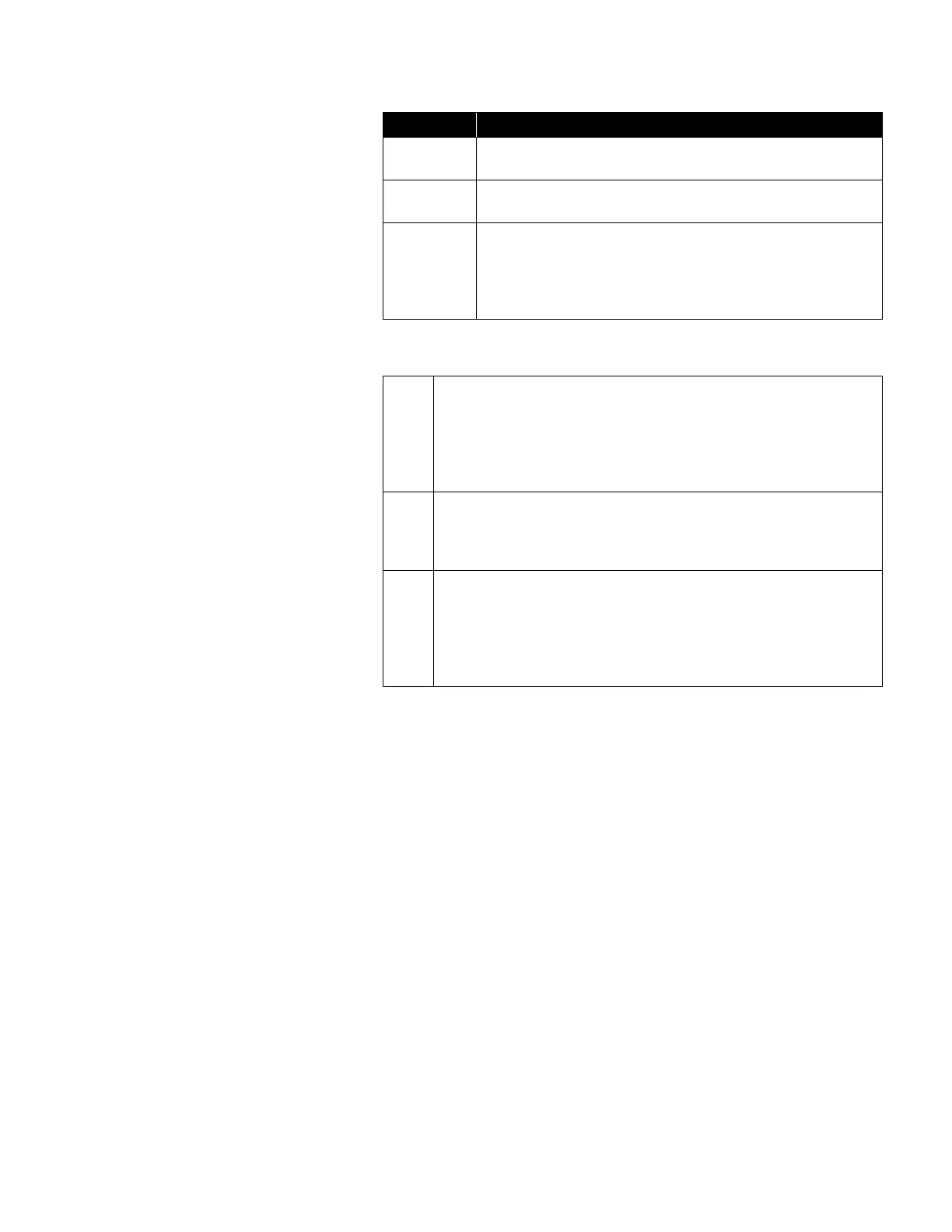Instrument Operation 5-21
Set the duration of the scan in seconds. Touch the field
and enter the time from the on-screen keyboard.
Is read-only and indicates the time in seconds required
for the system to reinitialize following a scan.
Set the length of time in seconds to purge sample from
the system before the next scan begins. The default
setting is 10 seconds and the minimum setting is
3 seconds. If you select a time <15 sec you may see
artifacts of a previous scan.
2. The td(sec), tf(sec), and D50(nm) are read-only fields for
informational purposes only.
Also called delay time, is the time it takes for the aerosol to
travel from the exit slit of the DMA to the sensing region of the
CPC. It depends on the DMA, CPC, and sample tube length,
among other things. Adjustments to td in order to fine-tune
size accuracy can be done in Aerosol Instrument Manager
software.
Is the calculated time for the aerosol to flow through the
sample column of the classifier. The calculation of tf is based
on the classifier’s sheath air flow rate, the polydisperse
aerosol flow rate, and the geometry of the classifier.
Is the cut-point diameter of the impactor. This is the diameter
at which the penetration efficiency of the impactor is 50
percent. The SMPS algorithm takes this into account and
ignores the contribution of all particles larger than the impactor
D
50
. The D
50
depends on impactor type, aerosol flow rate, and
particle density, among other things.
3. The Size Range maximum is reported by default. Size range depends
upon settings including the scan time, sheath flow, and DMA type. The
size range can be adjusted inward for higher resolution scanning. If
desired, adjust the size for the lower and upper limits of the particle
size range using the Lower(nm) and Upper(nm) fields, respectively.
Or touch Set to Max Range at any time to reset the range to the
maximum size range.
Note: The range automatically sets to max range when changes are
made to scan parameters.
4. Touch OK to save your settings.
