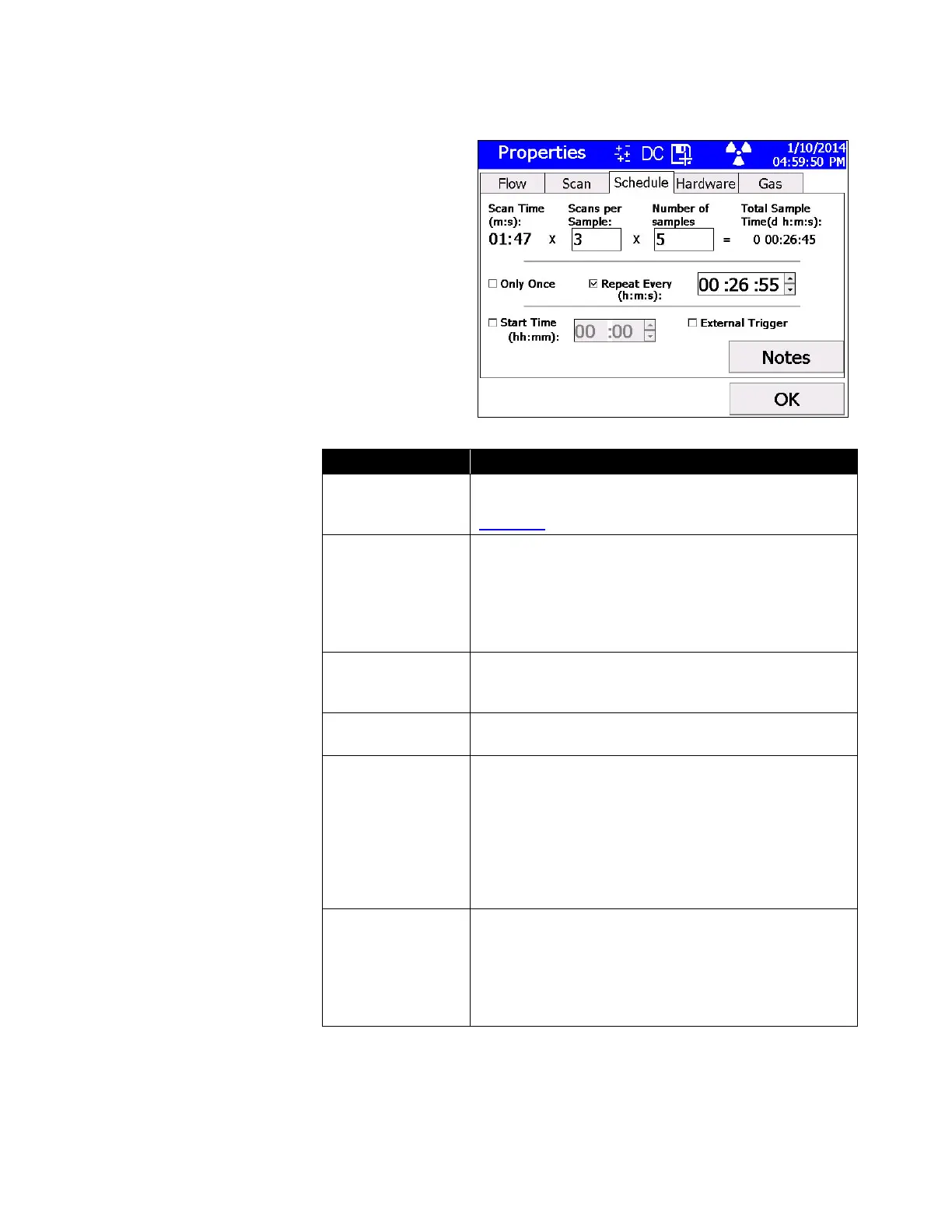5-22 Electrostatic Classifier Model 3082 and SMPS Spectrometer Model 3938
Schedule Tab
The Schedule tab
contains all scan
scheduling
options.
Time required to complete a scan. Includes scan
time, retrace time, and purge time (see section on
Scan Tab).
User-selectable. 1 scan per sample is typical. If a
number greater than 1 is chosen, the classifier will
report the average of all scans in the sample in the
logged data.
Note: The graphical data will still show the current
scan data.
Number of samples in a sample set. This is the
number of consecutive samples that will be taken
when the Start button is pressed. User-selectable.
Total time required to complete a sample set.
Only
Once/Repeat
Every (toggle)
Only Once is checked by default. This means that the
SMPS spectrometer will stop sampling after the
scheduled sample set completes. The Repeat Every
feature is used to run continuous sample sets.
Note: The Total Sample Time must be less than
24 hours in order to use this feature, and the
Repeat Every time must be at least
10 seconds greater than Total Sample time.
Delayed start feature. Set the time at which you want
the SMPS spectrometer to begin sampling. Start
Time is the clock start time in 24hr format (i.e., 13:30
is 1:30 PM).
Note If Start Time is less than the current clock
time, it will take effect the following day.
