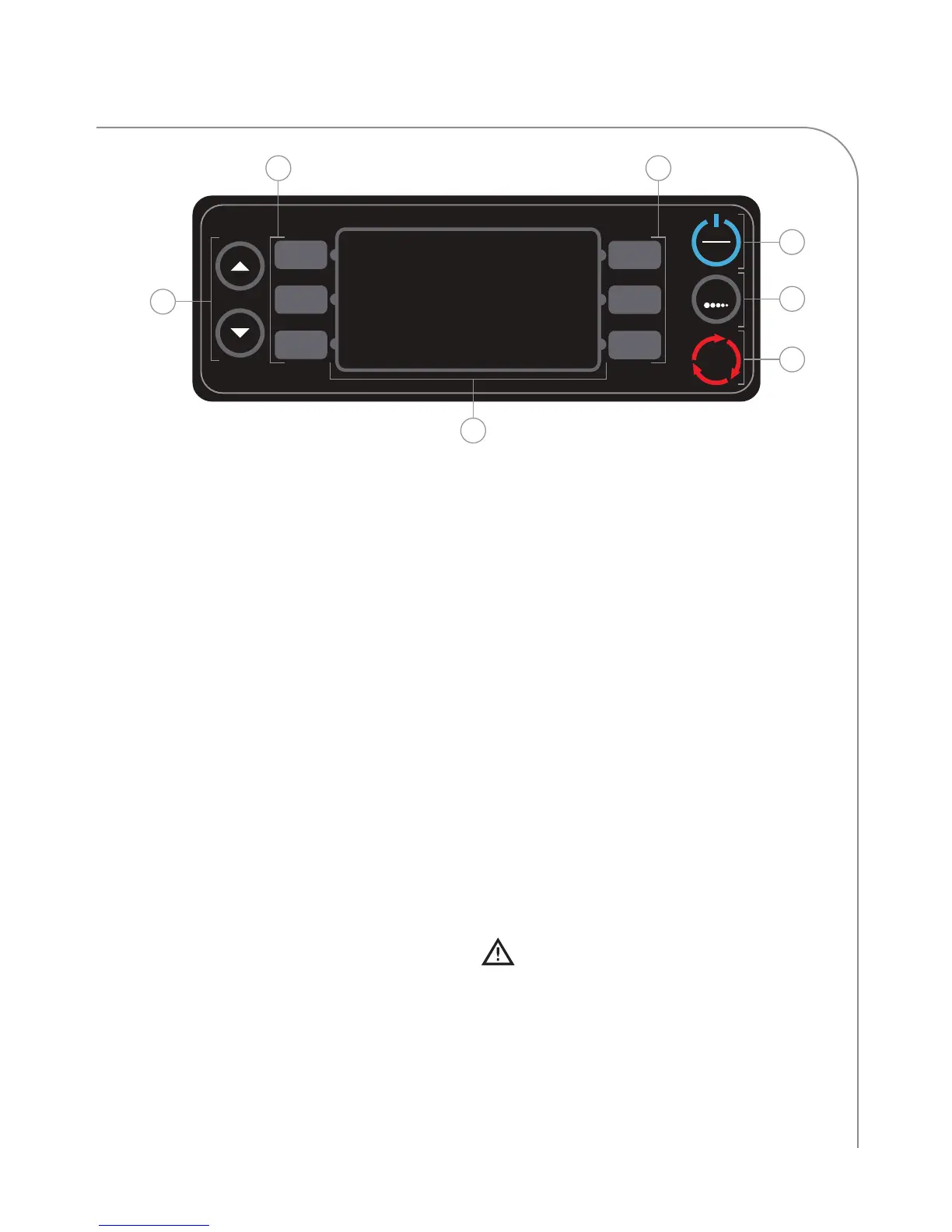STANDARD OVEN OPERATION
9
O
v
en C
ontrols
F
igur
e 8.
1. Displa
y
The display sho
ws curr
ent oven operation and/or
user pr
ogramming information.
2. S
oft Keys
S
ix soft keys are on the oven controls, three on the
left (L1, L2, L3, wher
e L1 = top) and three on the
right (R1, R2, R3, wher
e R1 = top). P
ress a soft key
to select the option/command that is adjacent to it.
S
oft keys are labeled in this manual for
identification; however, they are not labeled on the
actual oven keypad.
3. Up and D
o
wn Keys
When the oven is in the OVEN OFF MODE, use the
up key to access the
CONFIG MODE (page 15). Use
the down key to access cooking profiles 5-8.
Also, pr
ess the up and down keys to adjust various
oven settings (see pages 13-20).
O
v
en C
ontrols
F
igure 19
4. Back/Off Key
Depending on the mode the oven is in, the back/off
key will return the oven to the previous screen or
turn the o
ven off (page 10).
5. Idle Key
The idle key activates the IDLE MODE (page 11).
6. Emer
genc
y S
top Key
The emergency stop key shuts do
wn the conveyor
and heaters and returns the oven to the OVEN OFF
MODE (page 10).
NO
TE: Depending on the temperature within the
oven, the cooling fans will remain on to prevent
damage to critical oven components.
CAUTION: DO NOT use the emergency stop
key as a general on/off switch. D
oing so can
damage the o
ven and shorten its life span.