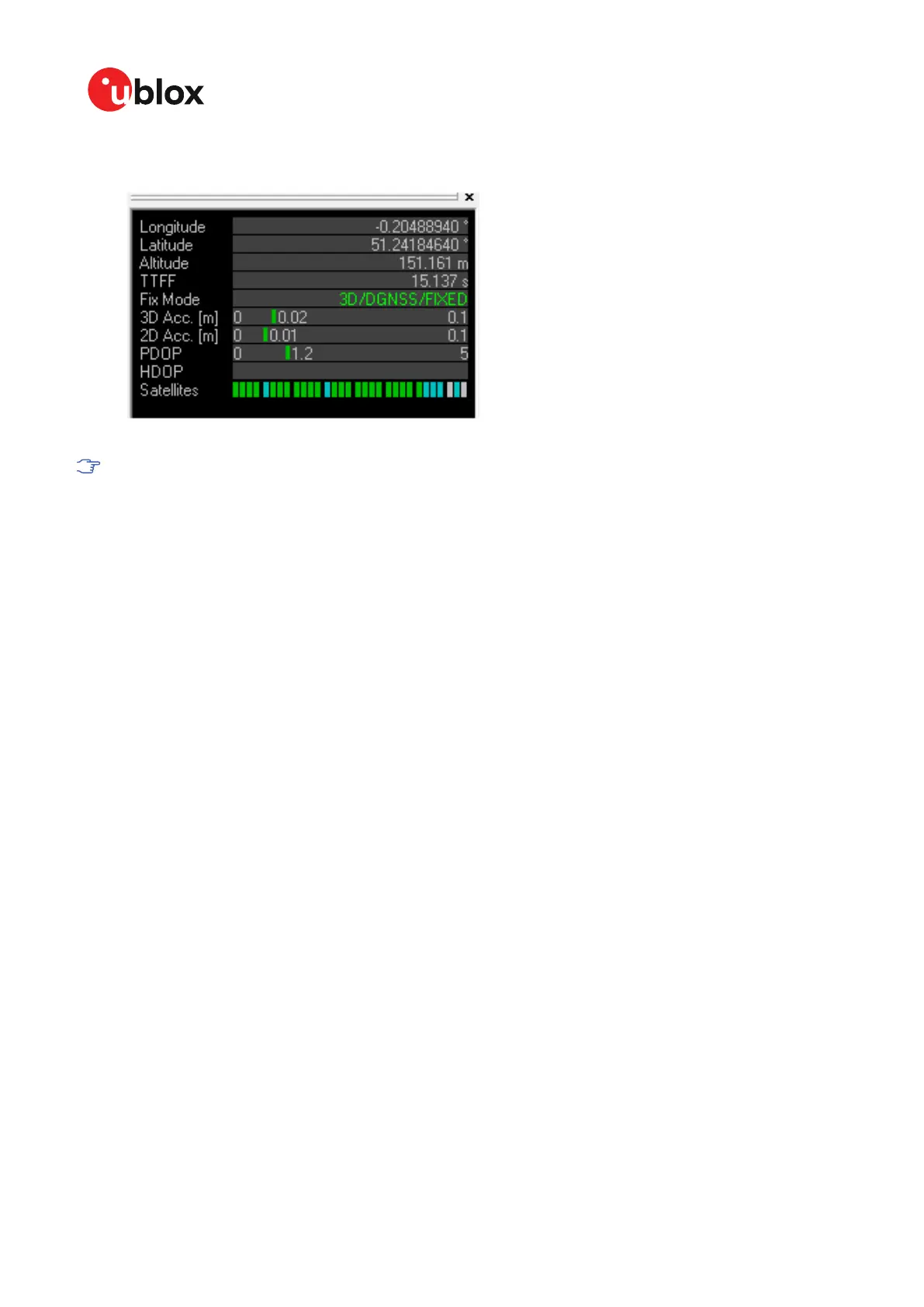ZED-F9R-Integration manual
5. Once the receiver is receiving a valid set of RTCM messages, it should transition through 3D
Fix to 3D/DGNSS to Float and, ultimately, into Fixed mode. See Figure 58.
Figure 58: u-center data view with RTK Fixed
If using a virtual reference service the receiver must be configured to output NMEA GGA
messages to the u-center NTRIP client (UART1 in this example).
UBX-20039643 - R06
Appendix Page 116 of 119
C1-Public