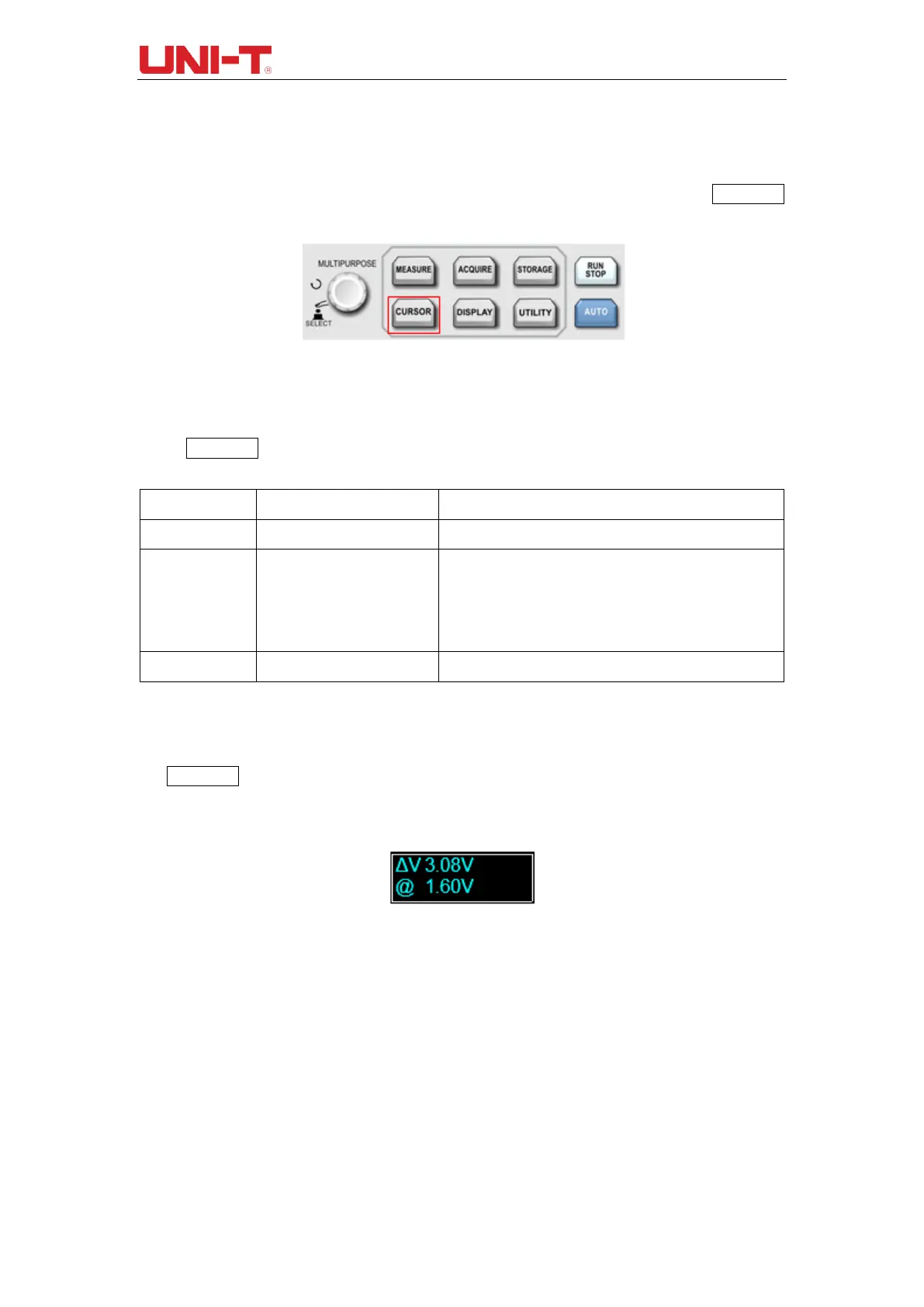UTD2000 Series User Manual
40
Chapter VIII Cursor Measurement
Use CURSOR to measure waveform X axis (time) and Y axis (voltage). Press CURSOR
to enter cursor measurement menu.
Figure 8-1 Function Key of CURSOR
8.1 Cursor measurement menu
Press CURSOR to enter cursor measurement menu.
Automatic measurement menu
Independent mode, tracking
Select the moving mode of cursor. If independent mode is
selected, only cursor 1 and cursor 2 can be moved. If
tracking is selected, move cursor 1 and cursor 2 at the
same time.
Set the unit of time measurement
8.2 Cursor measurement display
On CURSOR mode, user can move the cursor to measure, there are two types: voltage
and time.
When voltage is measured, the figure bleow displays on the top left of screen:
Figure 8-2 Cursor measurement for voltage
For measuringΔV, press SELECT of multifunctional knob and rotate the multifunctional
knob to adjust the position of two cursor, @V represents the current Y voltage value at
cursor A, based on the channel grounding point, the unit should be same as the current
channel unit.
When time is measured, the figure below displays on the top left of screen:
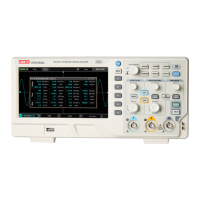