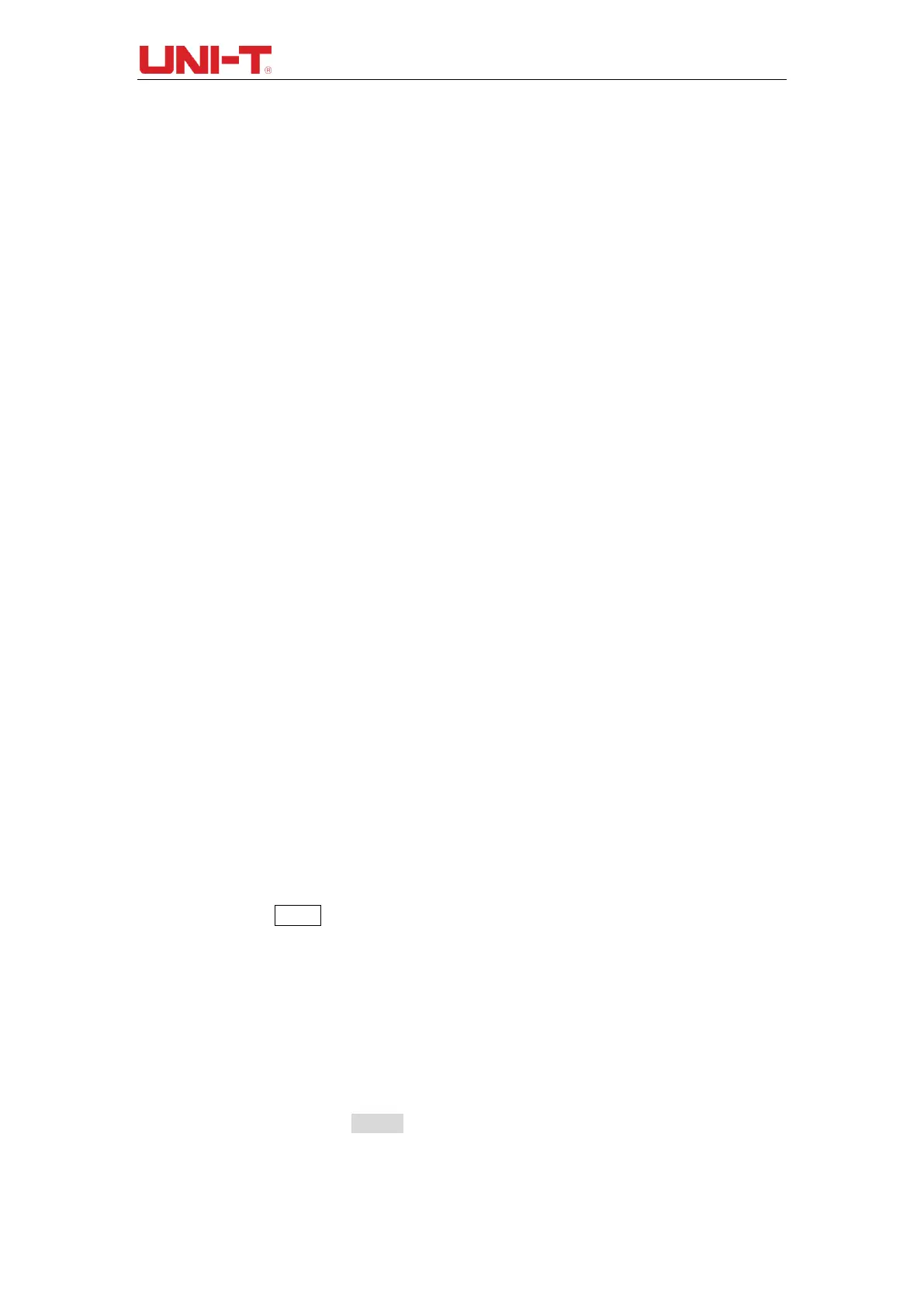UTD2000 Series User Manual
55
Chapter XIII System Prompts and Trouble-
shooting
13.1 Definitions of System Prompts
Adjustment at Ultimate Limit: This informs you that the multifunction control knob has
reached its adjustment limit in the current status. No further adjustment is possible. When
the vertical deflection factor switch, time base switch, X shift, vertical shift and trigger level
adjustments have reached their ultimate limits, this prompt will appear.
USB Device Unplugged: After a USB key is unplugged from the oscilloscope, this prompt
appears.
USB Screen Shot: When pressing Prtsc, this prompt appears.
USB File Save: When the oscilloscope is saving a waveform, this prompt is shown on the
screen.
No signal in channel: When inputing slow signal, small signal or no signals, after
conducting auto setting, this prompt appears.
13.2 Troubleshooting
(1) No waveform appears
If no waveform appears on the screen after acquiring signals, please follow the steps
below to find the cause:
①. Check if the probe is connected to the signal test point correctly.
②. Check if the signal connection line is connected to the input point of analog
channel.
③. Check if the input point of analog channel signal is consistent with the open
channel.
④. Connect the probe tip to the compensating signal connector of DSO to check
if the probe is in good condition.
⑤. Check if the thing to be measured generates signals (connect the channel with
signal to the signal without signal to find the cause).
⑥. Press AUTO to recollect signals.
(2) Voltage test problem
The measured voltage amplitude is 10 times higher or lower than the actual value:
check if the attenuation coefficient of channel probe is consistent with the
attenuation rate of applied probe.
(3) No trigger
There is waveform display but it is not stable:
① Check the trigger Source setup in the trigger menu. See whether it is the same
as the actual signal input channel.
② Check the trigger type: Use Edge trigger for ordinary signals. Stable waveform
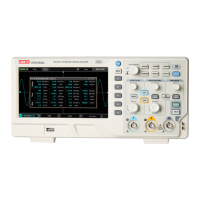