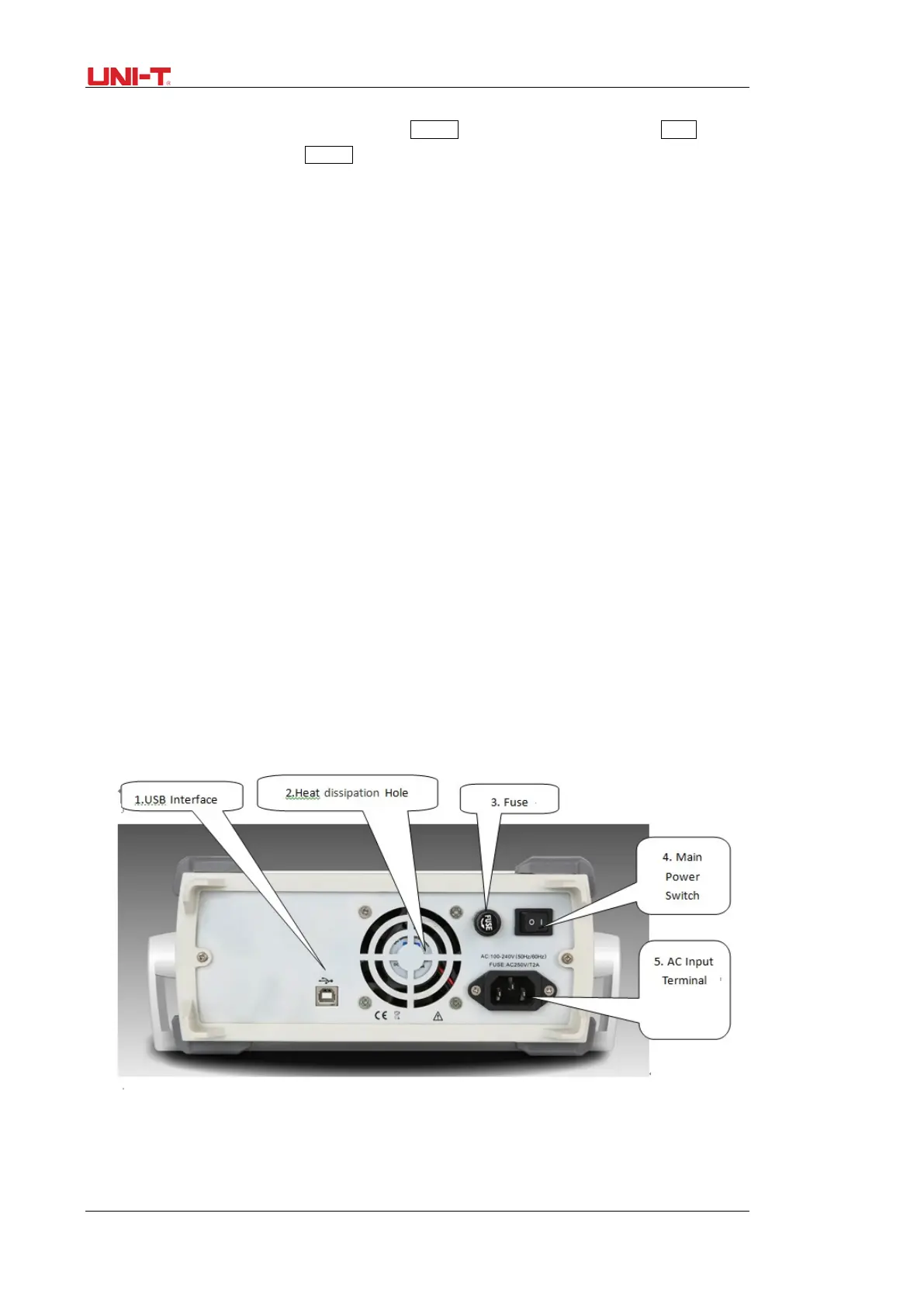12 UTG1000A Series
8. CH Control/ Output
Channel output can be turned on/off quickly by pressing Channel button, also can be set by pressing Utility button
to pop-up the label, then pressing the Channel Setting softkey.
9. Direction Buttons
When setting parameters, move left and right to change number bit.
10. Multifunctional Knob and Button
Rotate the multifunctional knob to change numbers (rotate clockwise and numbers increase) or use the
multifunctional knob as direction button. Press the multifunctional knob to select function, set parameters and
confirm selection.
11. Number Keyboard
Number keyboard is used to enter parameter number 0 to 9, decimal point “.” and symbol key “+/-”. Decimal point
can change units quickly.
12. Menu Button
3 function labels will pop up by pressing the menu button: Waveform, Modulation, and Sweep. Press the
corresponding menu function softkey to get its function.
13. Functional Menu Softkeys
To select function menu quickly
2.2.2 Rear Panel
The rear panel is shown in figure 2-2:
Figure 2-2
1. USB Interface
PC software is connected through this USB interface.
