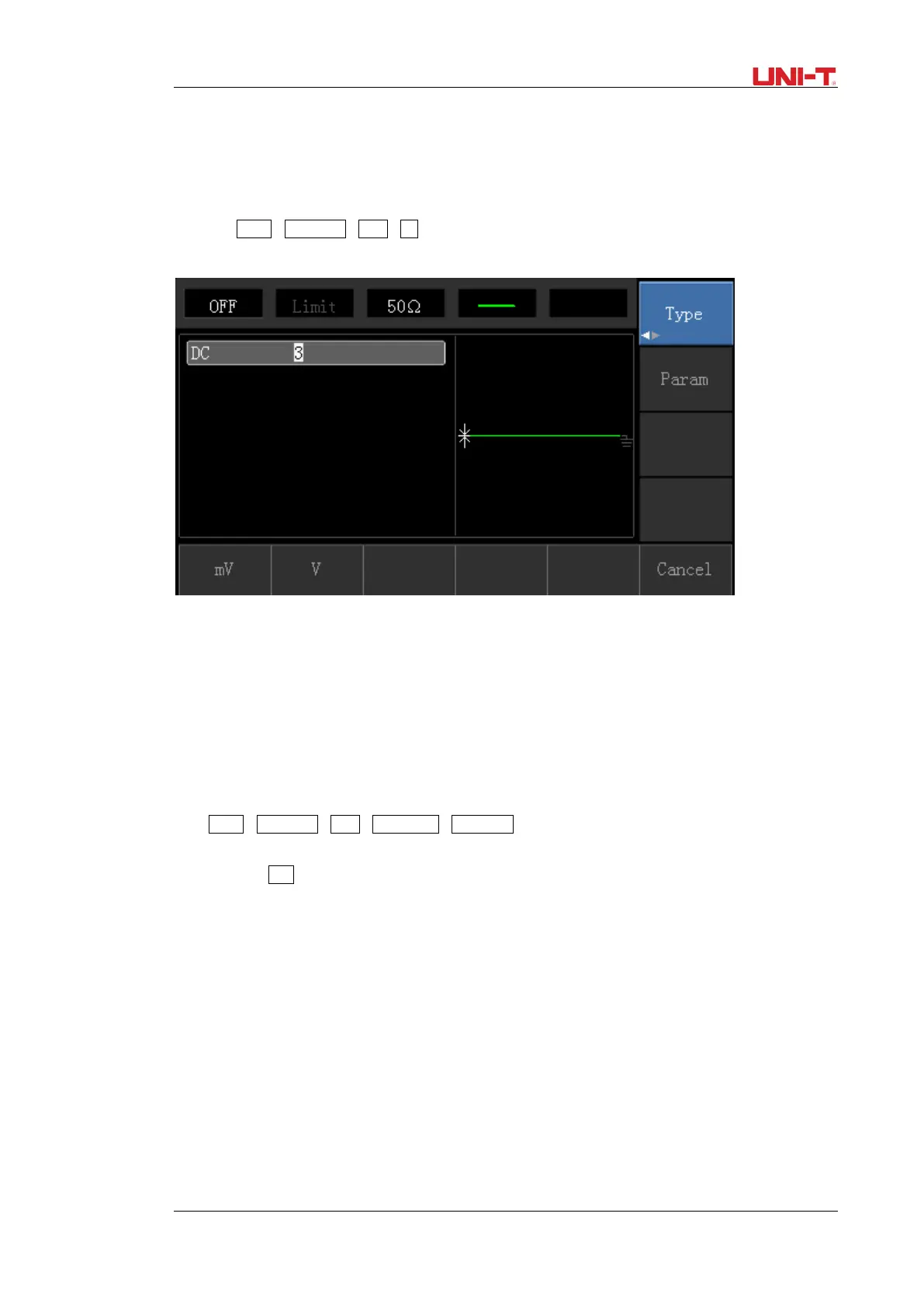UTG1000A Series 19
3.3.6 DC Voltage Setting
Actually, DC voltage output is the setting of DC offset. Steps for changing DC offset voltage to 3V are seen as
following:
1. Press Menu→Waveform→Type→DC in turn to enter parameter setting mode.
2. Use number keyboard to input the required number of 3.
3. Select required unit V
Note: This parameter can be set by multifunctional knob and direction buttons.
3.3.7 Ramp Wave Setting
Default symmetry degree of ramp wave is 100%. Steps for setting triangular wave with 10kHz frequency, 2V
amplitude, 0V DC offset and 50% duty cycle are seen as following:
Press Menu→Waveform→Type→RampWave→Parameter in turn to enter parameter setting mode. Select
parameter to enter edit mode, then input required numbers and select unit. Note: When enter symmetry degree
value, there is a 50% label at the bottom of display, press corresponding softkey or use number keyboard.
