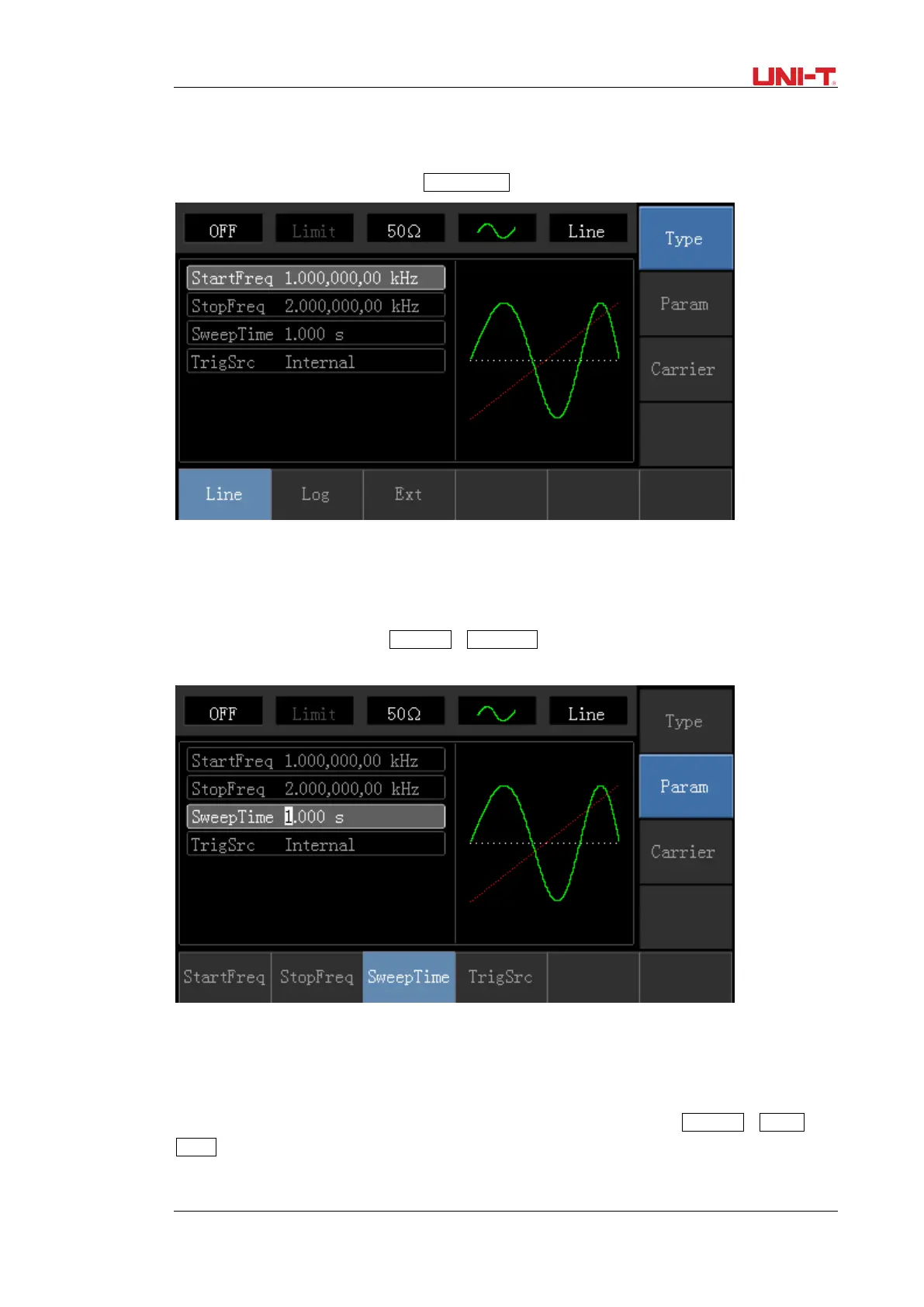UTG1000A Series 69
4.2.3 Sweep Mode
Linear sweep: waveform generator changes output frequency in the linear way during the sweep; Logarithmic
sweep: waveform generator changes output frequency in logarithmic way; External sweep, the default is linear
sweep way, if need to change, please press TypeLogarithmsoftkey.
4.2.4 Sweep Time
Set the required time from initial frequency to terminal frequency, the default is 1s, and the settable range is from
1ms to 500s. If need to change, press Parameter →Sweep Timesoftkey in turn, then enter number with number
keyboard, and press corresponding unit softkey
4.2.5 Trigger Source Selection
When signal generator receives a trigger signal, it generates a sweep output, and then waits for the next trigger
signal. Sweep source can be internal, external or manual trigger. If need to change, press Parameter →Trigger
Sourcesoftkey in turn.
1) When internal trigger is selected, waveform generator will output a continuous sweep, and the rate is
determined by sweep time.
