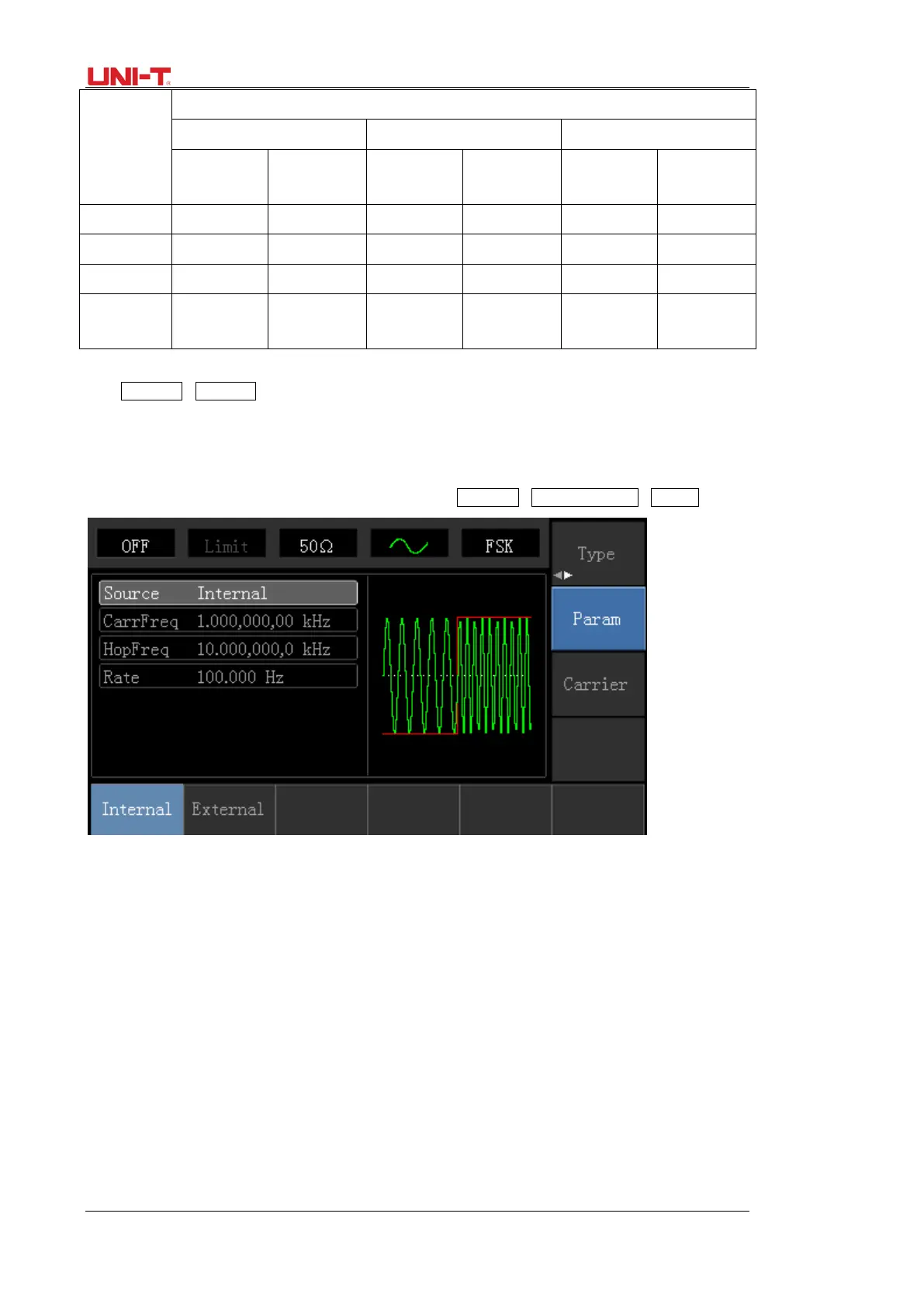50 UTG1000A Series
Carrier Wave
Frequency
UTG1020A UTG1010A UTG1005A
Minimum
Value
Maximum
Value
Minimum
Value
Maximum
Value
Minimum
Value
Maximum
Value
Sine Wave 1μHz 10MHz 1μHz 10MHz 1μHz 5MHz
Square wave 1μHz 5MHz 1μHz 5MHz 1μHz 5MHz
Ramp Wave 1μHz 400kHz 1μHz 400kHz 1μHz 400KHz
Arbitrary
Wave
1μHz 3MHz 1μHz 2MHz 1μHz 1MHz
Press Parameter→Frequencysoftkey, then enter required numerical value, and select unit.
Modulation Source Selection
The device can select internal modulation source or external modulation source. After enabling FSK function, the
default of modulation source is internal. If need to change, press Parameter→ModulationSource→External in turn.
1) Internal Source
When modulation source is internal, internal modulation wave is a square of 50% duty cycle (not adjustable). The
FSK rate can be set to customize the moving frequency between carrier wave frequency and hop frequency.
2) External Source
When modulation source is external, carrier waveform will be modulated by an external waveform. FSK output
frequency is determined by the logic level of modulation interface on front panel. For example, output the carrier
wave frequency when external output logic is low, and output hop frequency when external input logic is high.
Hop Frequency Setting