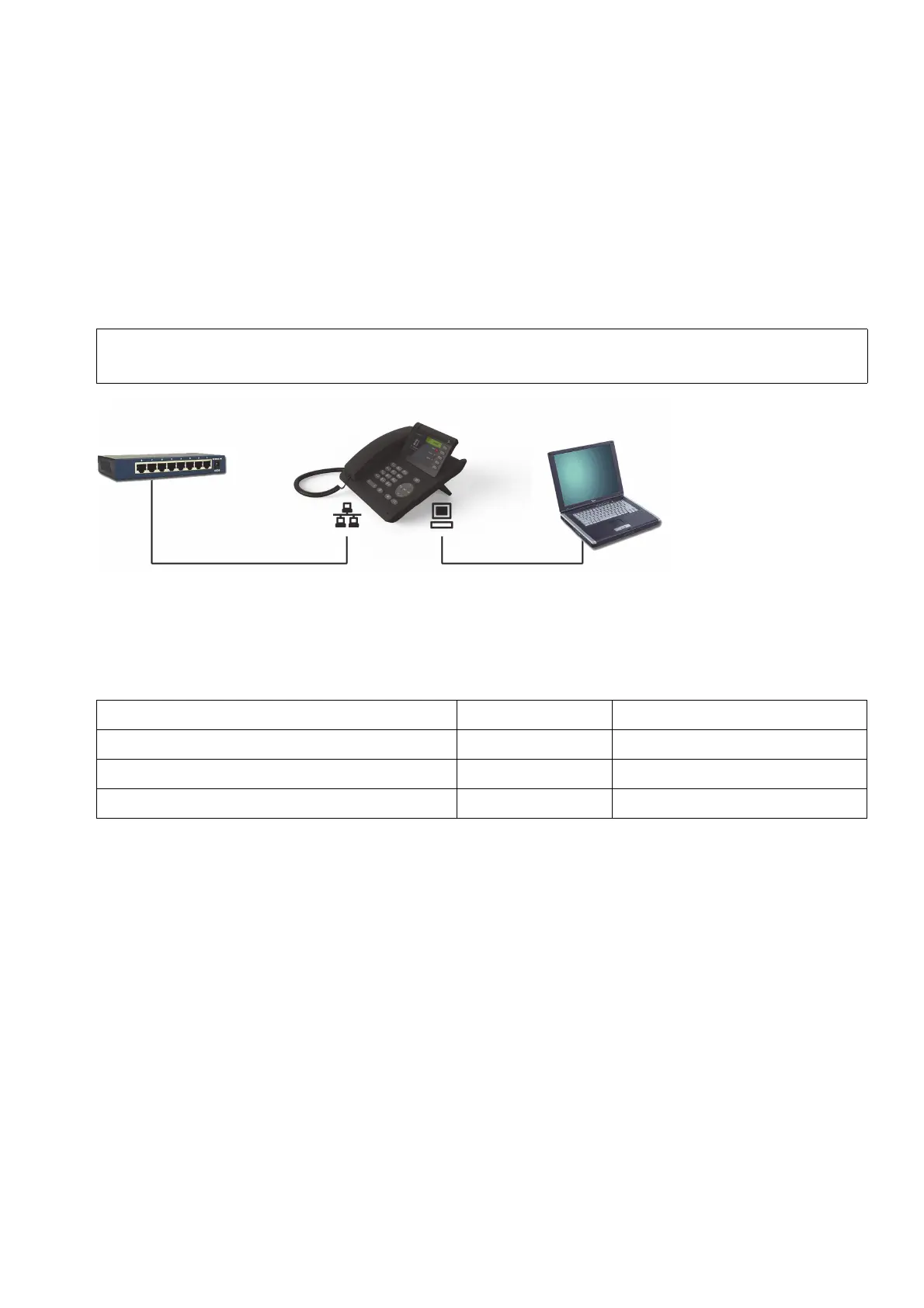inbetriebnahme.fm
A31003-C1000-M102-5-76A9, 09/2017
OpenScape Desk Phone CP200/CP205/CP400/CP600 HFA, Administration Manual
21
Startup
Assembling and Installing the Phone
2.2.5 How to Better Use LAN Network Connections
The OpenScape Desk Phone CP400 and OpenScape Desk Phone CP600 phones provide a
1000 Mbps Ethernet-Switch. This allows you to connect one additional network device (e. g. a
PC) directly via the telephone to the LAN. The direct connection functionality from phone to PC
needs to be activated by administrator first. This type of connection allows you to save one net-
work connection per switch,with the advantage of less network cables and shorter connection
distances.
2.2.6 Key Module
A key module provides additional program keys. The following table shows which key modules
can be connected to the particular phone types.
The configuration of a key on the key module is just the same as the configuration of a phone
key.
7
Do not use this connection for further OpenScape Desk Phone CP,
OpenScape Desk Phone IP or OpenStage phones!
Phone Type Key Modules additional keys per module
OpenScape Desk Phone CP200/CP205 - -
OpenScape Desk Phone CP400 2 16
OpenScape Desk Phone CP600 4 12
Network
switch
PC
OpenScape Desk Phone CP