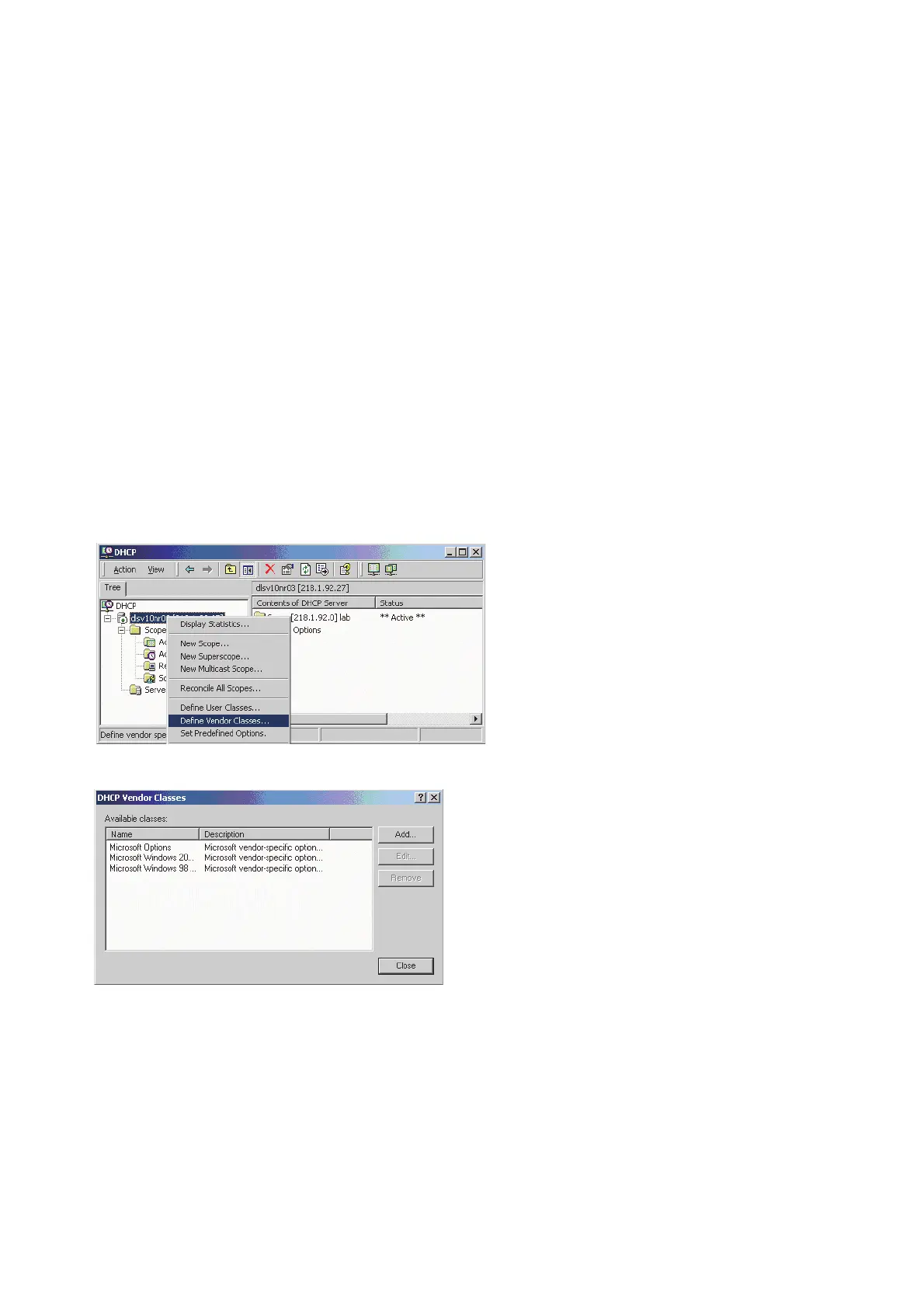Startup
A31003-C1000-M102-5-76A9, 09/2017
28 OpenScape Desk Phone CP200/CP205/CP400/CP600 HFA, Administration Manual
inbetriebnahme.fm
Quick Start
2.3.8 VLAN Discovery
If the phone is to be located in a VLAN (Virtual LAN), a VLAN ID must be assigned. If the VLAN
shall be provided by DHCP, VLAN Discovery must be set to "DHCP" (see Section 3.2.2,
“VLAN”). The corresponding DHCP option is vendor-specific, thus a specific procedure is nec-
essary.
2.3.8.1 Using a Vendor Class
It is recommended to define a vendor class on the DHCP server, thus enabling server and
phone to exchange vendor-specific data exclusively. The data is disclosed from other clients.
The following steps are required for the configuration of the Windows DHCP server.
Setting up a new vendor class using the Windows DHCP Server
1. In the Windows Start menu, select Start > Programs > Administrative Tools > DHCP.
2. In the DHCP console menu, right-click the DHCP server in question and select Define
Vendor Classes... in the context menu.
3. A dialog window opens with a list of the classes that are already available.
4. Define a new vendor class with the name OptiIpPhone and enter a description of this
class.