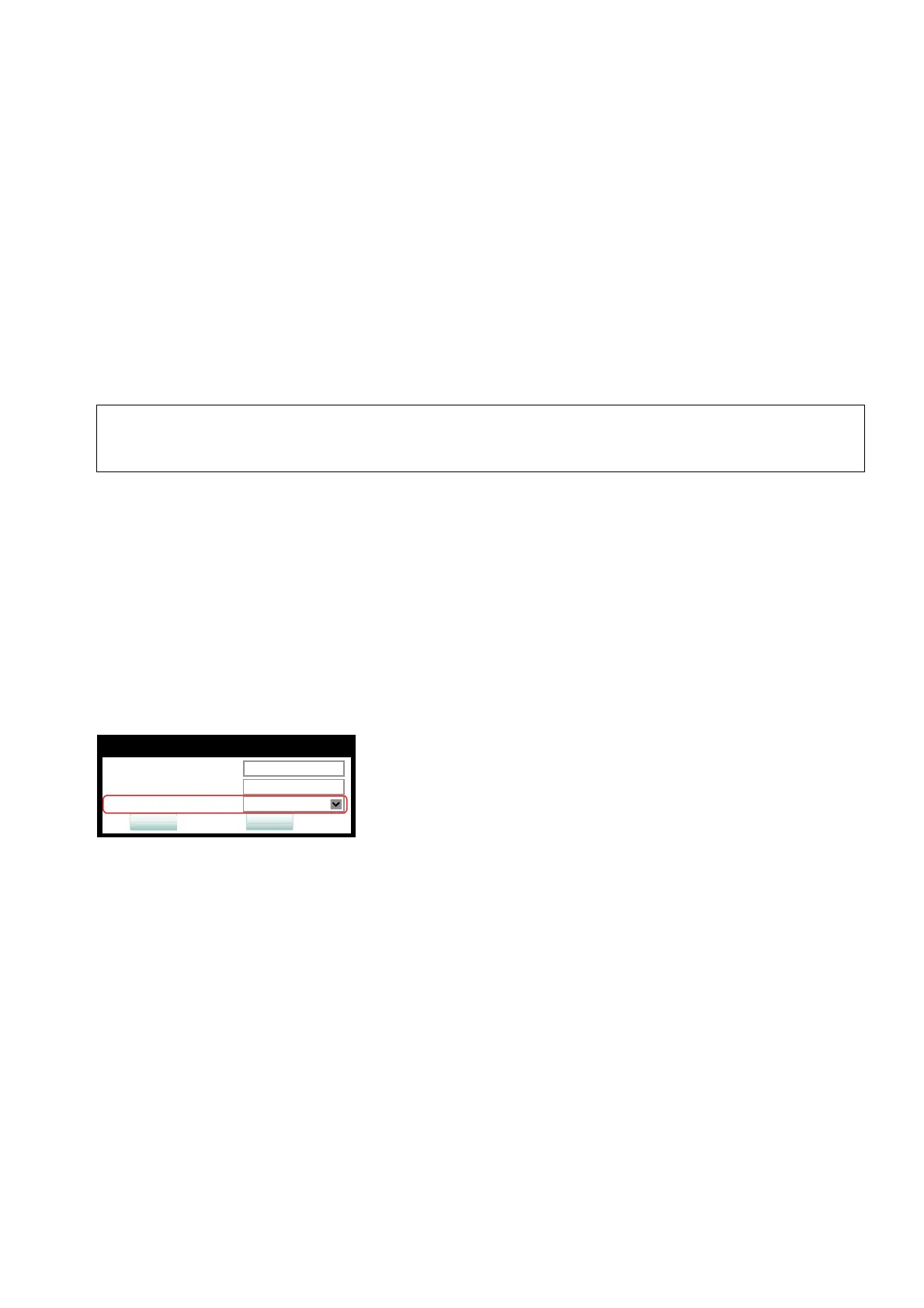administration.fm
A31003-C1000-M102-5-76A9, 09/2017
OpenScape Desk Phone CP200/CP205/CP400/CP600 HFA, Administration Manual
75
Administration
System Settings
Administration via Local Phone
3.5.8 Not Used Timeout
The timeout for the local user and admin menu is configurable. When the time interval is over,
the menu is closed and the administrator/user is logged out.
The timeout may be helpful in case a user does a long press on a line key unintentionally, and
thereby invokes the key configuration menu. The menu will close after the timeout, and the key
will return to normal line key operation.
The timeout ranges from 1 to 5 five minutes. The default value is 2.
Administration via WBM
System > Features > Configuration
Administration via Local Phone
|
--- Admin
|
--- System
|
--- Features
|
--- Configuration
|
--- General
|
--- LIN
>
This is available only on OpenScape Desk Phone CP400/600 phones.
|
--- Admin
|
--- System
|
--- Features
|
--- Configuration
|
--- General
|
--- Not used timeout
Emergency number
Configuration
Submit
Reset
LIN
Not used timeout (minutes)
1