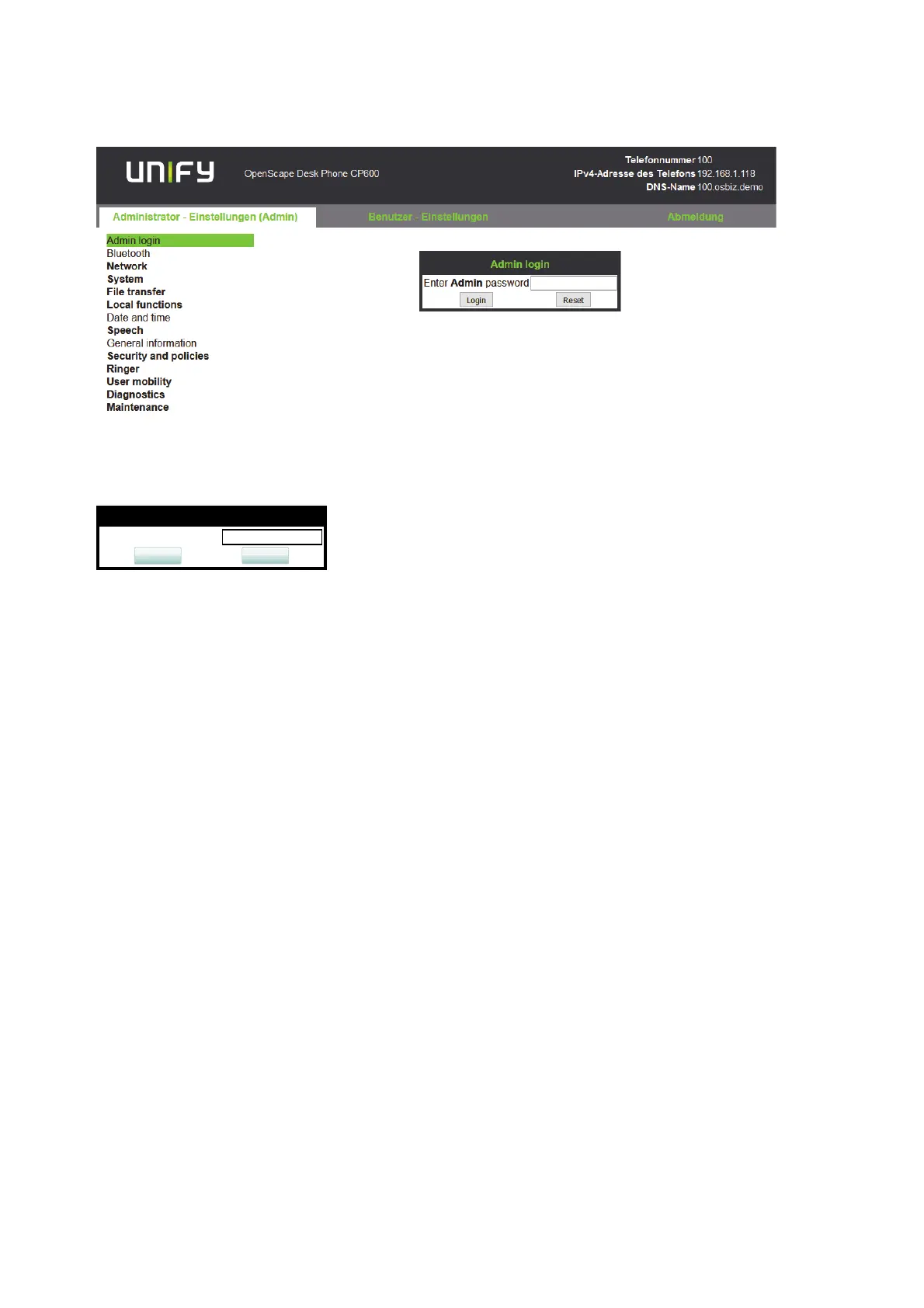inbetriebnahme.fm
A31003-C1000-M102-5-76A9, 09/2017
OpenScape Desk Phone CP200/CP205/CP400/CP600 HFA, Administration Manual
23
Startup
Quick Start
3. Click on the tab "Administrator Pages". In the dialog box, enter the admin password. The
default password is 123456. It is highly recommended to change the password (see Sec-
tion 3.13.1, “Password”) after your first login.
4. The administration main page opens. The left column contains the menu tree. If you click
on an item which is printed in normal style, the corresponding dialog opens in the center
of the page. If you click on an item printed in bold letters, a sub-menu opens to the right of
the main menu.
2.3.2 Access via Local Phone
2.3.2.1 OpenScape Desk Phone CP20X
1. Press 1 3 0 simultaneously. You will be prompted to enter the administrator password.
2. Enter the administrator password (default password is 123456). It is highly recommended
to change the password (see Section 3.13.1, “Password”) after your first login.
3. Confirm with OK key.
Admin Login
Enter Admin password:
Login
Reset