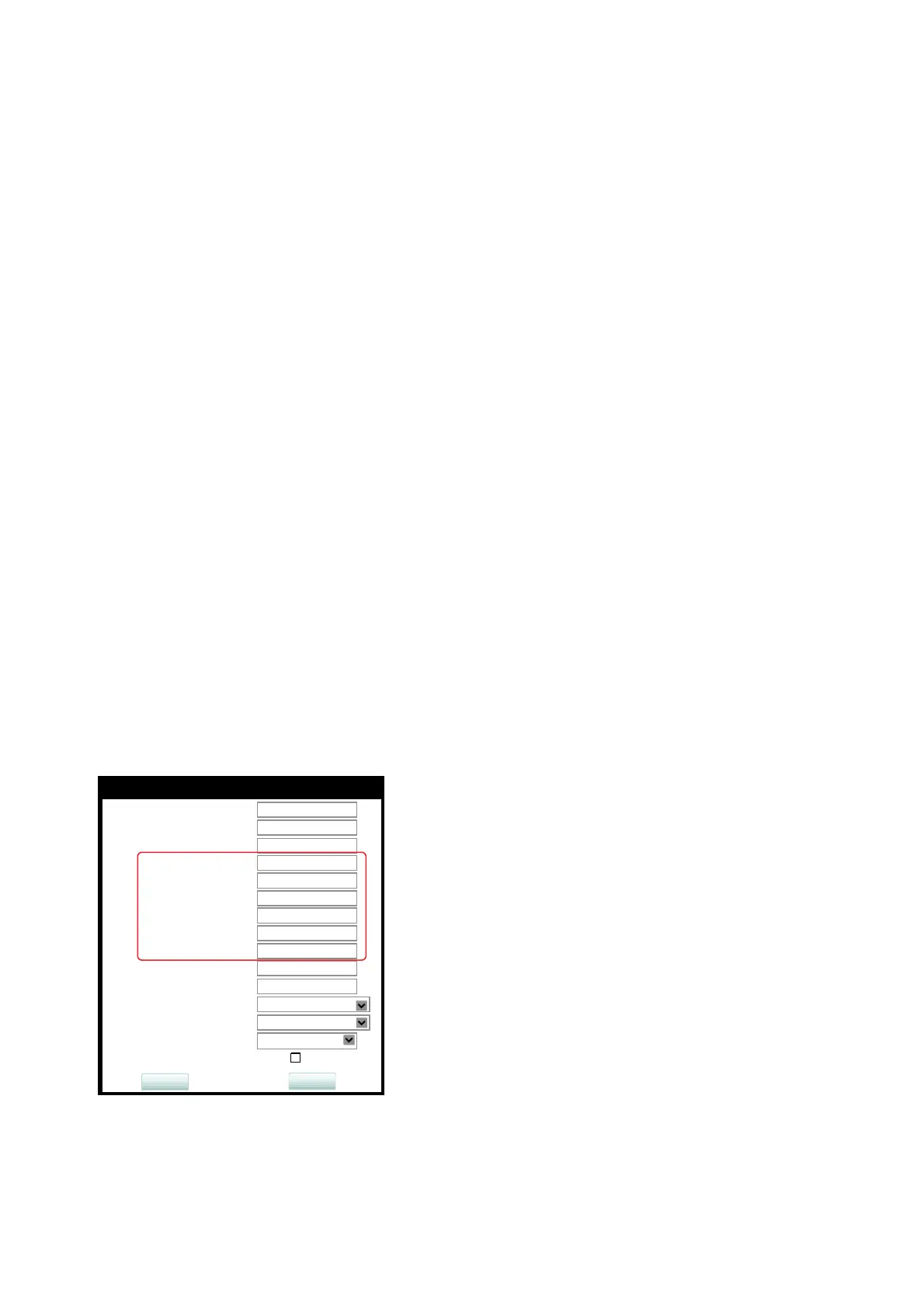administration.fm
A31003-C1000-M102-5-76A9, 09/2017
OpenScape Desk Phone CP200/CP205/CP400/CP600 HFA, Administration Manual
71
Administration
System Settings
Administration via Local Phone
3.5.4 Server and Standby Server ports
In this section, the server ports for signalisation and speech data transfer are determined.
H.225.0 port determines the port used for non-secure H.225 signaling.
Default: 1720.
CorNet-TC TLS port determines the port used for secure communication by the HFA server.
H.225.0 TLS port determines the port used for secure H.225 signaling.
Administration via WBM
Network > Port configuration
|
--- Admin
|
--- System
|
--- Standby gateway
|--- System type
|--- IP address
|--- Gateway ID
|--- Subscriber number
|
--- Password
|
--- Admin
|
--- Network
|
--- Port configuration
|
--- Standby gateway
System H.225
Standby H.225
System Cornet TLS
Standby Cornet TLS
System H.225 TLS
Standby H.225 TLS
1300
Port configuration
1720
4061
RTP base
5004
1300
1720
4061
Gateway
Standby gateway
4060
4060
LAN port speed
Automatic
Submit
Reset
Automatic
PC port speed
PC port autoMDIX
disabled
PC port mode
LDAP server
HTTP proxy
389
0