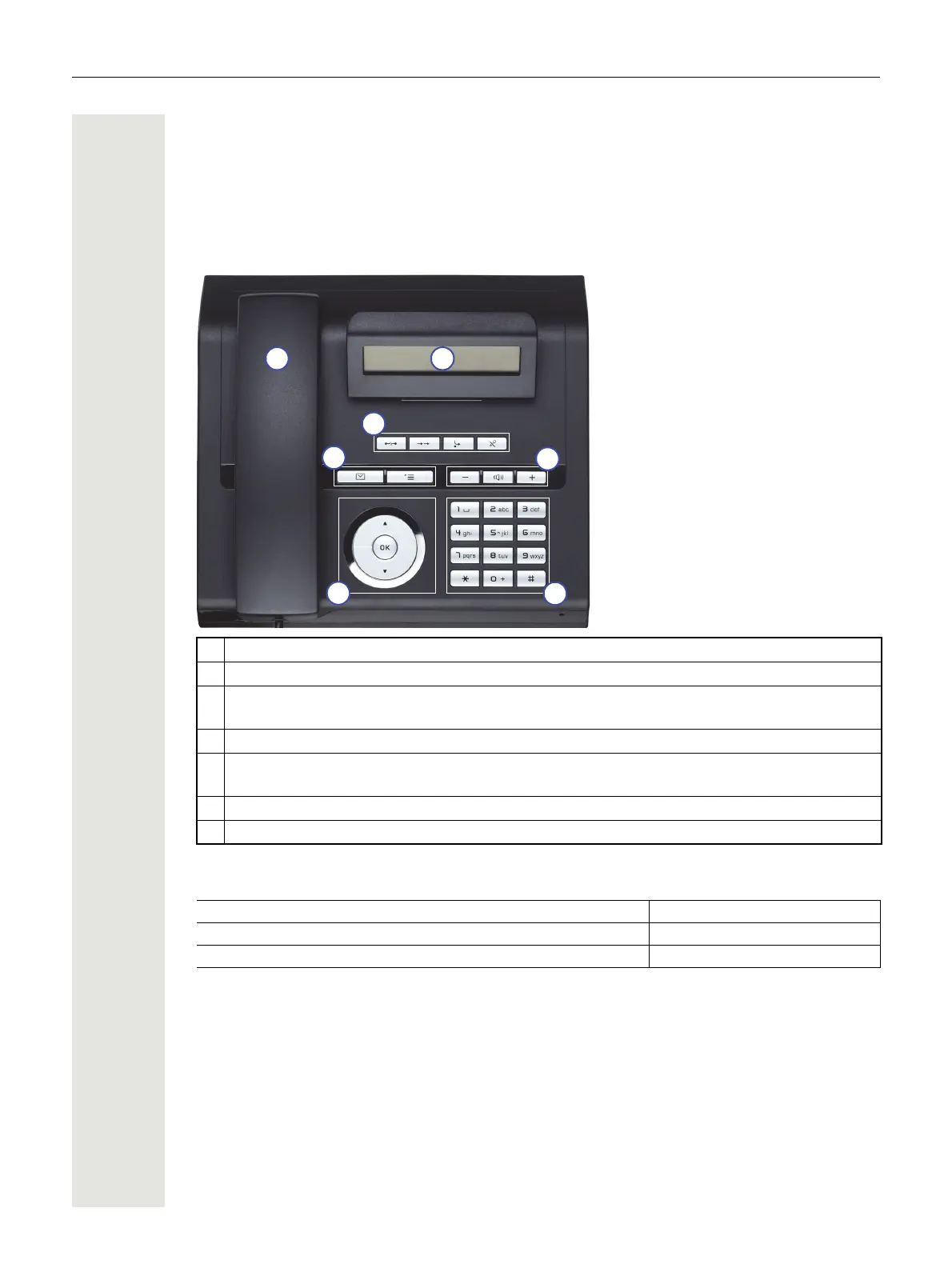10 Getting to know your OpenStage phone
Getting to know your OpenStage phone
The following sections describe the most frequently used operating elements and the displays on
your OpenStage phone.
OpenStage 20 T user interface
OpenStage 20 T properties
1 You can make and receive calls as normal using the handset.
2 The display permits intuitive operation of the phone Page 13.
3
The function keys allow you to call up the most frequently used functions during a call
(e.g.
Disconnect) Page 11.
4 O mailbox key and N menu key.
5
Audio keys are also available, allowing you to optimally configure the audio features on your
telephone
Page 11.
6 The 3-way navigator is a convenient navigation tool Page 12.
7 The keypad is provided for input of phone numbers/codes.
Display type LCD, 24 x 2 characters
Full-duplex speakerphone function ;
Wall mounting ;