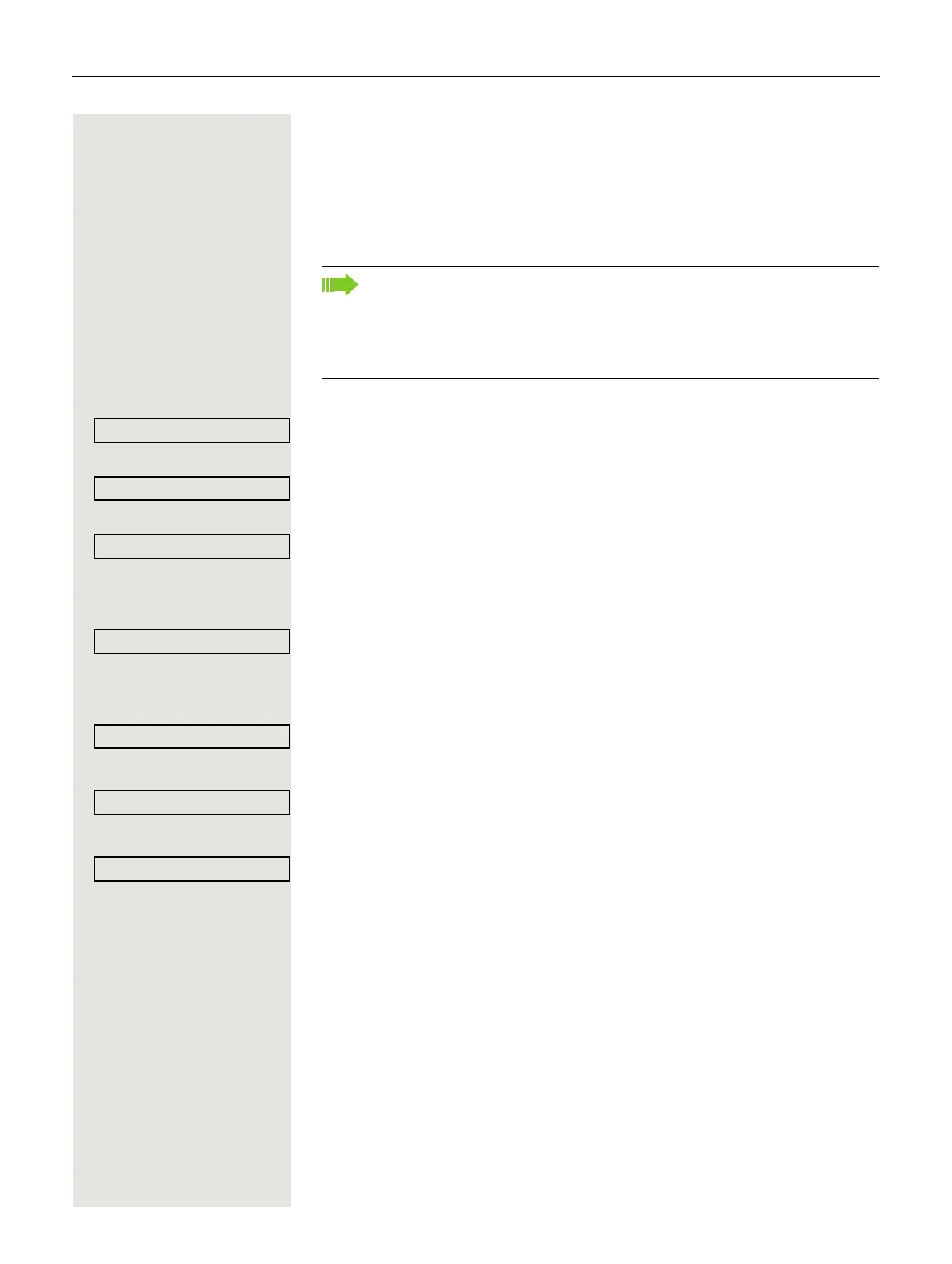30 Enhanced phone functions
Making calls
Dialing a phone number from a list
Information on the features of the call log as well as a display example for an
entry is provided on
Page 15.
$ Open the idle menu Page 13.
Select and confirm the option shown.
or
Select and confirm the option shown.
or
Select and confirm the option shown.
The latest entry in the relevant list is shown, see the example on Page 15.
Dialing a phone number from a list
Select and confirm the option shown.
The relevant party is called.
Displaying additional calls in a list
Select and confirm the option shown.
Removing an entry from a list
Select and confirm the option shown.
Ending retrieval
Select and confirm the option shown.
or
N Press the key shown.
If your belongs to an ONS group (parallel call Page 62), please note the
following:
A call log is maintained for all phones in an ONS group. The call log can
be viewed by any internal member of the ONS group with a system tele
-
phone.