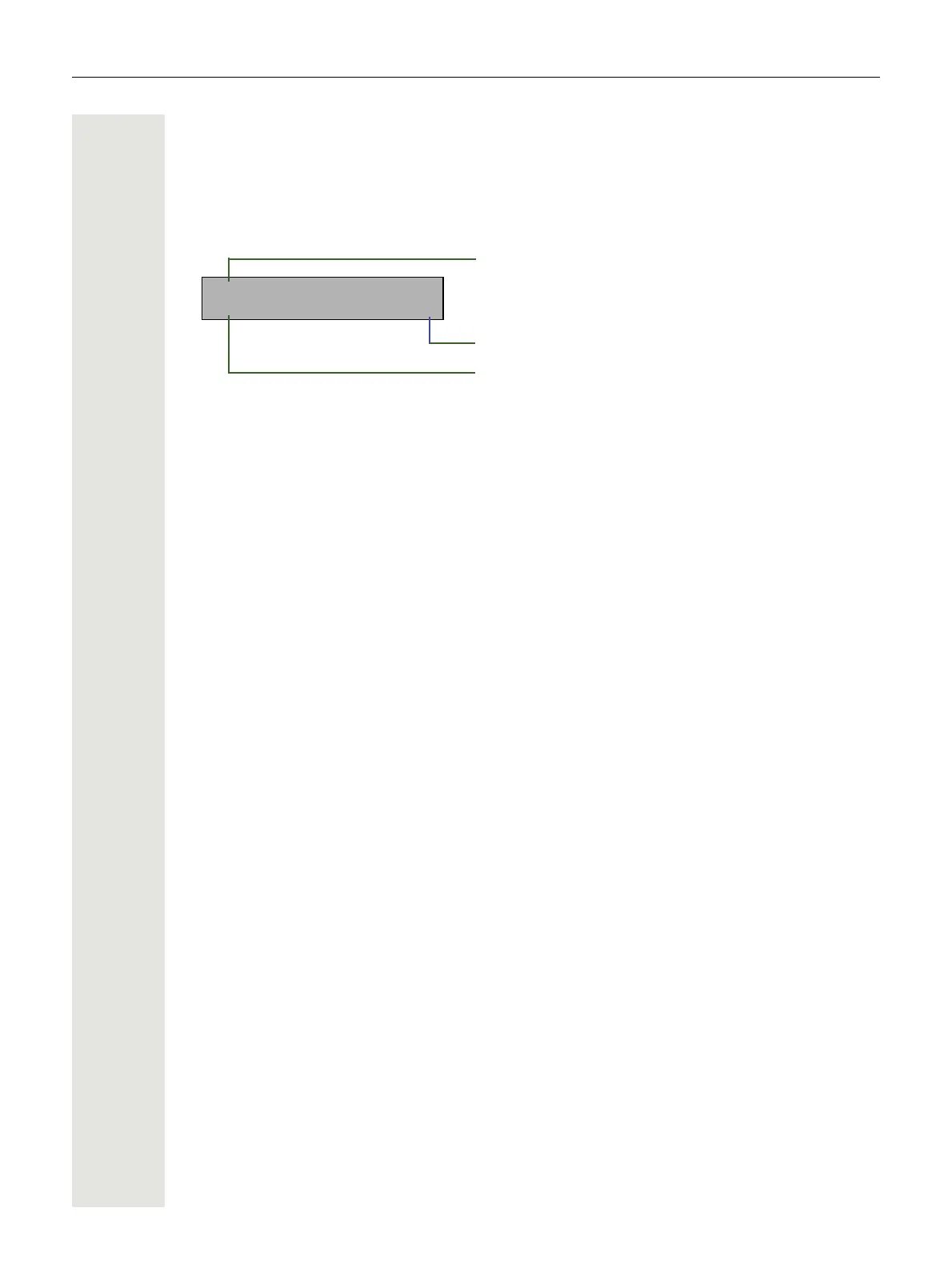16 Getting to know your OpenStage phone
Program/Service menu
Use the N menu key to reach the Program/Service menu for your communication system.
The menu key LED remains red as long as you are in this menu.
Example:
The menu structure comprises several levels. The first line in this structure shows the menu cur-
rently selected while the second line shows an option from this menu.
Accessing the menu
There are two ways to open the Program/Service menu on your communication system:
1. Press the menu key N, use the $ or % keys to select an option and confirm with i.
2. In idle mode, press
$ or % and select a menu option from the idle menu Page 13.
Destinations? f
Program/Service:
Menu title
Further entries are available
Menu option