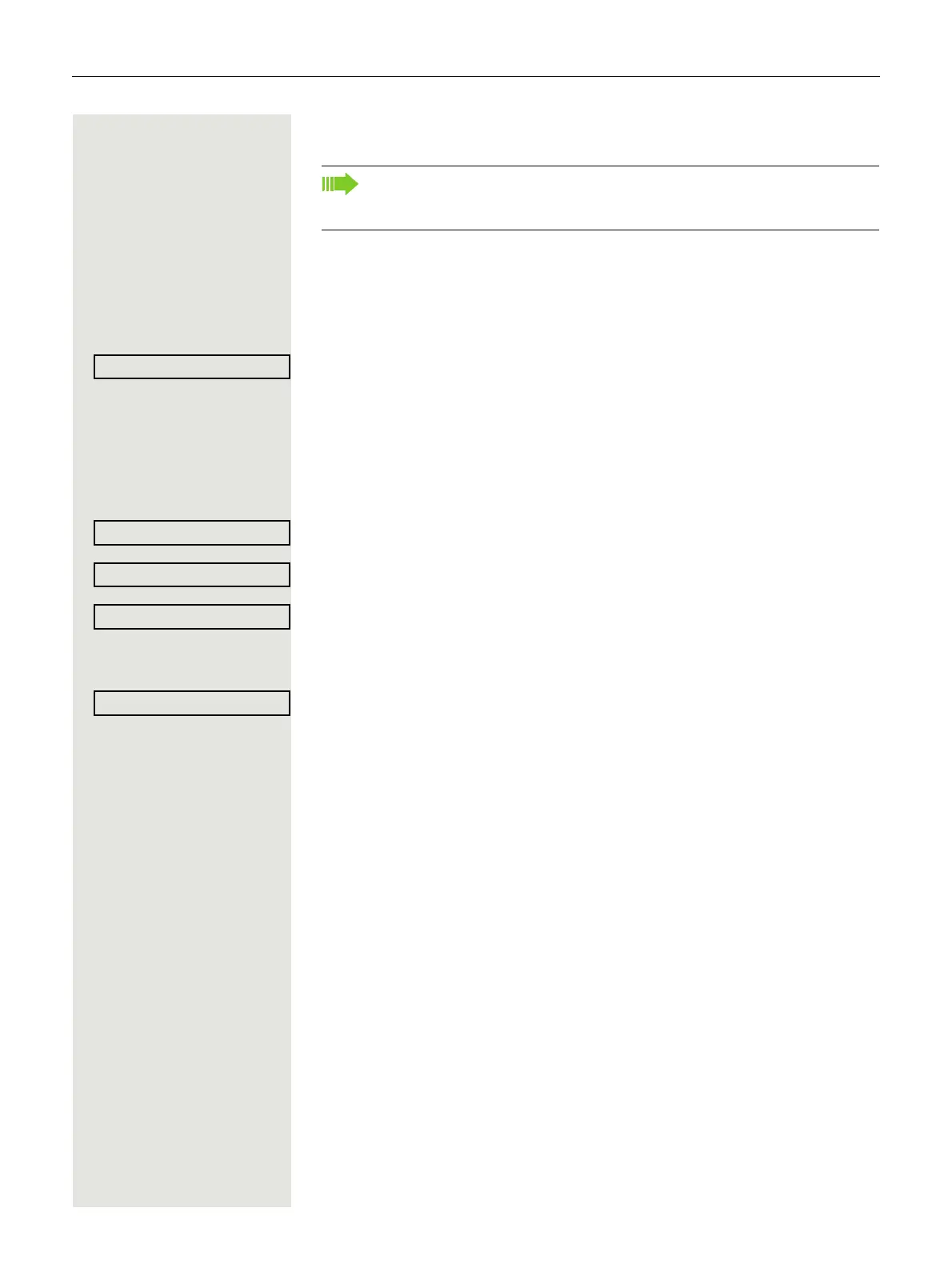28 Basic functions
Saving phone numbers for redial
Saving the current phone number
Prerequisite: You are conducting a call. The other party’s phone number is dis-
played.
Select and confirm the option shown.
Saving any phone number
Prerequisite: Your phone is in idle mode Page 13.
N Open the Program/Service menu Page 16.
Confirm the option shown.
Select and confirm the option shown.
Confirm the option shown.
j Enter the station number.
Confirm the option shown.
This phone number is saved under the idle menu entry "Saved number re-
dial?", and overwrites previously saved phone numbers. Dial the saved
phone number from the idle menu
Page 20.