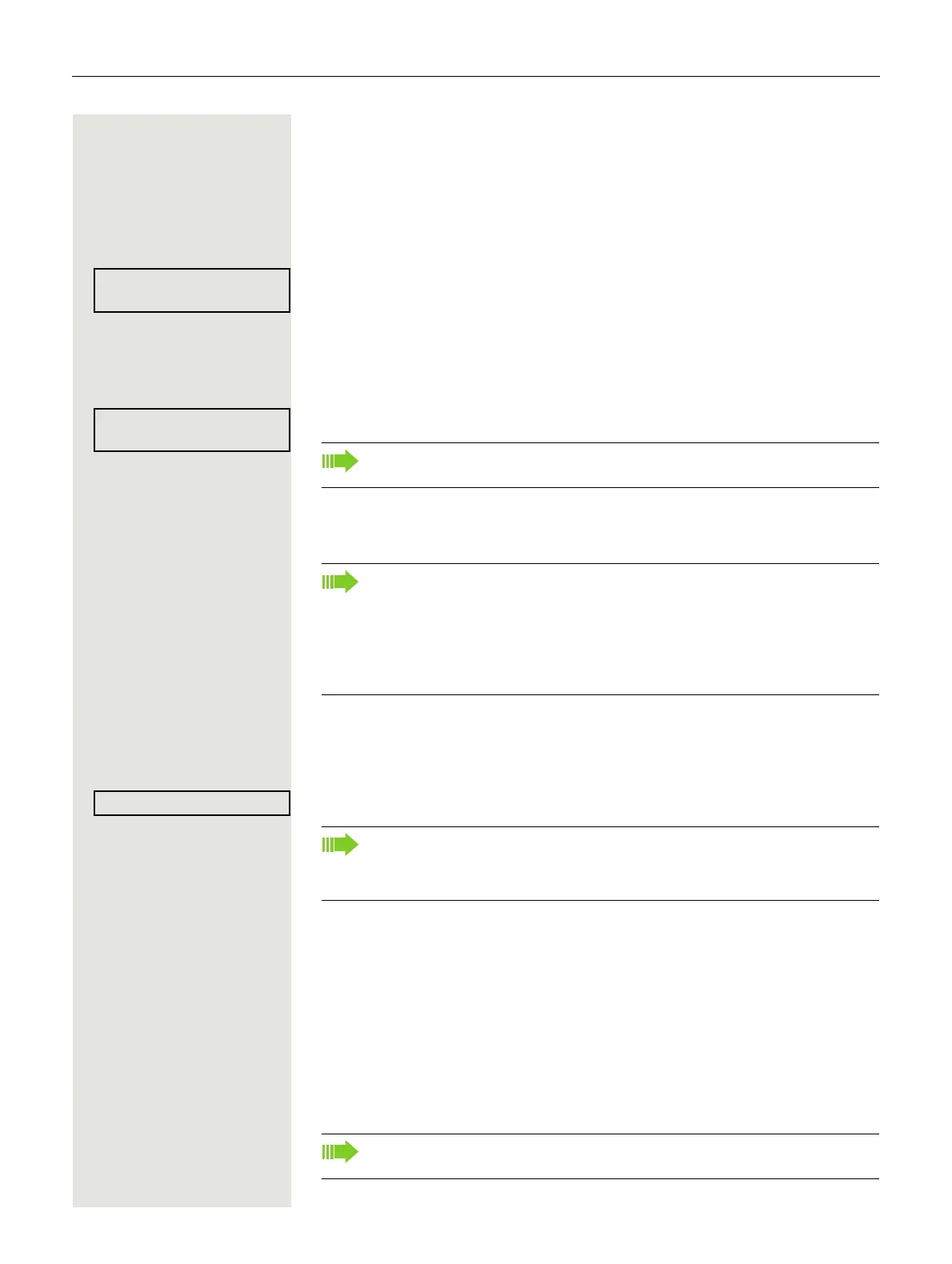26 Basic functions
Displays
In idle mode ( Page 13), the following signals remind you that call forwarding
is activated:
Fixed/variable call forwarding
r The key LED lights up.
Phone number of the forwarding destination
Call forwarding for internal/external
r The key LED lights up.
Using callback
Storing a callback
Prerequisite: The internal station called is busy or nobody answers.
Confirm the option shown.
Accepting a callback
Prerequisite: The internal station called was busy. You have saved a callback
request.
Z Your telephone rings.
^ Lift the handset. You hear a ring tone.
or
n Press the key shown. You hear a ring tone.
Forwarding to
220870 PETER
f
There is no display message for the call forwarding types "Busy", "No an-
swer" and "Busy/no answer". The LED key does not light up.
If your belongs to an ONS group (parallel call Page 62), please note the
following:
Callback on busy is only signaled on the busy phone, not in the whole ONS
group.
Callback on no reply is entered in the mailbox ( Page 14) on all internal
system phones in an ONS group.
If the called party was busy, the callback is automatic.
If the called party did not answer, a message is left in the called party’s
mailbox.
If the party has activated call forwarding ( Page 22), you will receive the
callback from the call forwarding destination.