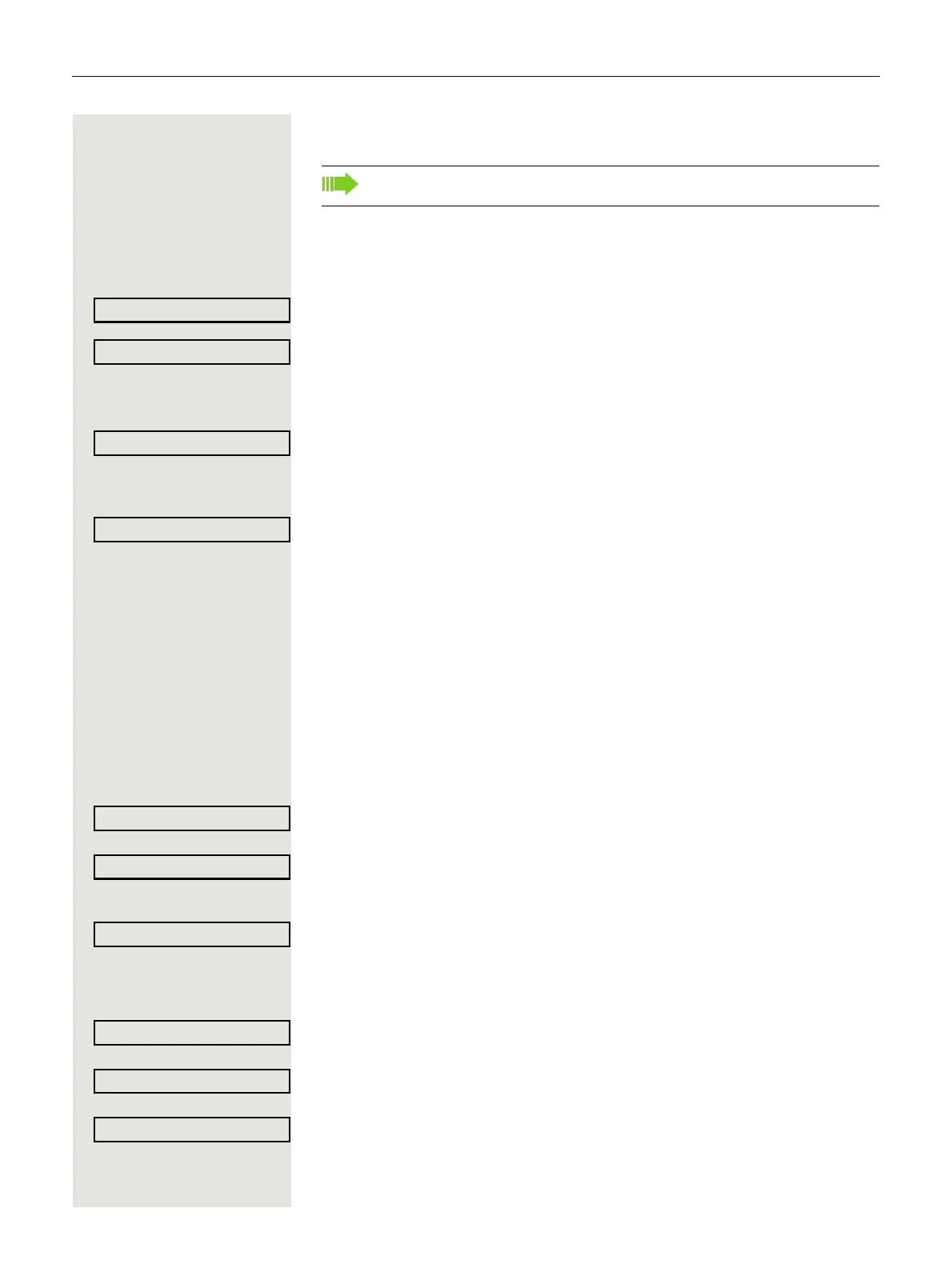50 Saving speed dial numbers and appointments
Individual speed dial numbers
You can program the keys 0 to 9 with ten frequently used phone num-
bers.
N Open the Program/Service menu Page 16.
Confirm the option shown.
Select and confirm the option shown.
j Press the required speed-dial key. If the key is already in use, the programmed
phone number appears on the screen.
Confirm the option shown.
j Enter the station number.
Confirm the option shown.
Your entry is saved.
Making calls using speed dial numbers Page 31.
Appointments function
You can configure your phone to call you to remind you about appointments. You
must save the required call times. You can do this for the next 24
hours.
Saving appointments
N Open the Program/Service menu Page 16.
Select and confirm the option shown.
The display indicates whether a reminder has already been saved.
For the first appointment: Confirm the option shown.
For additional appointments: Select and confirm the option shown.
j Enter a 3-digit or 4-digit time, such as 845 (= 8.45 a.m.) or 1500 (= 3.00 p.m.).
Confirm the option shown.
Deleting saved reminders
N Open the Program/Service menu Page 16.
Select and confirm the option shown.
A saved reminder is displayed.
Confirm, if you have multiple reminders saved.
Select and confirm the option shown.
N Press the key shown.
This function must be configured by your administrator.