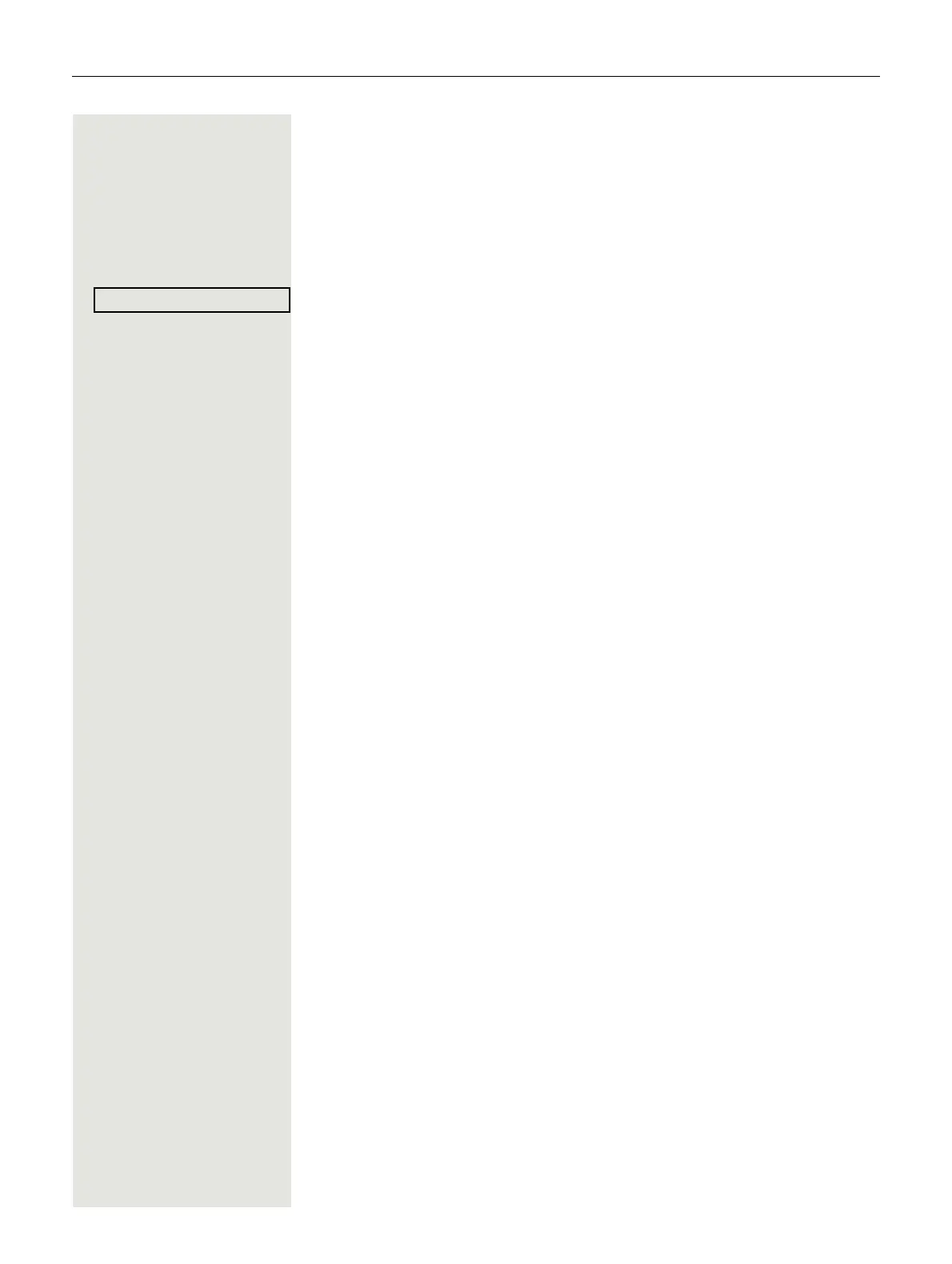32 Enhanced phone functions
Accepting a second call
Prerequisite: You are conducting a call and the "Camp/Overide" function is ac-
tivated.
Z A second call is signaled via the call waiting tone. The caller hears the ring tone
as if you were free.
Select and confirm the option shown.
[ You can talk to the second party.
The connection to the first party is on hold.
Ending the second call and resuming the first one
s Press the key shown.
or \^ Replace the handset and lift it once more.
System-supported conference
You can include up to eight internal and external parties in a system-supported
conference. Parties with system phones can perform/use all of the functions list
-
ed below at the same time. ISDN phones and external parties are passive par-
ticipants – they can only be included in the current conference.
You can include parties and conferences from a remote system in your confer-
ence. The remote parties can establish and extend their own conference. Par-
ties in this conference are included in your current conference. However, they
cannot perform/use the functions listed below.
The following functions are supported for all conference participants with system
phones:
• Establishing a conference by calling a party, receiving a call, conducting a con-
sultation call or receiving a second call
• Accepting a second call and including the caller in the conference
• Toggling between the conference and a consultation call or second call
• Conducting a consultation call during a conference and connecting it to the
conference
• Connecting conference participants from two independent conferences via a
remote network
• Obtaining an overview of all conference participants
• Transferring a conference to a new party
The functions listed can be performed by all conference participants simulta-
neously.