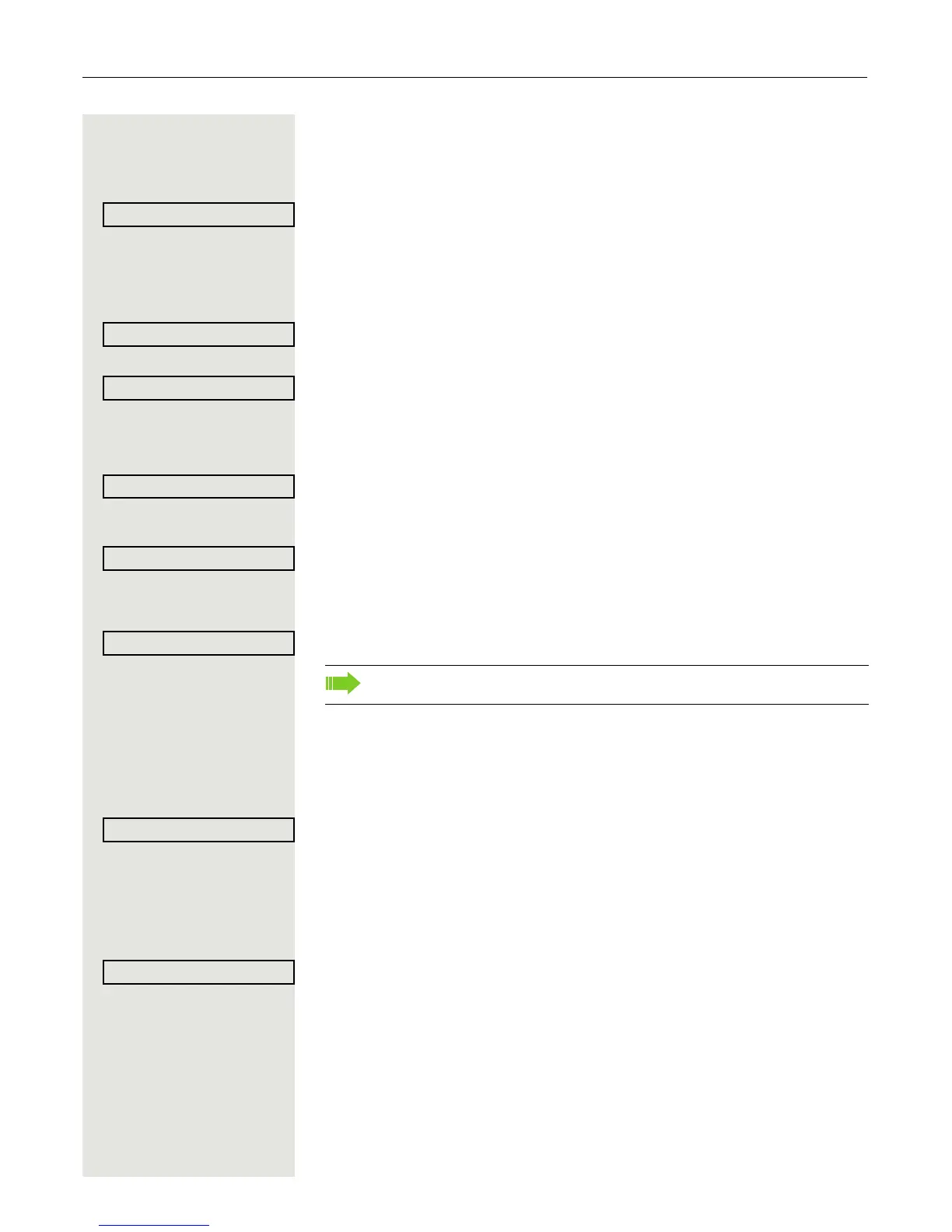Basic functions 25
Calling a second party (consultation)
You can call a second party while a call is in progress. The first party is placed
on hold.
Confirm.
j Call the second party.
Return to the first party:
Confirm
or
select and confirm the option shown.
Switching to the held party (alternating)
Select and confirm the option shown.
Combine the calling parties into a three-party conference
Select and confirm the option shown.
Allowing call partners to continue a conference after you exit
Select and confirm the option shown.
Transferring a call
If the person you are speaking to wants to talk to another colleague of yours, you
can transfer the call that colleague.
Confirm.
j Enter the number of the party to which you want to transfer the call.
[ Announce the call, if necessary.
\ Replace the handset.
or
Select and confirm the option shown
1
.