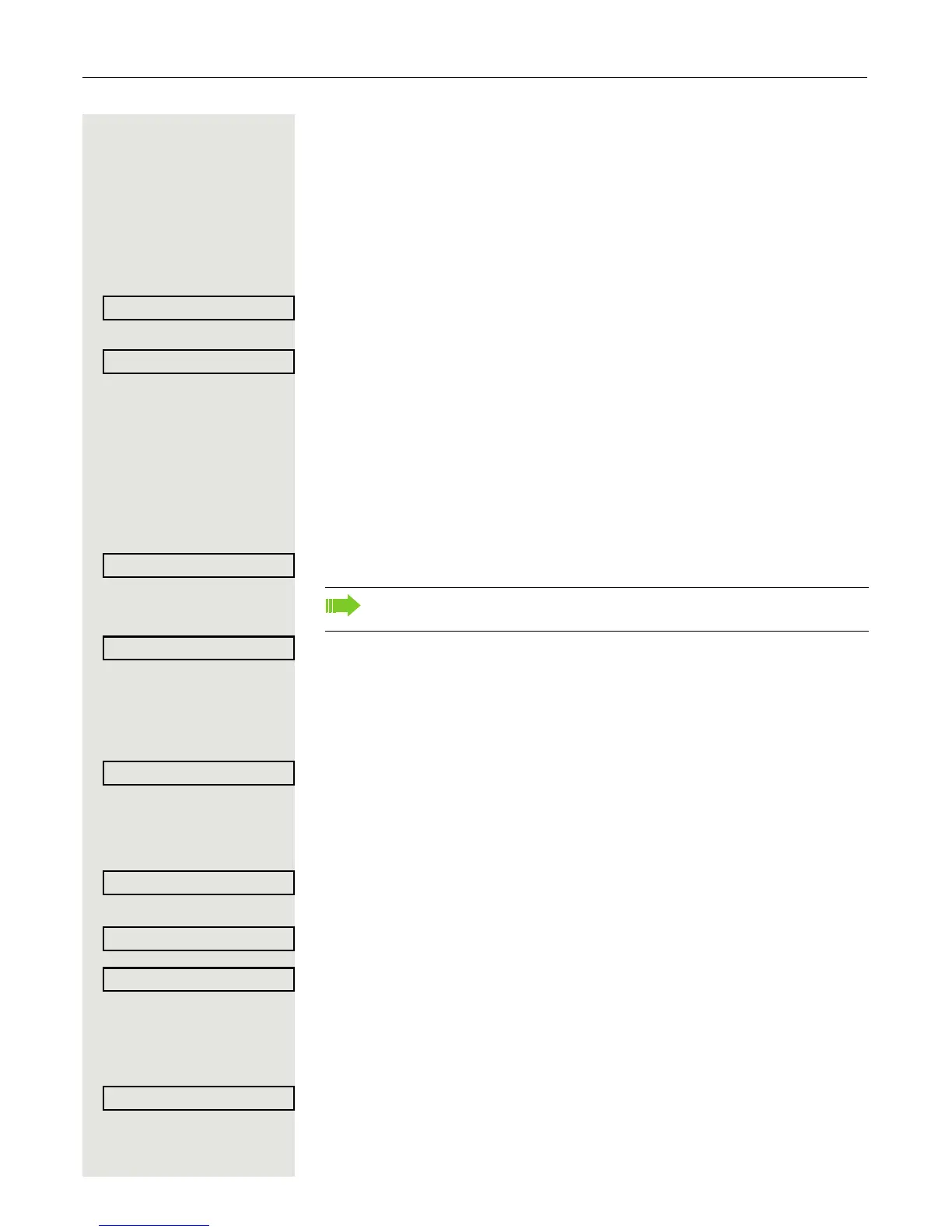Enhanced phone functions 37
Using the LDAP directory
If configured (ask your service personnel), you can search for directory data in
the LDAP database and dial the number of any subscriber you find there.
Prerequisite: The LDAP search feature has been configured in the system.
^ Lift the handset.
or
n Press the key shown. The LED lights up.
Confirm.
if nec. If several directories have been configured:
Select and confirm the option shown.
j Enter the name you wish to search for using the keypad (max. 16 characters)
Page 15.
You can enter an incomplete name, e.g. "mei" for "Meier".
if nec. If configured (ask your service personnel), you can also search for surname and
first name. To separate surname and first name by a space, enter "0".
You can
enter incomplete names, e.g.
"mei p" for "Meier Peter".
if nec.
Select and confirm each letter to be deleted. The last letter entered is deleted.
Confirm.
The name is searched for. This may take a few seconds.
The result is displayed
If only one name is found, it is displayed.
Confirm.
If several names are found (max. 50), the first name is displayed.
+ or - Scroll to next or previous entry,
or
confirm,
or
select and confirm the option shown.
Select and confirm the option shown.
If no name is found
If your search does not yield any name corresponding to your query, you can ex-
tend the range of the search, e.g. by deleting characters.
Select and confirm the option shown.
For further procedure, see above.