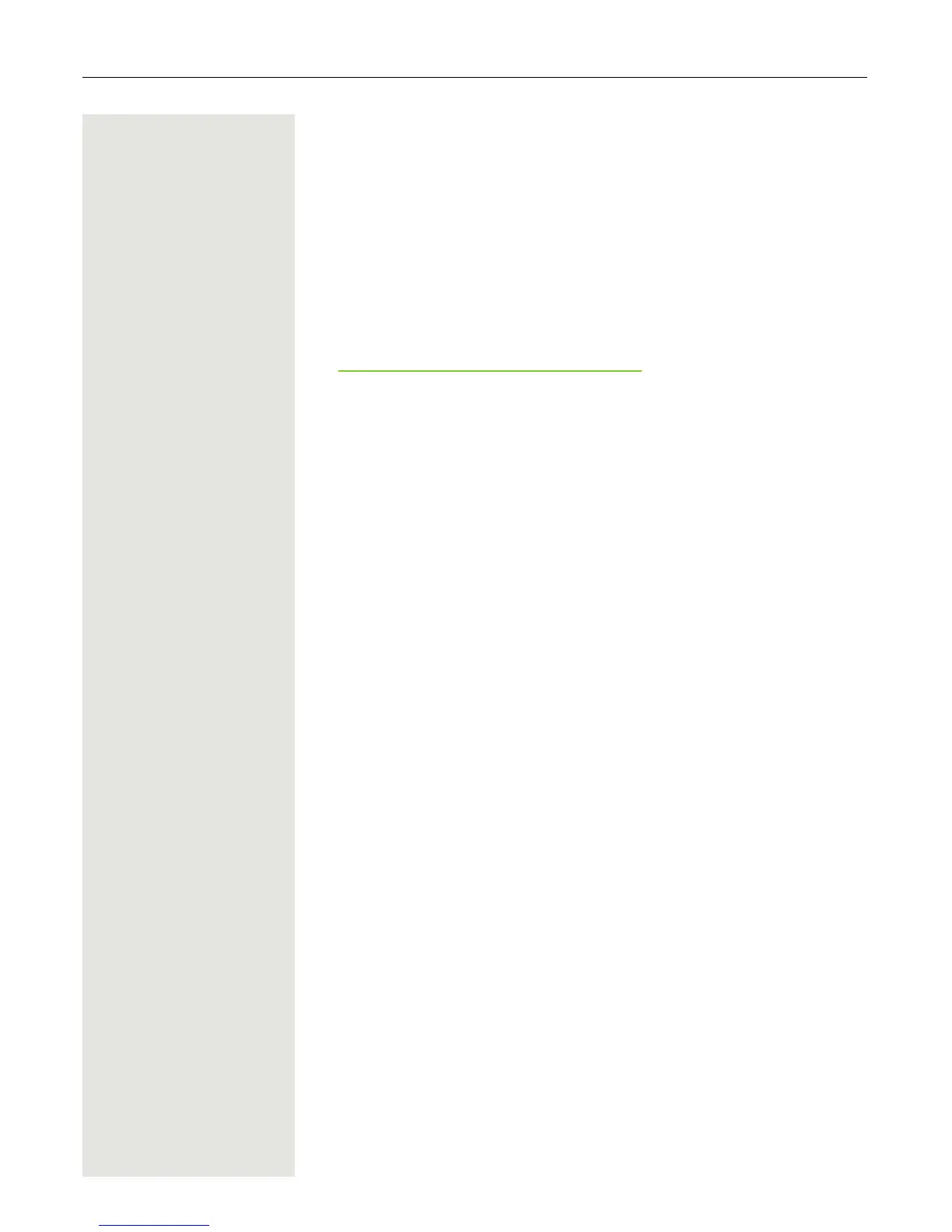Fixing problems 91
Labeling keys
The following options are available for labeling keys of the OpenStage 30 and/
or OpenStage
Key Module 15 with the functions assigned to them or the saved
numbers on them:
Labeling
• By hand:
Labeling strips are supplied with your OpenStage 30 and
OpenStage Key Module 15. Note the function or name in the white field on the
strip and insert the strip on your OpenStage 30 or OpenStage Key Module 15.
• With a computer via the Internet:
You can find the "online labeling tool" together with the user interface at
http://wiki.unify.com/wiki/Key_Labelling_Tool
.
• Select the appropriate key labeling tool in your language. You can use the tool
online via the browser or you can download it for local use.