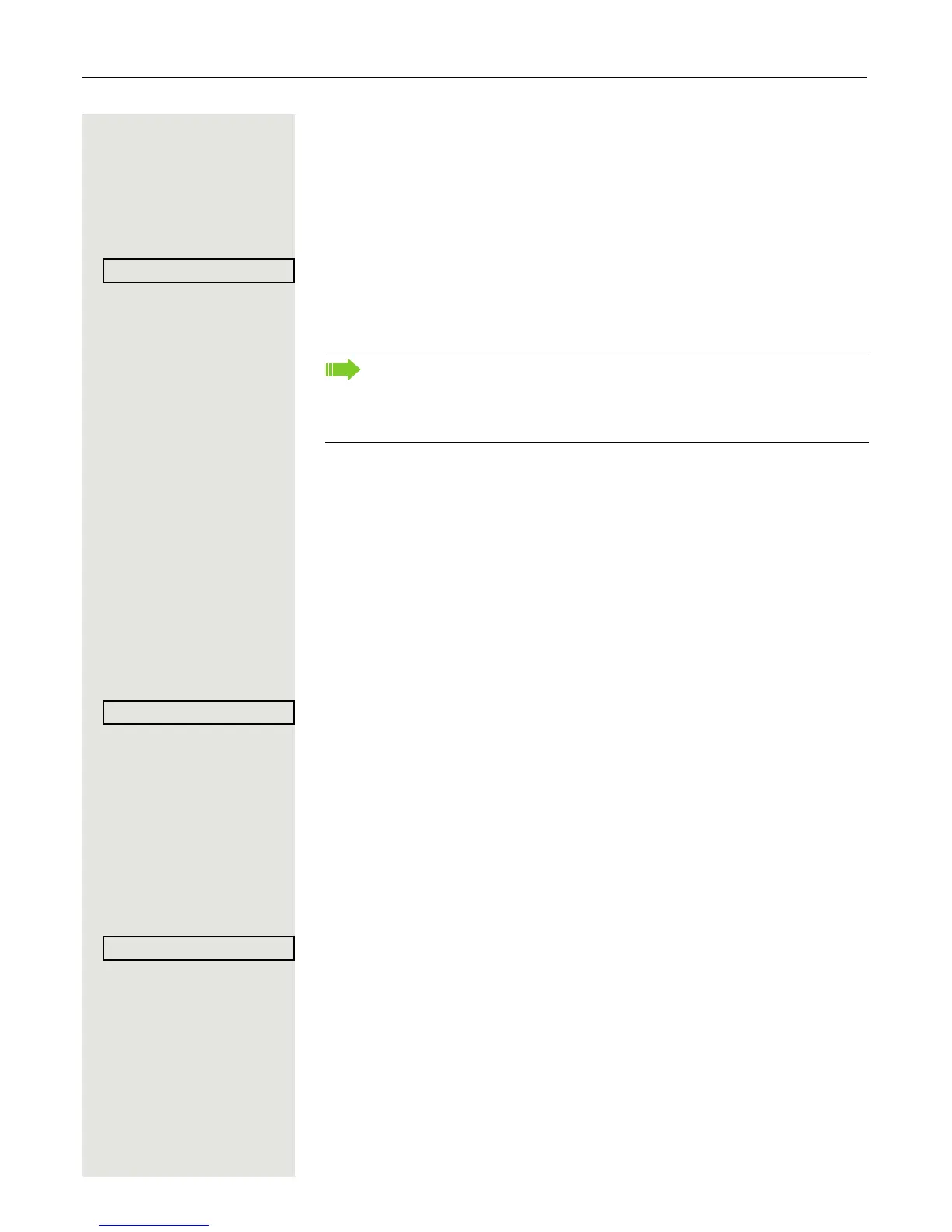More functions/services 71
Using functions in ISDN via code dialing
(keypad dialing)
If authorized (contact your service personnel), you can access ISDN functions
in some regions using codes.
N Press the key shown.
Confirm.
j Enter the required trunk number (contact your service personnel).
j Entering a code for required ISDN function (contact your service personnel).
Controlling connected computers/programs/
telephone data service
If this function has been configured (contact your service personnel), you can
control connected computers or programs running on them, such
as hotel ser-
vices or information systems, from your telephone.
Prerequisite: You have set up a connection.
N Press the key shown.
Confirm.
For entering data, you are guided by the connected computer. However, de-
pending on configuration (contact your service personnel), you must activate
your entries in one of the following ways:
Inputs in en-bloc mode:
0 ... 9 Enter data.
( Complete entry.
or
Confirm.
or Inputs in online mode:
The connected computer processes your entries directly.
( Enter the code.
0 ... 9 Enter data.
Contact your network provider to find out which ISDN functions can be
code-operated in your country.
Unify GmbH & Co. KG shall not be liable for damages/costs which may be
incurred by fraudulent activities or remote operation (such
as toll fraud).