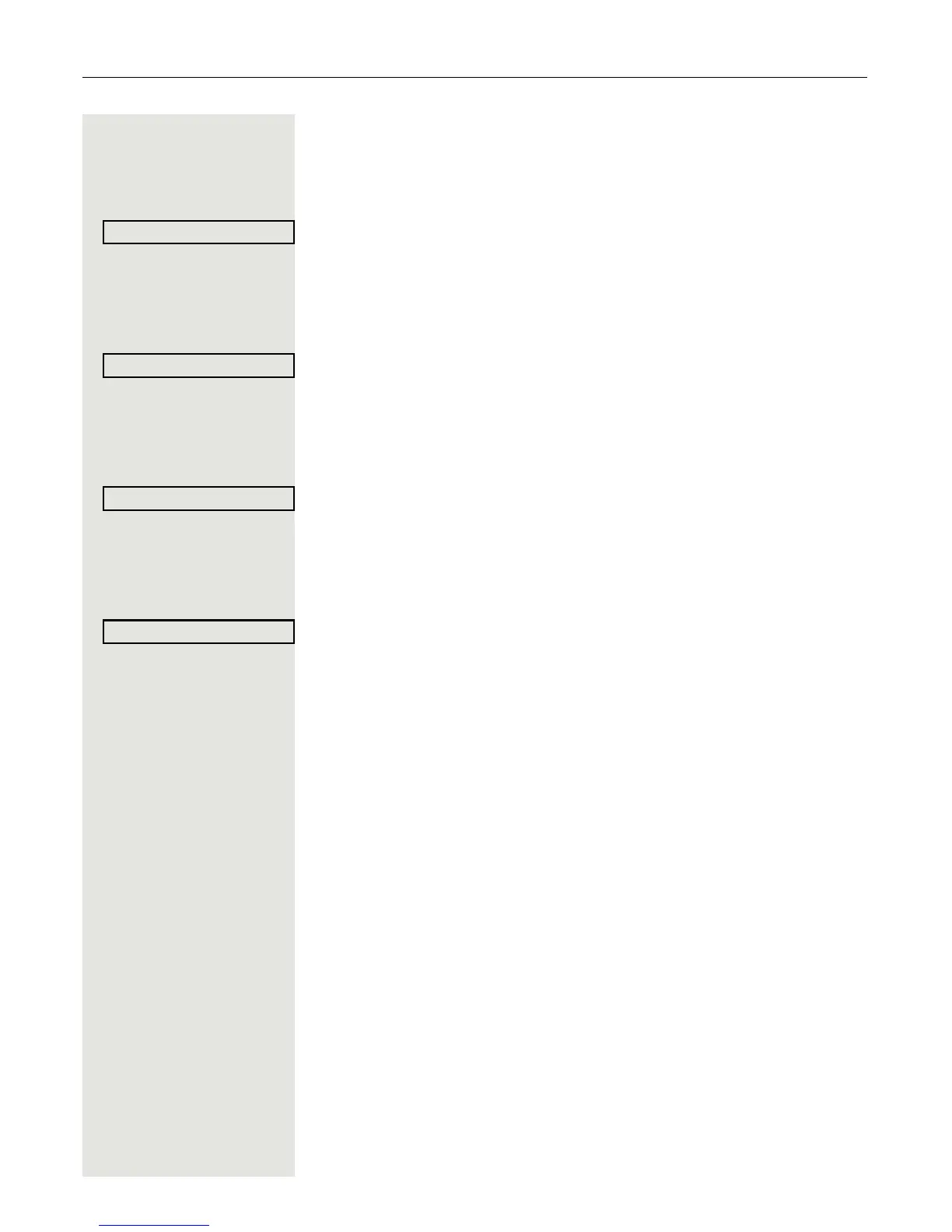Fixing problems 89
Fixing problems
Responding to error messages
Possible causes:
Station number is incorrect.
Possible reactions:
Enter correct station number.
Possible causes:
Locked function selected.
Possible reactions:
Apply to service personnel for authorization for relevant function.
Possible causes:
Dialed a non-existent station number. Called phone is unplugged.
Possible reactions:
Enter correct station number. Call this station again later.
Possible causes:
Dialed your own station number.
Possible reactions:
Enter correct station number.
Contact partner in the case of problems
Contact your service personnel if a fault persists for more than five minutes, for
example.