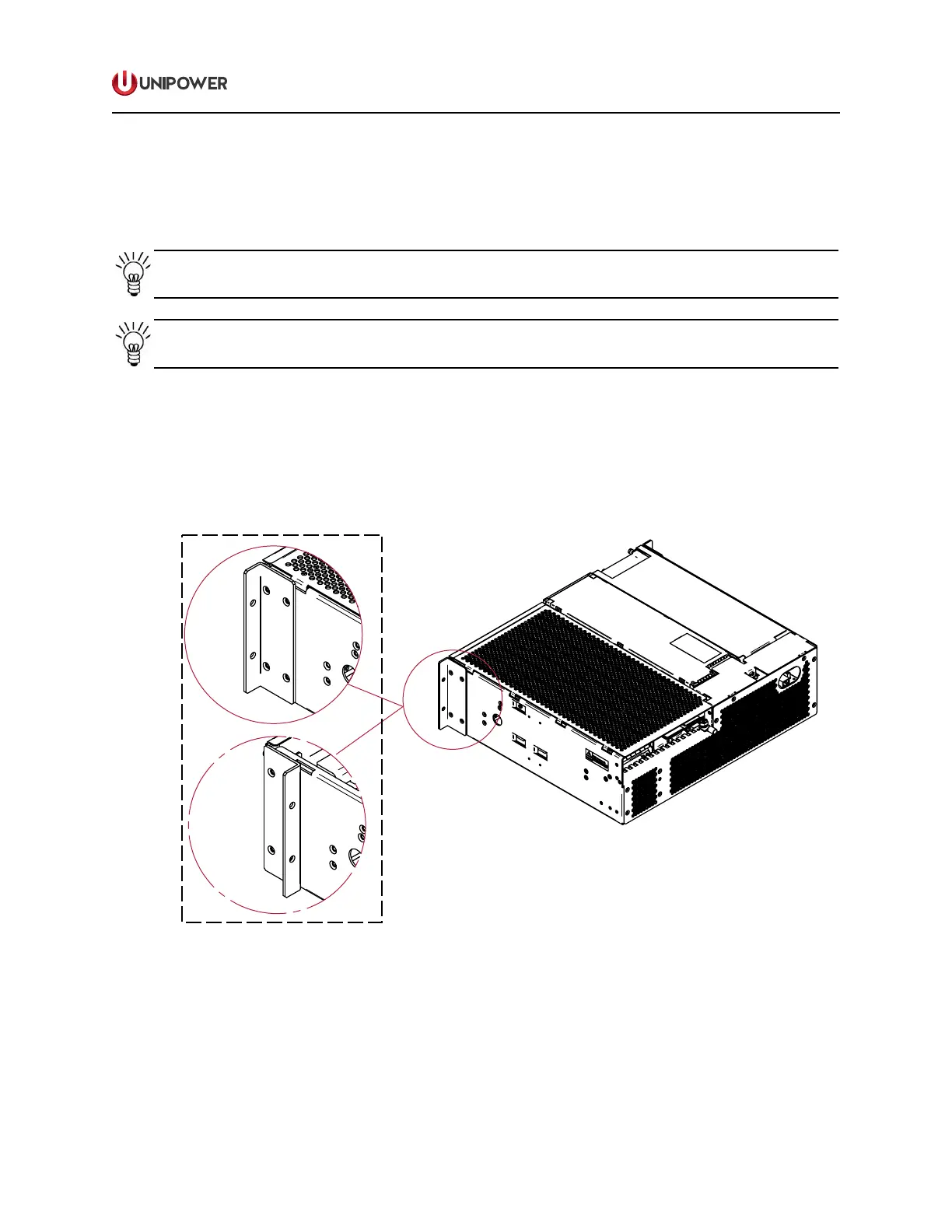Page 24
POWERING TECHNOLOGY
Manual No. MS0027-MAN rev. 4
guardian_access_3u_ms27-man-rev4-0817.indd
4.2 Rack Mounting
There are two mounting brackets installed on the front left and right side of the power system
to enable you to securely fasten the sub-rack to a cabinet or an open frame.
NOTE For ease of mounting the power rack it is recommended to remove the rectiers.
NOTE When mounting the system to an open frame, the brackets should be moved to the
middle position.
To mount the subrack into a cabinet, follow the steps below:
1. Determine the installation position according to system measurement. Refer to the
Appendix A for details. Re-install the mounting bracket in another position if necessary.
Refer to the gure 4-1 below.
Two ways to install mounting
brackets in the front position
Figure 4-1 System Mounting - Cabinet
2. Place the system into the cabinet.
3. Fasten the system into the cabinet by using four M6 x 12mm screws and mounting
brackets on the front left and right side of the unit. Tighten the screws to 6 Nm.
