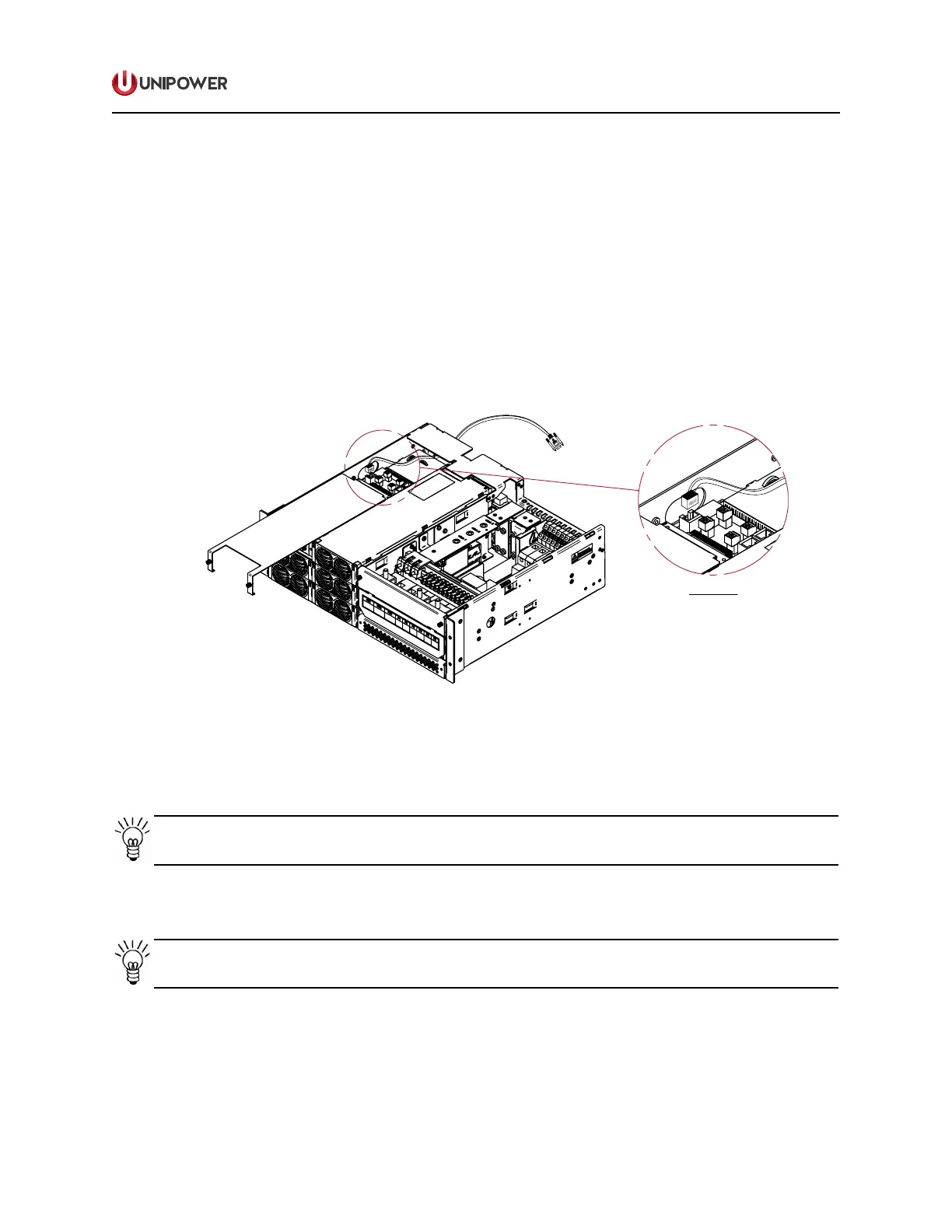Page 37
POWERING TECHNOLOGY
Manual No. MS0027-MAN rev. 4
guardian_access_3u_ms27-man-rev4-0817.indd
4.11 Connecting an RS232 Communication Cable
The controller can communicate with an external device such as a network interface card
through an RS232 connection.
1. Remove the top cover of the controller.
2. Connect the RJ45 port of the RS232 communication cable to the RJ45 port marked with
RS232 on the internal communication board.
3. Pull out and x the DB-9 connector of the RS232 communication cable for application.
4. Re-install the top cover of controller.
A
DETAIL A
Figure 4-19 RS232 Connection
4.12 Rectier Installation
NOTE Ensure that the rectier handle is in the OPEN position (forms 35-40° angle with
rectier body) before inserting the module into the slot.
Rectier module should be installed starting from the bottom left position in the rectier
shelf.
NOTE If you ordered a power system with 3 rectier positions, leave the bottom two
slots blank and install the rectier from the middle left position.
1. Place the rectier module in the mounting slot with handle facing out.
2. Slide the rectier module into the slot until it contacts the interface connection at the rear
of the shelf, Figure 4-20 #1.
