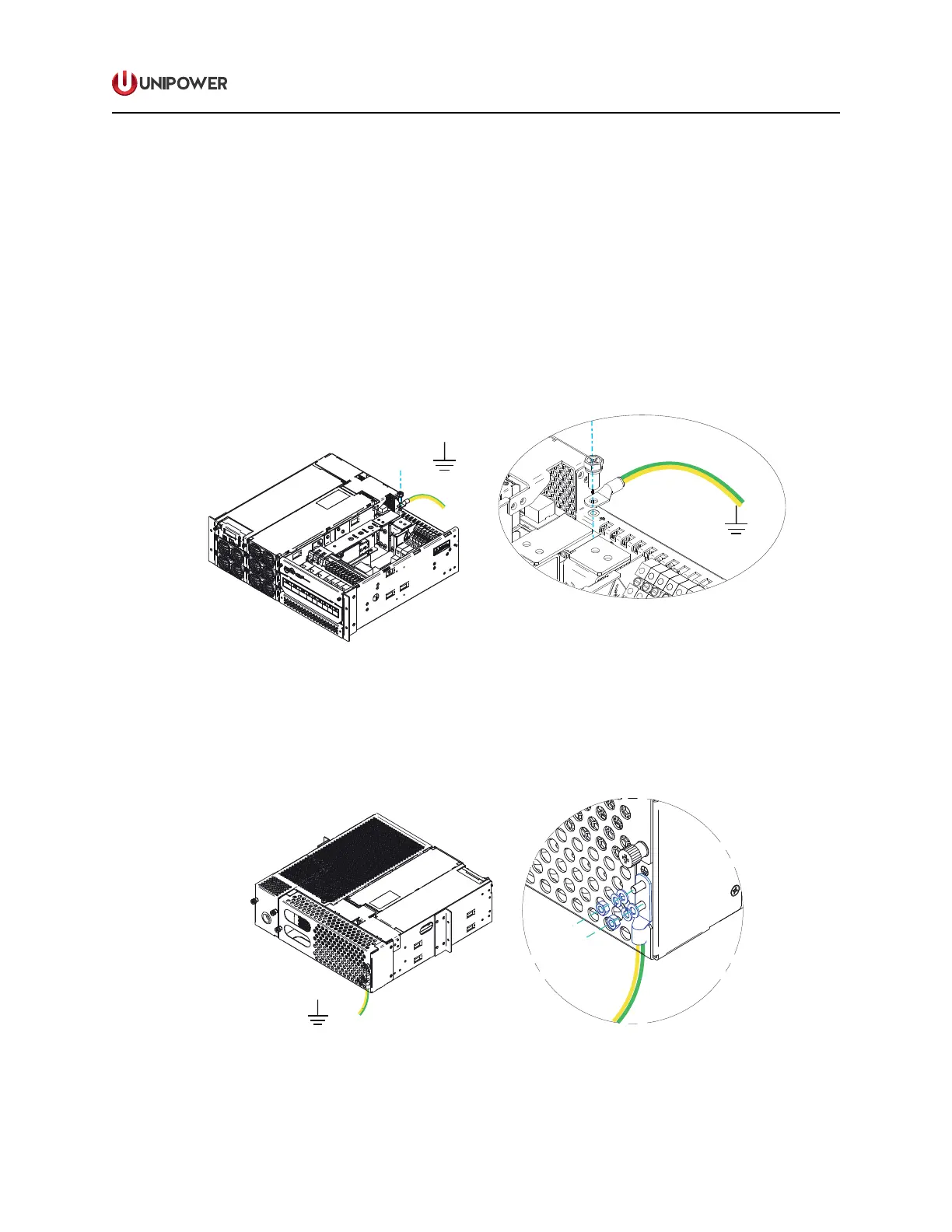Page 28
POWERING TECHNOLOGY
Manual No. MS0027-MAN rev. 4
guardian_access_3u_ms27-man-rev4-0817.indd
4.4 Grounding Connection
Earth grounding connection is essential before connecting to the AC supply.
The positive DC busbar is connected to the grounding point in the rear of the system using
a copper bar.
1. Switch o all breakers on the distribution panel.
2. Connect an insulated cable with a cross-sectional area of 16mm² (5AWG) between the
earth connection point of the system and the Main Earth Terminal (MET).
3. Tighten the cable connection to a torque of 8 Nm.
Figure 4-6 Grounding Connection
If the Extended Rear and Top Cover Kit is installed on the power system, another earth
grounding point on the rear cover is supplied for convenient connection and cabling. Figure
4-7 below depicts how to connect the earth grounding cable to the rear cover.
Figure 4-7 Grounding Connection with Extended Rear Cover - Two Point
