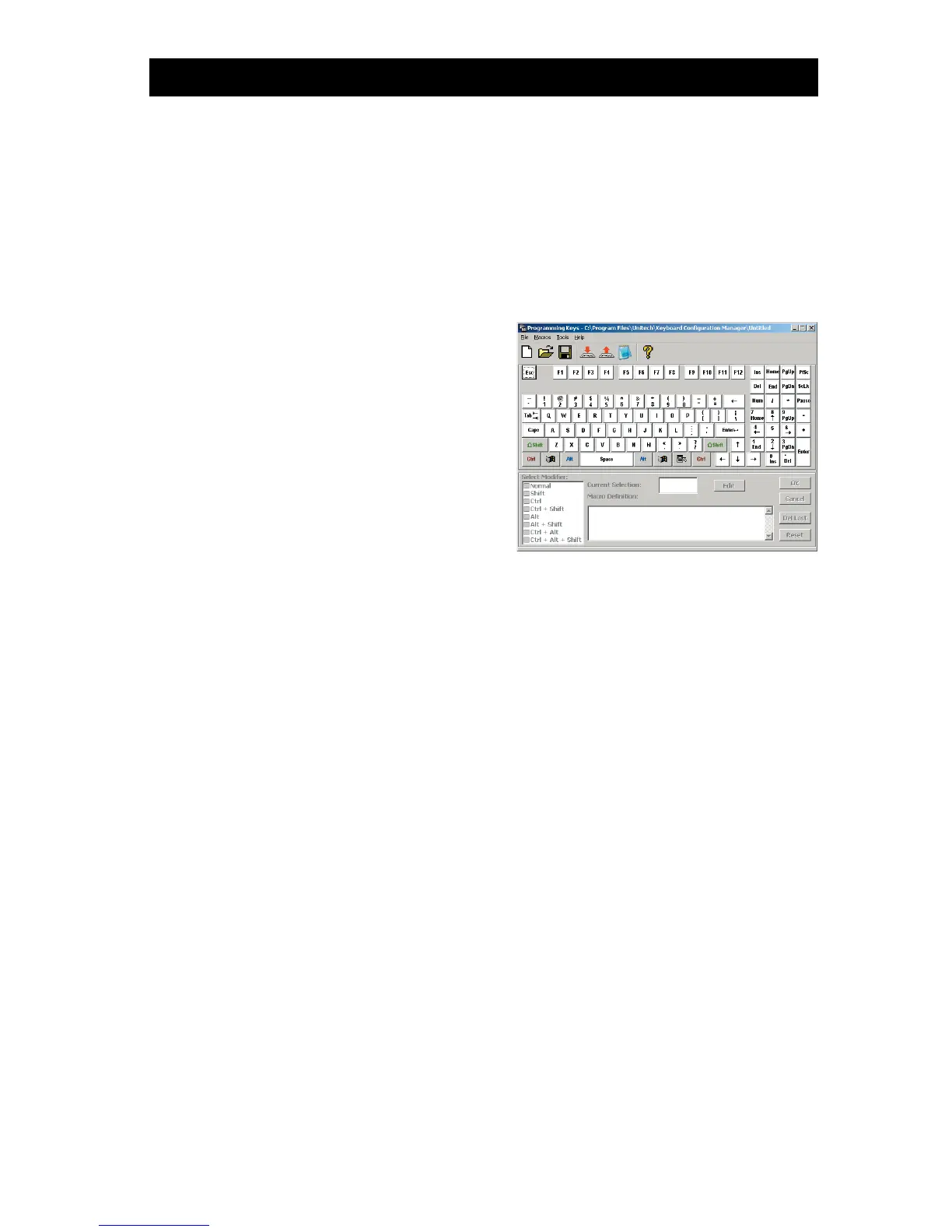31Keyboard Manual
KEY PROGRAMMING
92 of the 104 keys of your KP3700 keyboard (88 of the 100 keys on
the KP3800) can be programmed to output characters, macros, or
functions that the user defines. One common alternative key re-
mapping scheme might be a Dvorak keyboard layout. Another
example would be to assign price discount computation functions to
specific key combinations.
Click the Key Programming icon
(see page 5) and the screen to the
right appears. Across the top are
the usual Windows icons of “New
File” (or factory default), “Open File”,
and “Save File”. In addition are the
icons for “Download to Keyboard”,
“Upload from Keyboard”, and “Test
Pad”. Lastly there’s a “Help” icon.
Programming the Keys
Programming the keys is simple:
4. Click the “Download to Keyboard” icon (see above). The “Good
Read” LED on the keyboard will light up during file transfer. After
a successful download, you will be asked if you want to perform a
quick test.
3. Click the “Edit” button. Define the new key output in the “Macro
Definition” box either by keyboard or mouse (in the program
window). If you make a mistake, click “Delete Last”.
2. Select a modifier from the “Select Modifier” box. If the alphabeti-
cal keys are to be re-mapped (like a Dvorak layout), then both
“Normal” and “Shift” modifiers need to be defined for lower and
upper case. Only one modifier can be defined at a time, but each
programmable key can be modified in 8 different ways.
Each of the applied modifiers will have a checkmark in its corre-
sponding box. View the effects of each of the modifiers in the
“Macro Definition” area by selecting each of them.
1. In the program window, click on the key to be modified and its
character appears in the “Current Selection” box. Gray colored
keys (in the program window) cannot be modified.