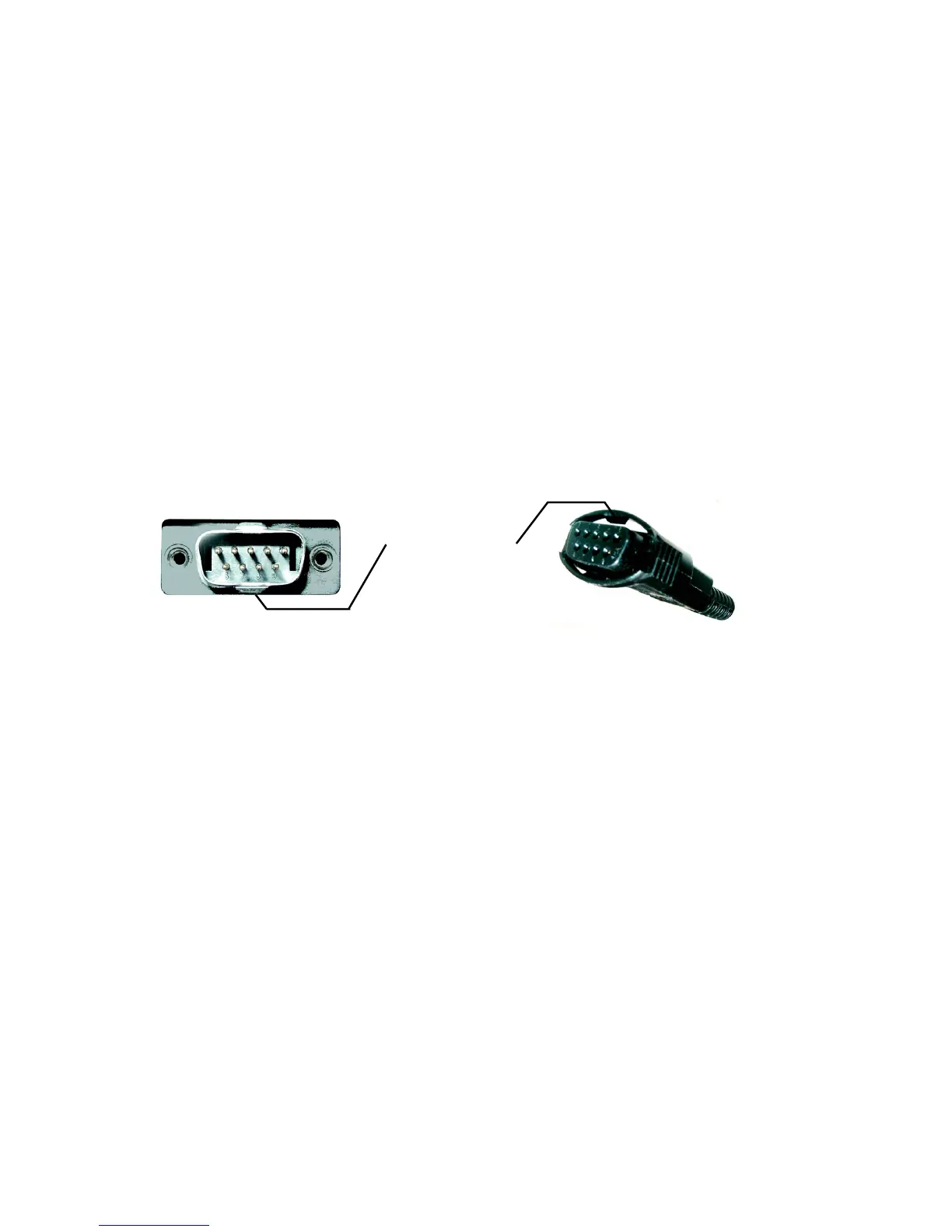2 Keyboard Manual
Connecting RS232 Devices
RS232 devices (scale, pole display, scanner, etc.) can be connected
to the keyboard scanner port if the RS232 pinout is modified accord-
ing to the table on page 57. Follow the steps listed in “Connecting
an Undecoded Scanner”, above.
* Note: Because some computers provide less than 5 volts of
power to the keyboard port, the keyboard might not be able to
supply adequate power to attached RS232 devices. In this case, an
external power supply would be required.
Reading Scanner and Magnetic Card Output
Reading the output from the built-in magnetic card reader or at-
tached scanner is easy. Simply open a text editor (Notepad or Word
works well) and just swipe or scan. Whatever is encoded in the bar
code or magnetic strip will appear as text, as if it had been typed on
the keyboard.
Connecting a Decoded Scanner
The following procedures should be followed when connecting an
undecoded bar code scanner to the scanner port:
Connecting an Undecoded Scanner
•
Switch the computer back on. The keyboard should emit a beep.
Plug the connector of the scanner into the DB-9 port located on
the right hand side of the keyboard. (Note the “squeeze release”
locking mechanism on the port and the plug, shown below, and
how it differs from a standard RS232 port/plug.)
•
Switch the computer off.
•
locking tabs
Since the KP3700/3800 keyboard features an onboard scanner
decoder, the keyboard can only accept undecoded scanner (or
RS232) input through the scanner port. Most currently available
decoded scanners can be configured to operate in “Wand Emulation
Mode”, however. If this is the case, the scanner must also connect
to the scanner port via an undecoded (or wand) cable. Follow the
steps listed in “Connecting an Undecoded Scanner”, above.