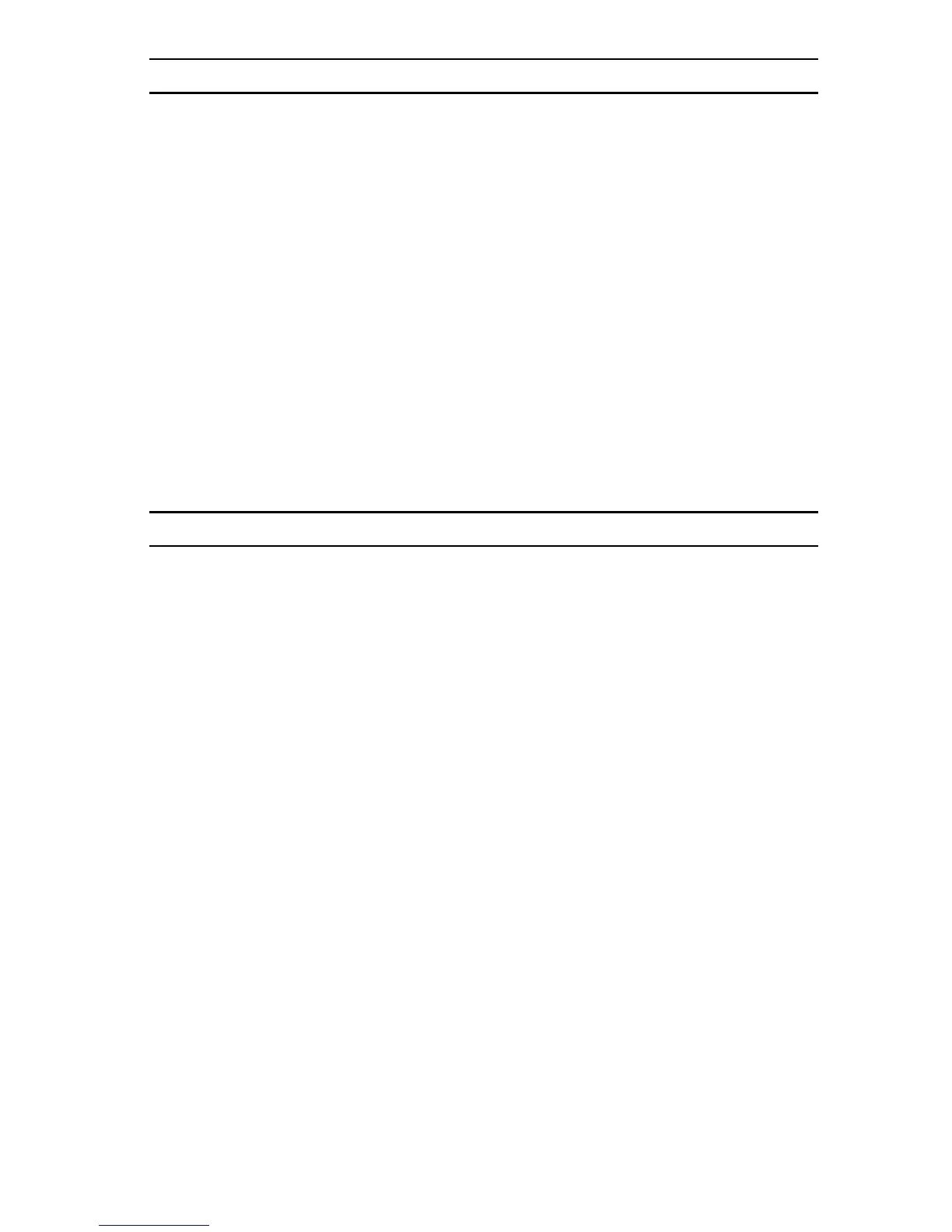59Keyboard Manual
Bar Code Scanner
Problem: Scanner lights up but doesn’t beep.
If the scanner emits a light, but doesn’t beep while
scanning a bar code, try bar codes of different sym-
bologies. If other types of bar codes scan properly,
then it might be that the scanner is not configured to
scan your particular symbology.
If the scanner can scan other bar codes of the same
symbology, then other parameters may have to be
adjusted, like minimum or maximum length.
Problem: Scanner doesn’t scan.
If the scanner does not emit a light when the trigger
is depressed, check the interface connector. The
connector should be the “squeeze release” type of
DB9 connector (see page 2) - very similar to, but not
to be confused with, an RS232 connector.
If the connector is the correct type, unplug the scan-
ner and plug it back in. If that doesn’t work, re-boot
the computer.
If the scanner still doesn’t scan, try the scanner/
keyboard on another computer to insure that the fault
isn’t in the computer.
Magnetic Card Reader, continued
Problem: Magnetic Reader outputs garbage.
Sometimes the computer cannot keep up with the
output from the Magnetic Card Reader. Add some
“Intercharacter Delay” (see page 7) to slow the output
down a bit.
Problem: Magnetic Reader cannot be configured.
Your Unitech magnetic reader’s configuration can be
“locked” to prevent accidental modification by scan-
ning the “Menu Setup” bar code in the Quick Setup
Bar Codes on page 35. This bar code acts as an on/
off toggle, so to unlock the magnetic reader, scan the
“Menu Setup” bar code.