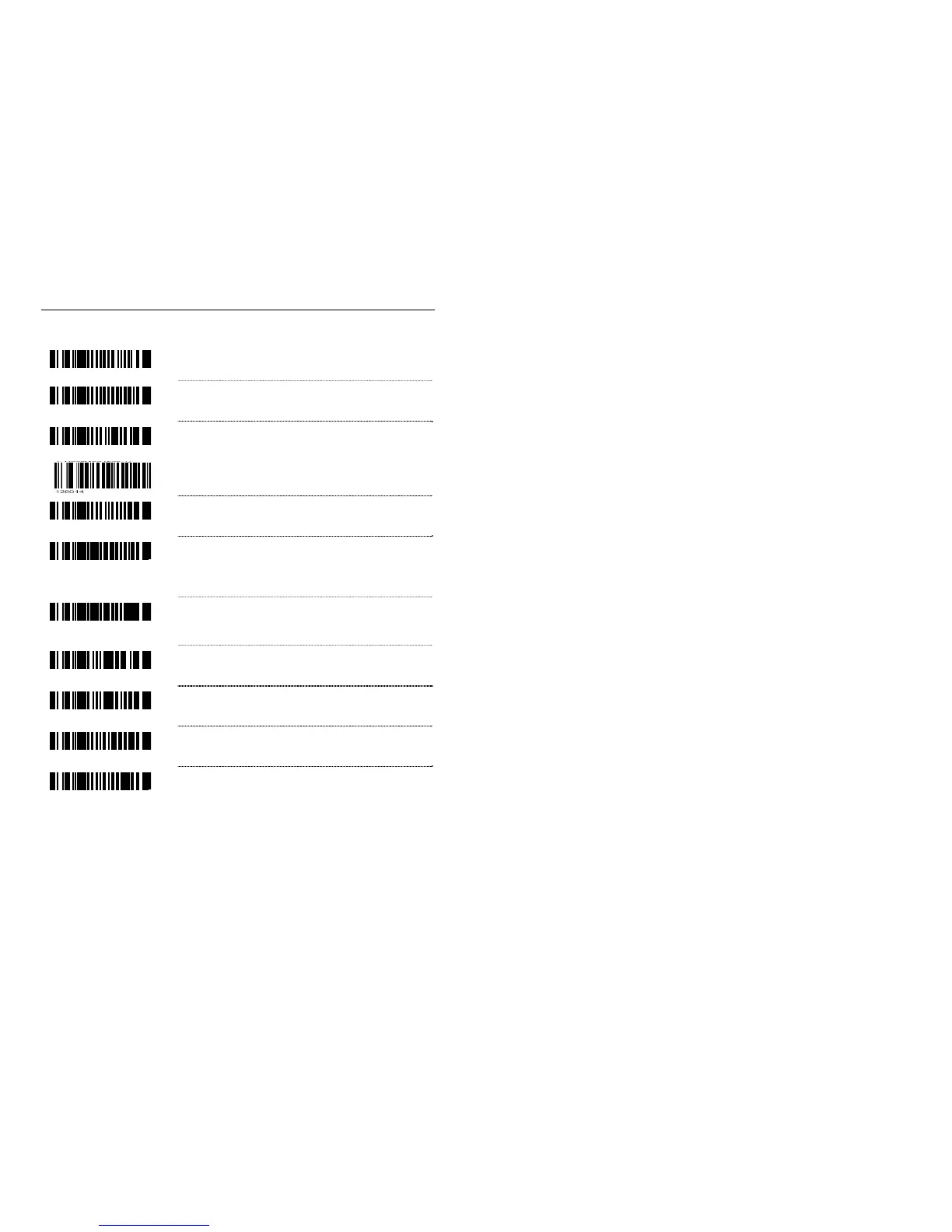C
ODE
T
YPES AND
D
ECODE
R
ULES
A
DDITIONAL
D
ECODE
F
EATURES
³100011
Enable Double Border Required / Large
Intercharacter Space
³100001
* Disable Double Border Required / Large
Intercharacter Space
³101115
Enable Small Border Required
Enable UPC short margin option
³101105
* Disable Small Border
³901800
~ Minimum Symbol Length - Single-line default is 3.
Combine this code with the proper code bytes
(page 71), to specify the minimum number of
characters in all non-UPC/EAN bar codes.
³901900
~ Symbol Length Lock - Combine this code with the
proper code bytes, to lock the bar code’s length
into place.
³119417
Enable Modulus 8 Filter on Bar & Space Counts
³119407
* Disable Modulus 8 Filter on Bar & Space Counts
³100712
Handle Code 39 Bad Border
³100702
* Disable Code 39 Bad Border
41