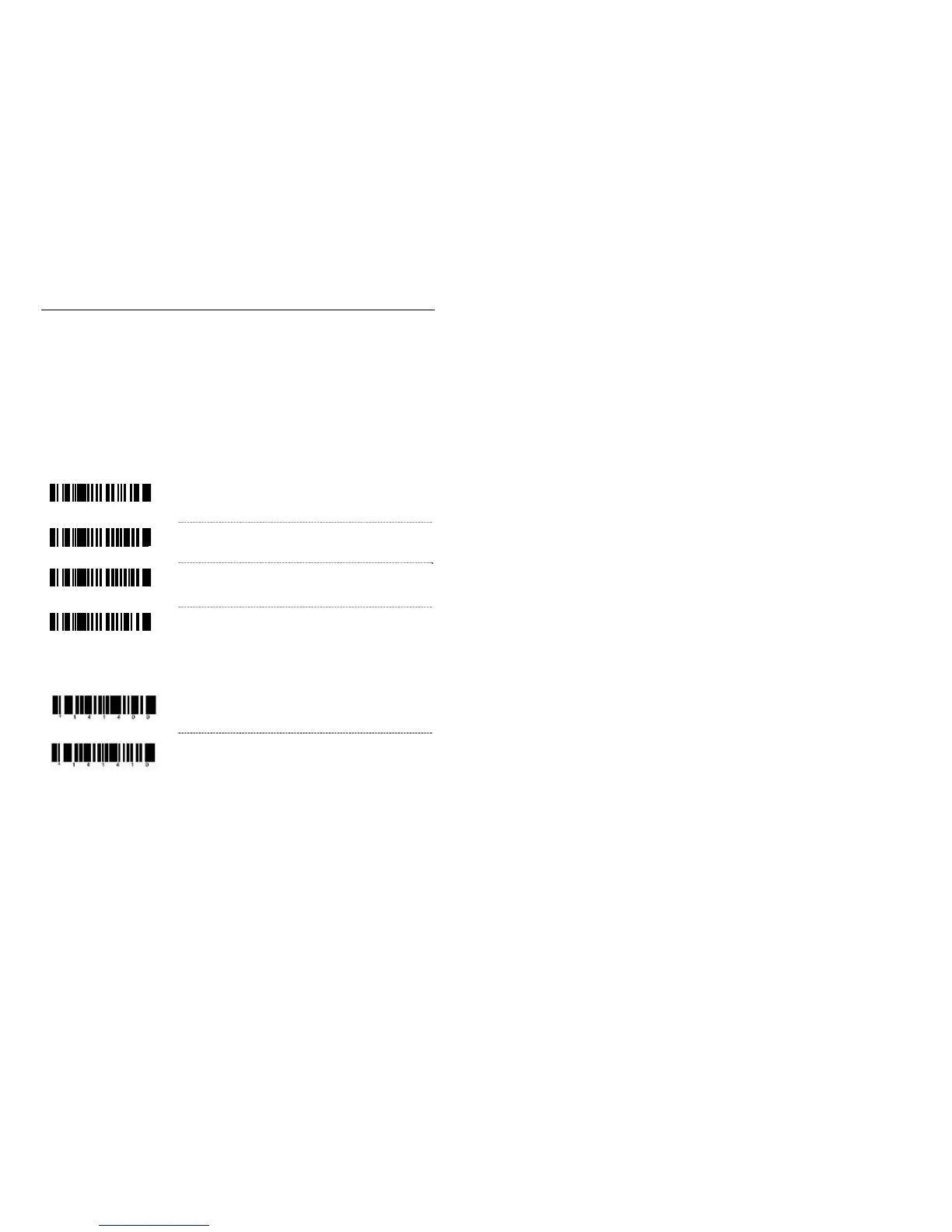P
REFIXES
/S
UFFIXES
L
ONGITUDINAL
R
EDUNDANCY
C
HECK
A Longitudinal Redundancy Check (LRC) is an error checking character that is
calculated across a sequence of data characters. It is determined by eXclusive
ORing (XOR) the characters to be checked, starting with an initial value of 00H.
The result, an “LRC byte” is then transmitted following the data stream and used
by the receiving computer to determine if the information was received correctly.
In the scanner’s case, XOR is performed prior to adding parity bits.
When the LRC is enabled, the scanner defaults to starting the LRC on the
second byte of information transmitted. Optionally, the calculation can start on
the first byte transmitted.
³107811
Enable Transmit of LRC Calculation - The
scanner outputs on LRC check character after the
bar code.
³107801
* Disable Transmit of LRC Calculation.
³107800
* Start LRC on First Byte - The scanner will
calculate the LRC check digit starting with the first
character.
³107810
Start LRC on Second Byte - The scanner will
calculate the LRC check digit starting with the
second character.
B
LOCK
C
HECK
C
HARACTER
* Enable NCR BCC
Disable NCR BCC
54