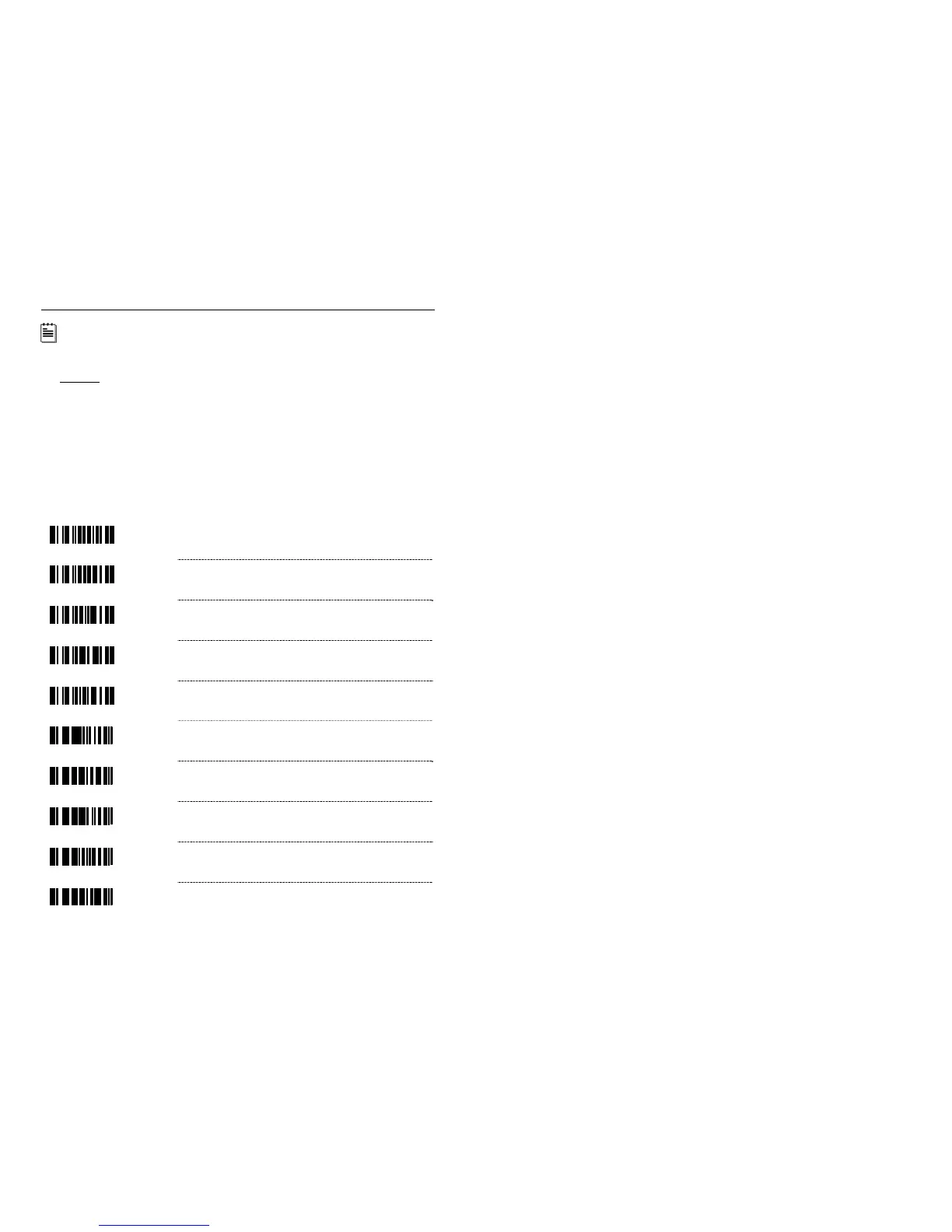C
ODE
B
YTES
U
SAGE
The features that use these code bytes for configuration require that the
scanner be in Configuration Mode. The Enter/Exit Configuration Mode bar
code (on page 2) must be scanned before starting the configuration cycle.
Example: User configurable prefix/suffix characters can be saved into the scanner by
scanning the 3 digit decimal equivalent of the ASCII character into the
appropriate character location with the code byte bar codes.
To add an Asterisk (*) as a Prefix scan the following bar codes in order.
1. Enter/Exit Configuration Mode (3 beeps)
2. Configurable Prefix #1 (1 beep)
3. Code Byte 0 (1 beep)
4. Code Byte 4 (2 beeps)
5. Code Byte 2 (3 beeps)
6. Enter/Exit Configuration Mode (3 beeps)
C
ODE
B
YTES
0-9
³0
Code Byte 0
³1
Code Byte 1
³2
Code Byte 2
³3
Code Byte 3
³4
Code Byte 4
³5
Code Byte 5
³6
Code Byte 6
³7
Code Byte 7
³8
Code Byte 8
³9
Code Byte 9
71