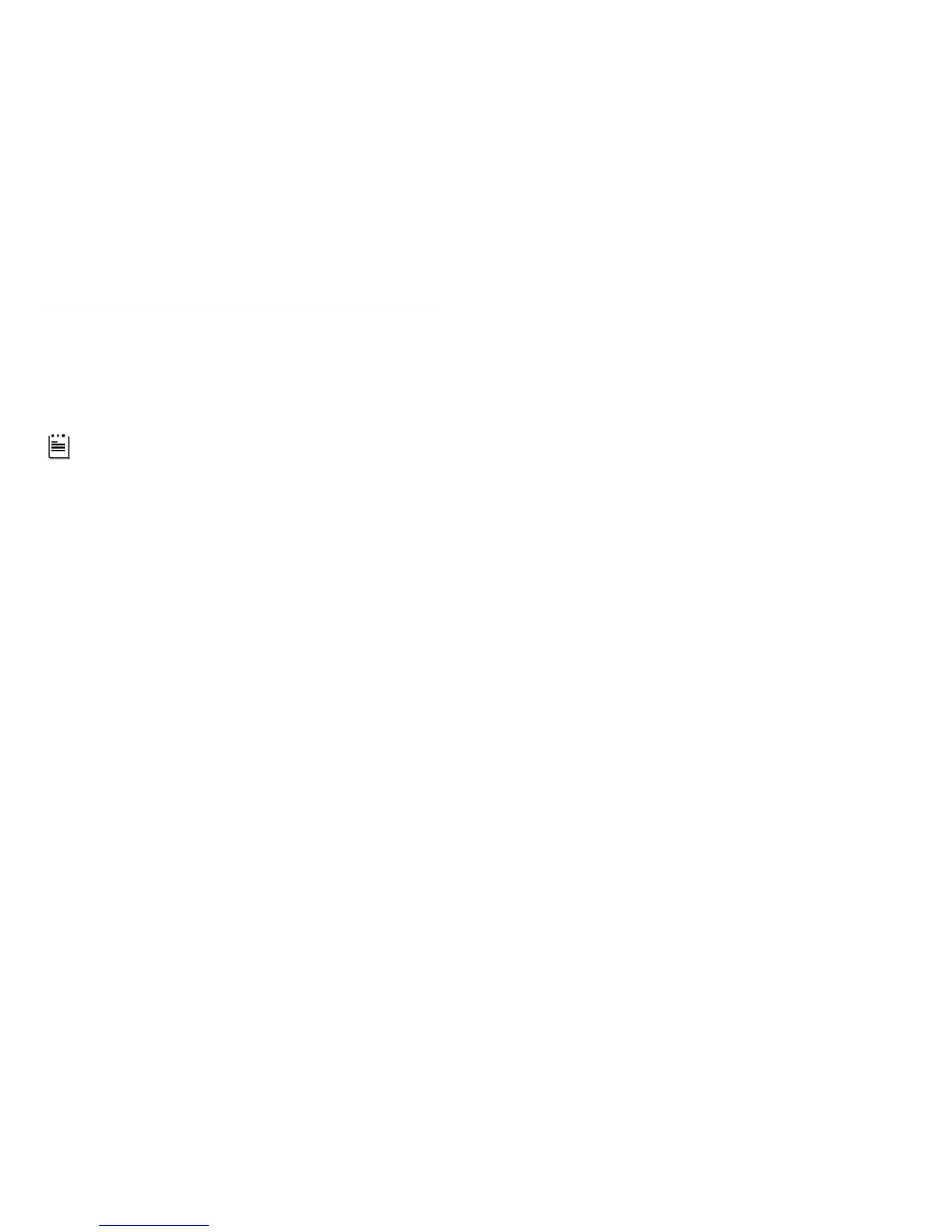1
I
NTRODUCTION
Your new scanner has been configured at the factory with default settings.
Since many host systems have unique formats and protocol requirements,
Unitech provides a wide range of configurable features that may be selected
using this bar code based configuration tool. Once the configuration is
completed, the scanner stores the settings in nonvolatile memory (NOVRAM).
NOVRAM saves the settings when the power is turned off.
Every bar code with an asterisk ( * ) is a default setting.
Bar codes with a tilde ( ~ ) require the Multi-Code configuration method.