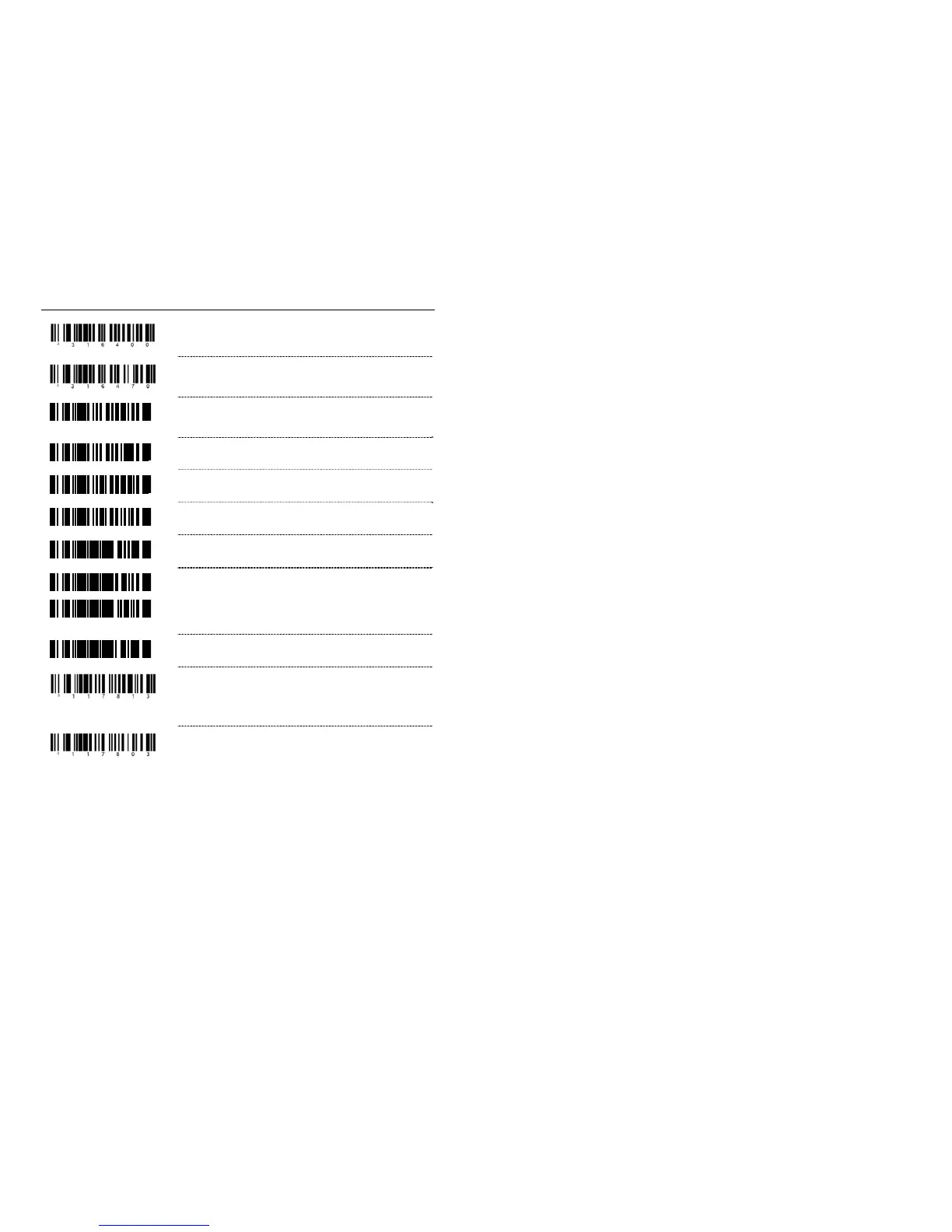USB
* Enable USB Keyboard Emulation Mode
Enable USB Serial Mode
³117817
Enable Barcode ID
³117807
Disable Barcode ID
³119817
Enable USB Reserve Code #1
³119807
Disable USB Reserve Code #1
³999973
Enable USB Reserve Code #2
³999972
Disable USB Reserve Code #2
³999967
Sears USB Defaults
³999966
Sears Aux Defaults
Enable IBM 1520 Code Flag Emulation -
UPC code ID and ITF code ID remain the same but
all other code ID is transmitted as Code 39
(IBM OEM Scanner Modes).
Disable IBM 1520 Code Flag Emulation
63