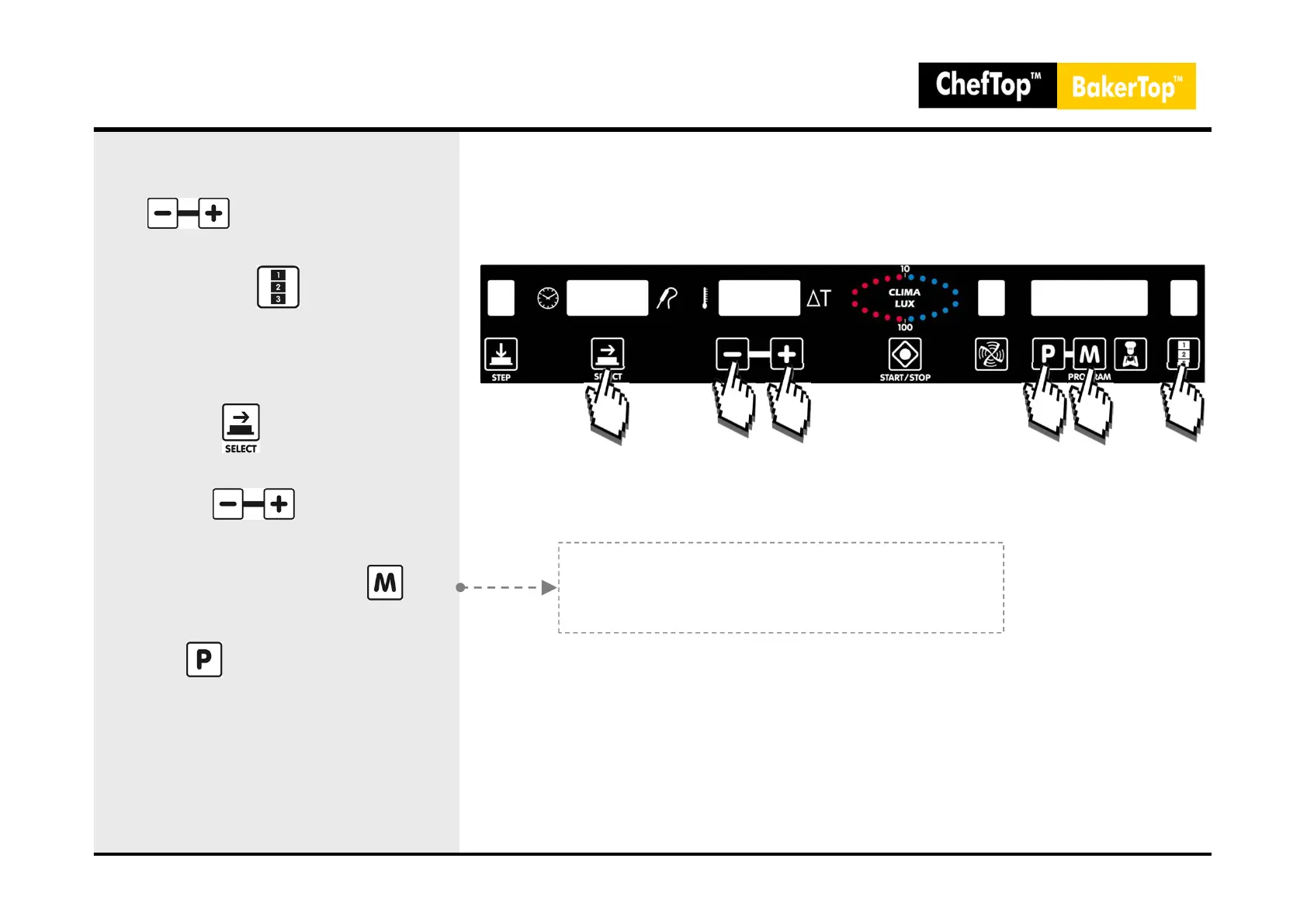1 0
F
r
U
16. Hidden Menu (Series 5)
- To enter at the hidden menu press
the buttons simultaneously
for 5 seconds.
- At the display button :
- 1-FrU Power Board
- 10-FrU Control Board
- 12-FrU Gas Board
- With the button choose the
parameters.
- With the buttons set the
parameters.
- To save the changes press for
5 seconds.
- Press to exit from the hidden
menu.
- Note: To store the new settings
disconnect the oven (unplug it), wait
for 10 seconds and then re-connect
it.
1
50
Hidden Menu
1 2
Note: Older versions of software do not emit
the confirmation beep.
To memorize it, just press the “SELECT” button