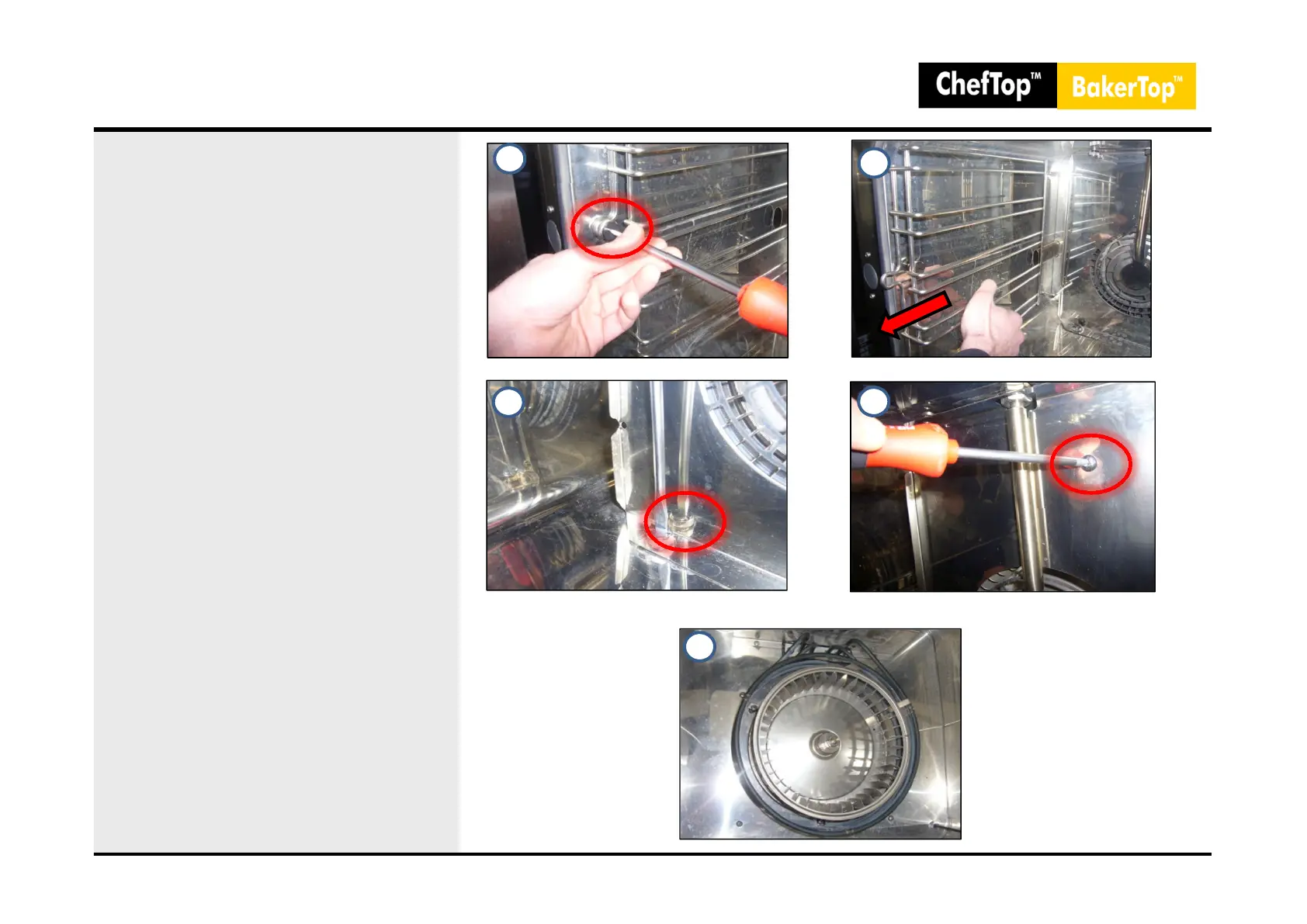2
5
4
5. Fan Replacement
1. Disconnect the equipment from
the electrical power supply.
2. Unscrew the lateral grids brass
nuts of the chamber.
3. Remove the lateral grids from the
chamber.
4. Unscrew the brass nuts from the
fan guard.
5. Unscrew the safety screw from
the fan guard.
6. Pull out the fan guard.
3
6
88